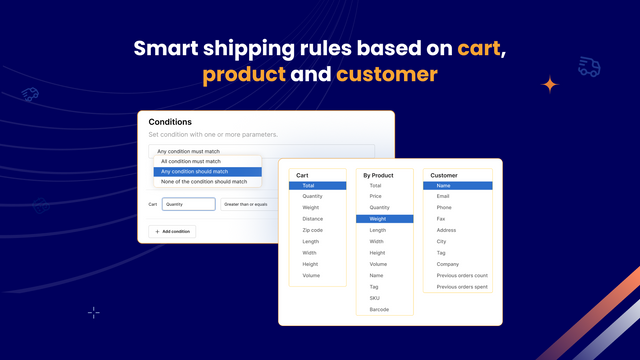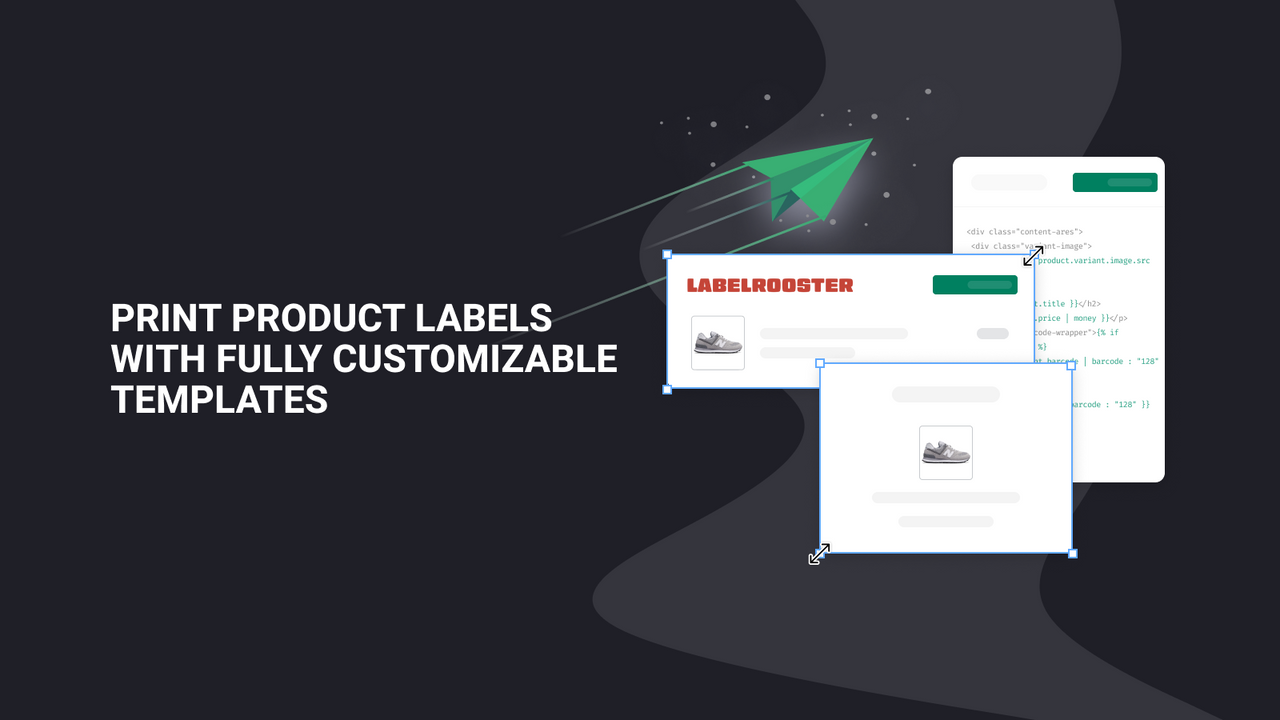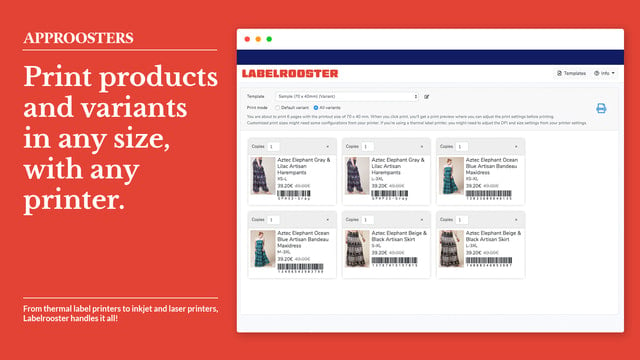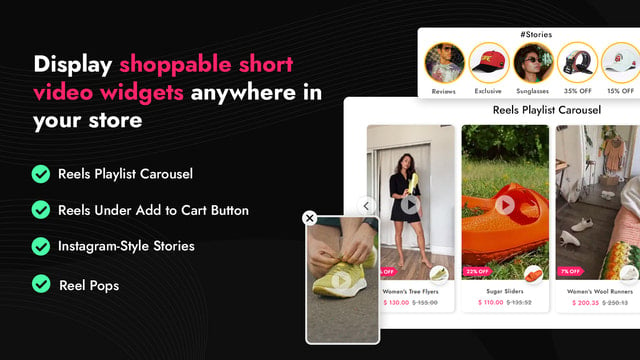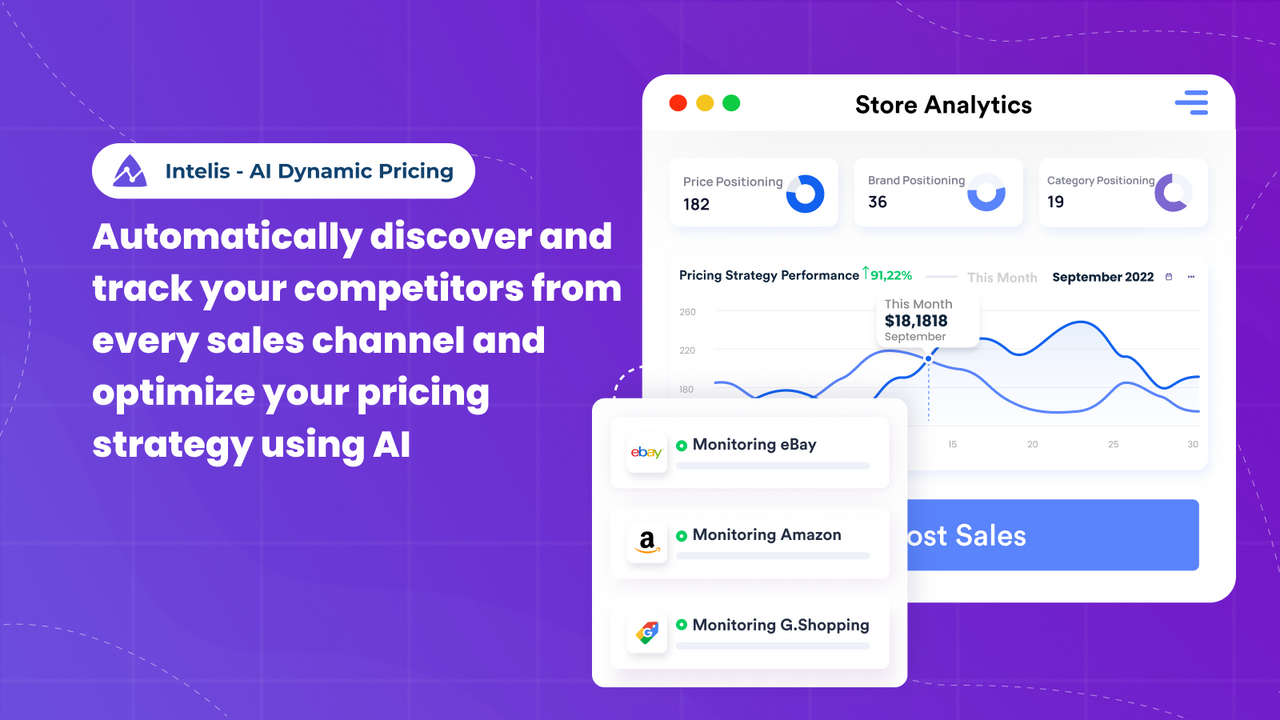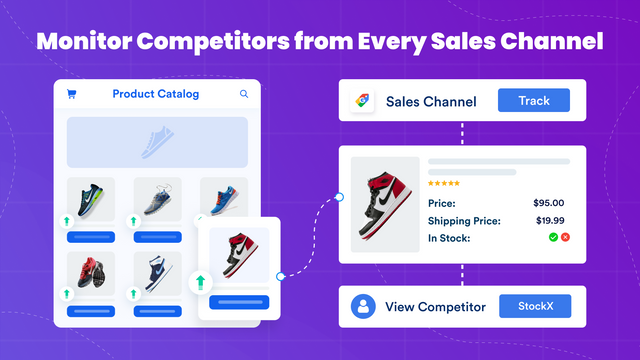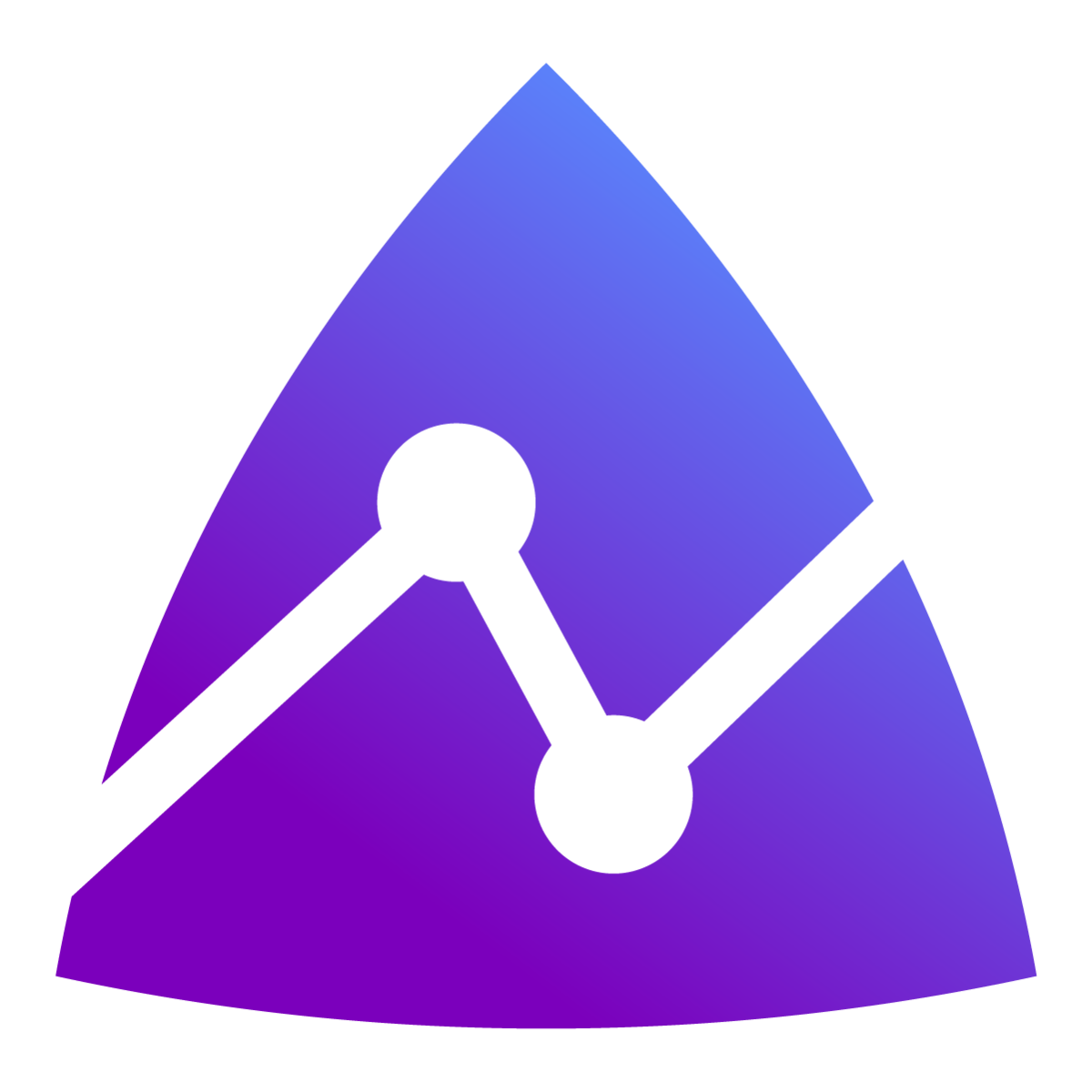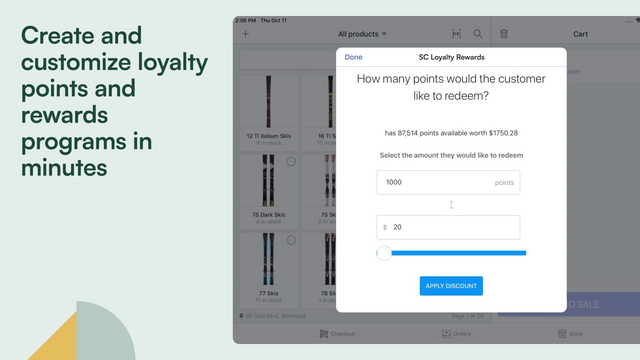Streamline point-of-sale operations by integrating draft orders effortlessly into the workflow. This tool allows for simple searching and addition of any draft orders created by various systems directly to the cart. With an intuitive interface, users can quickly review draft contents before finalizing the order.
Manage your draft orders effectively by saving new entries as needed. While the functionality aligns closely with many expected features, certain limitations within the Shopify POS system may restrict specific capabilities.
For those seeking to optimize their draft order process, communication regarding feature requests or unique use cases is welcomed, ensuring continuous refinement of functionalities to better serve merchants. Explore a seamless addition to your Shopify toolkit.













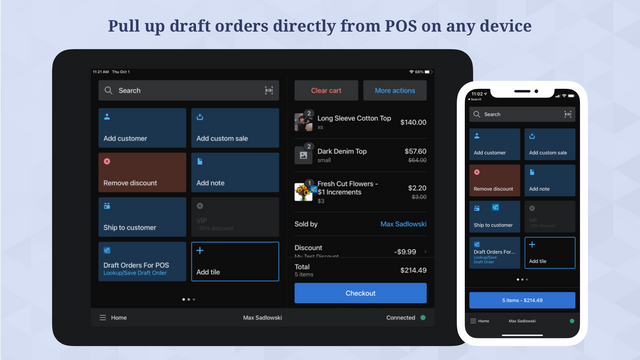
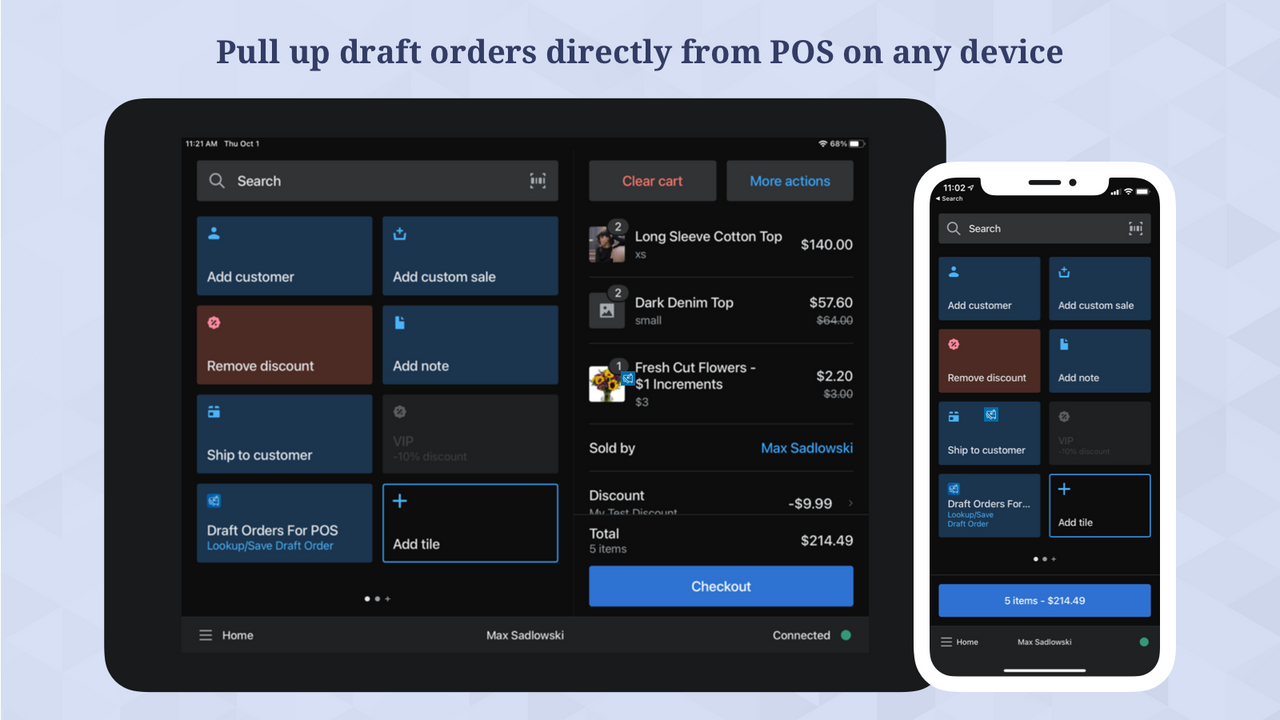
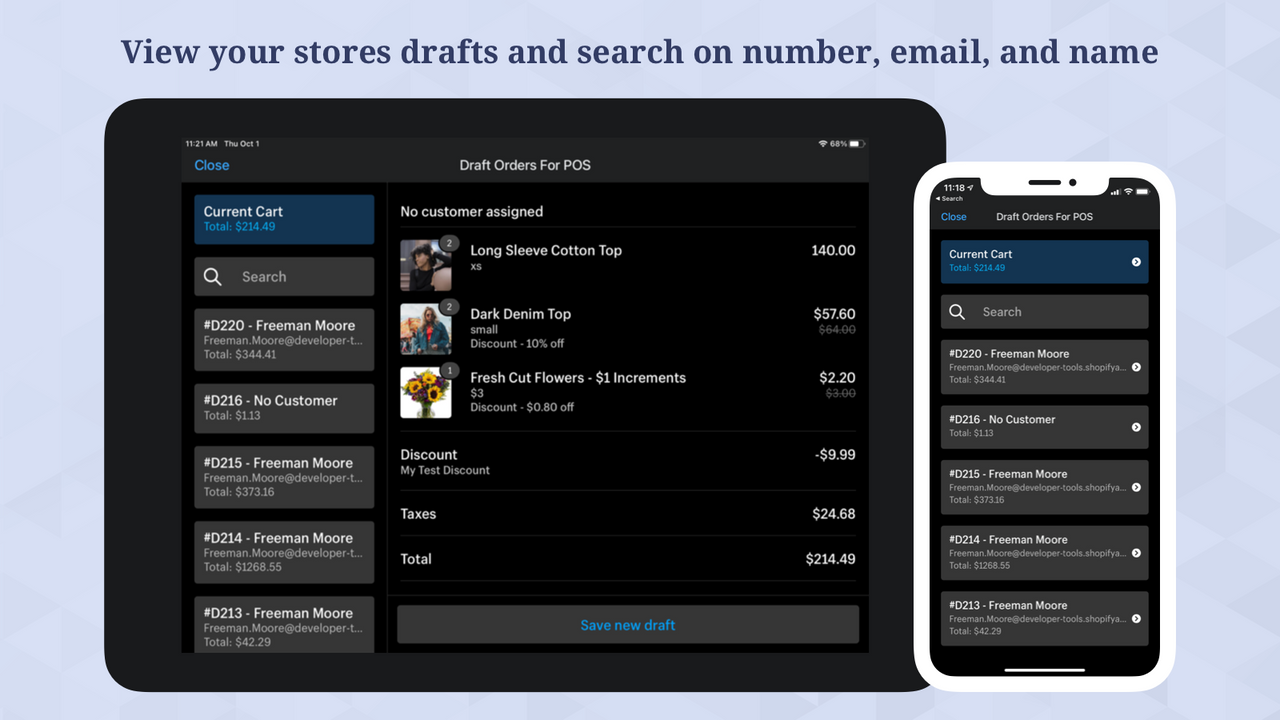
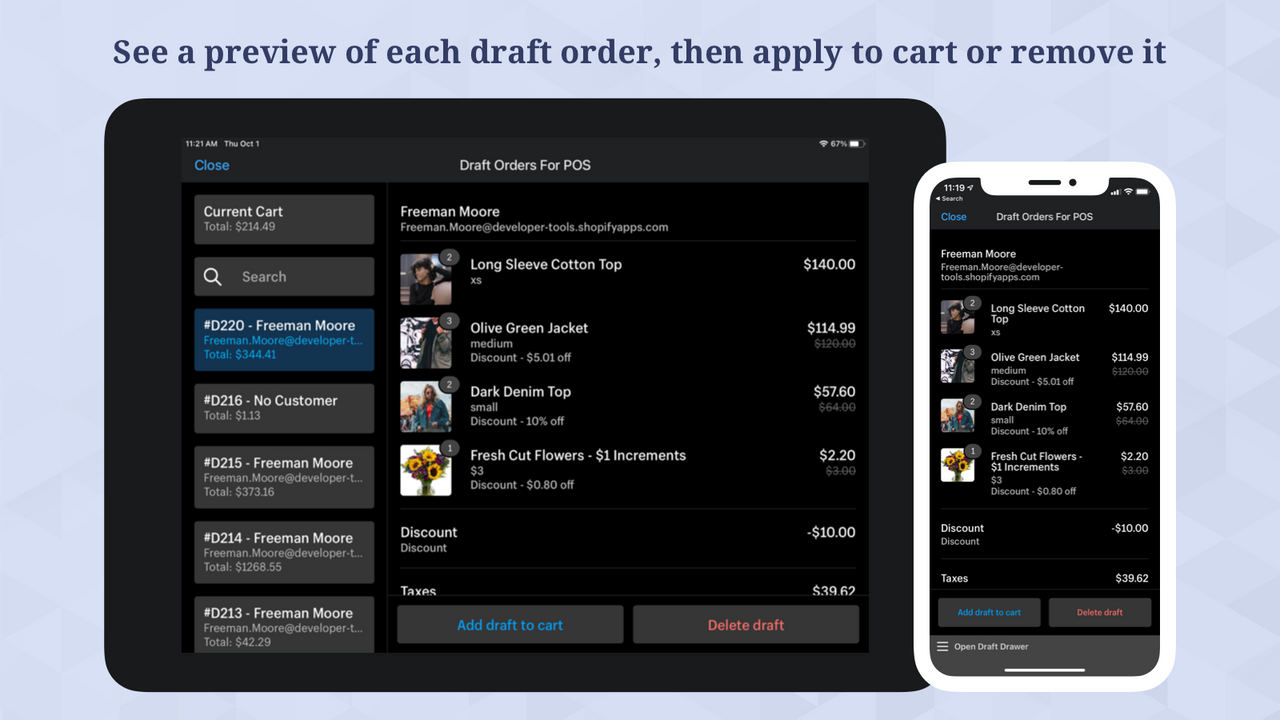

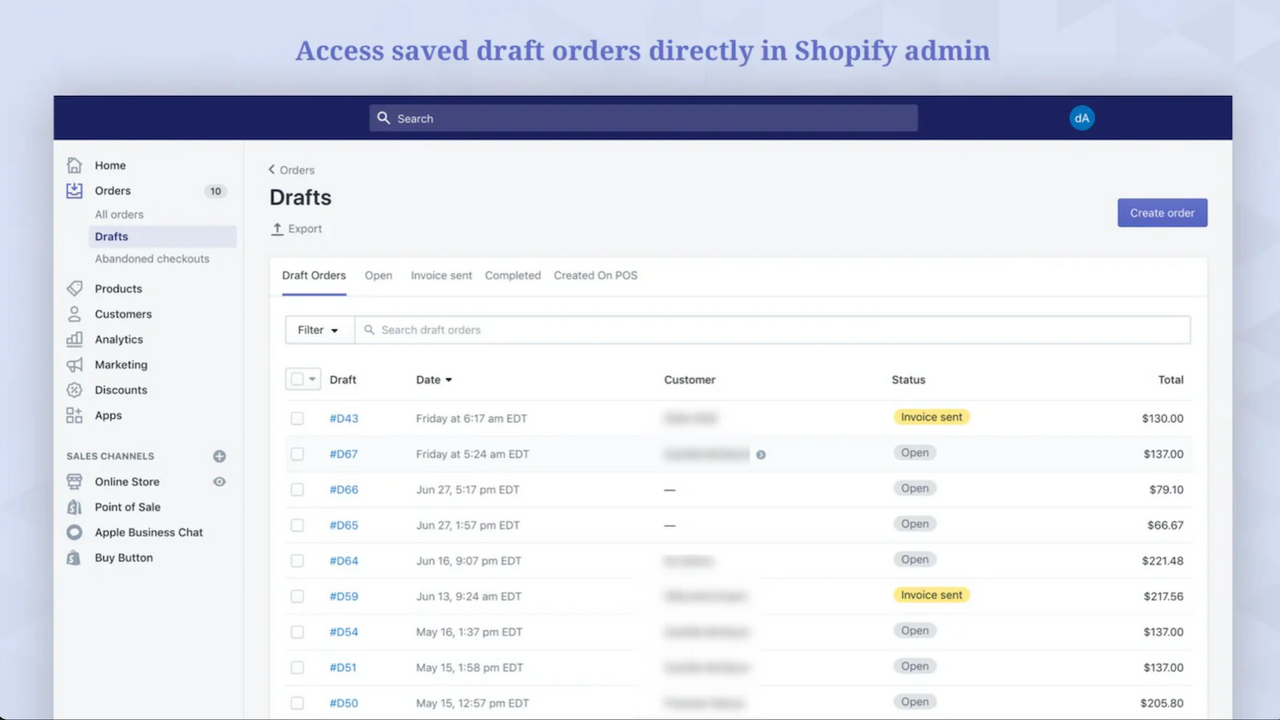

 BentoSMB Draft Orders For POS
BentoSMB Draft Orders For POS POS Variable Priced Products
POS Variable Priced Products