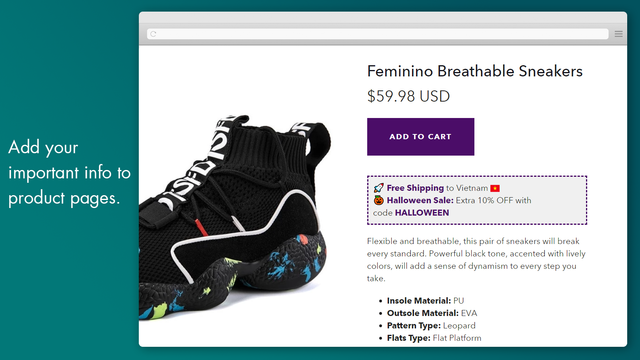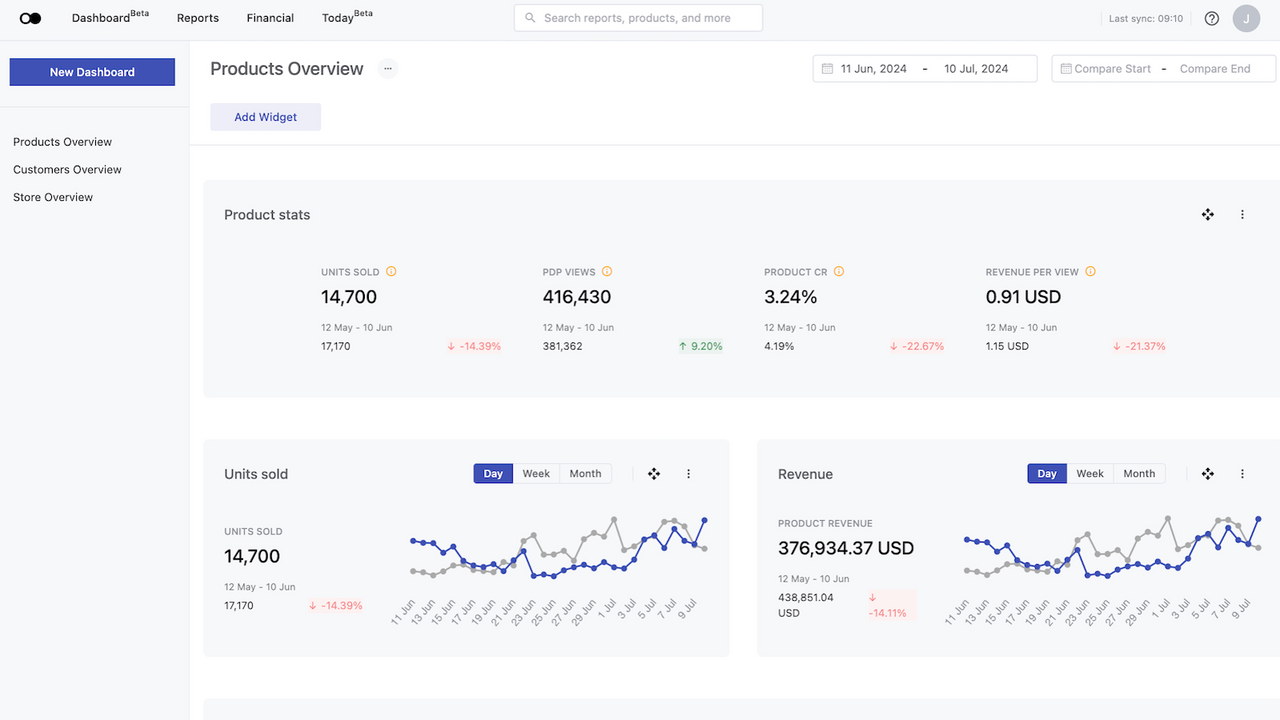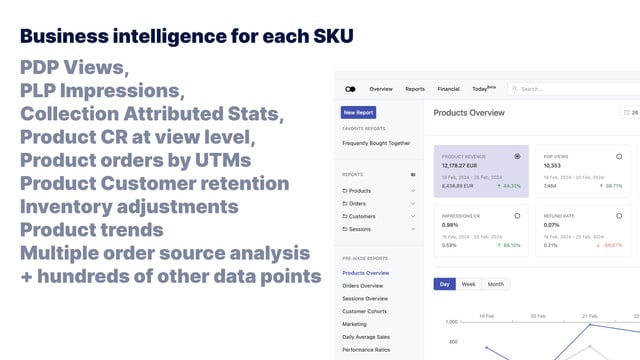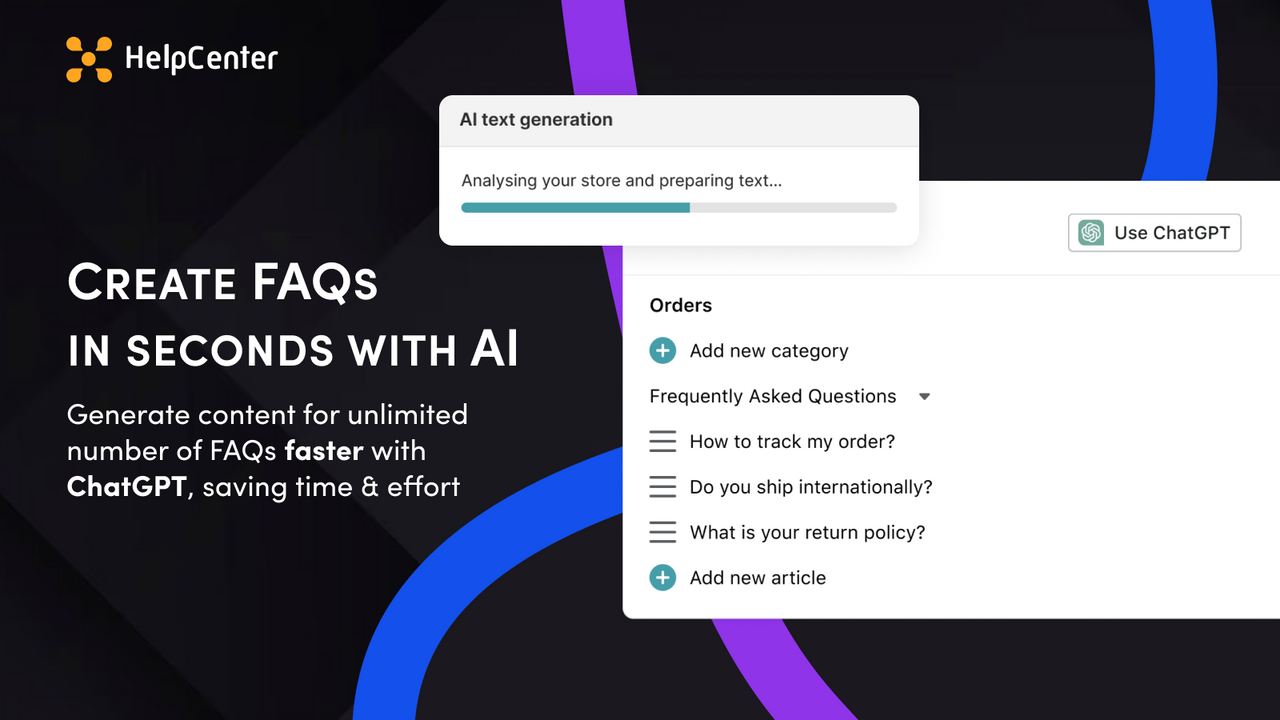Transform the shopping experience with this powerful tool designed to integrate seamlessly with Shopify’s Augmented Reality capabilities. Utilizing an intuitive drag-and-drop editor, merchants can effortlessly create immersive 3D models that bring products to life, capturing the attention of potential buyers.
With straightforward management features, this app facilitates easy uploads to the 3D warehouse, streamlining product presentation and engagement. Customers can visualize products in their space, leading to more informed purchasing decisions.
Perfect for merchants looking to stand out in a competitive landscape, this tool enhances product listings, fostering greater interaction and reducing return rates. Leverage the future of online retail by bringing your offerings into the customer's environment, ensuring they feel confident in their choices.





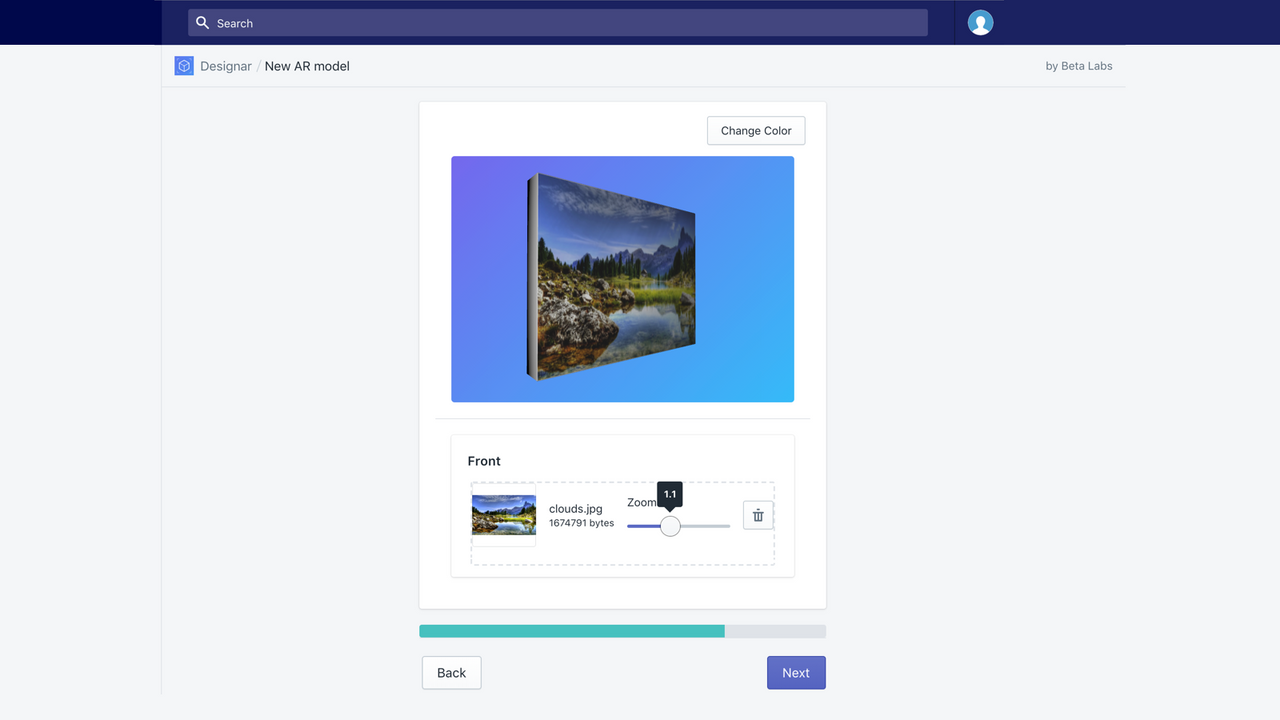






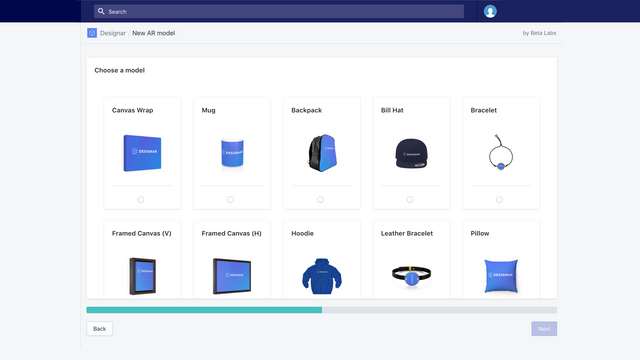
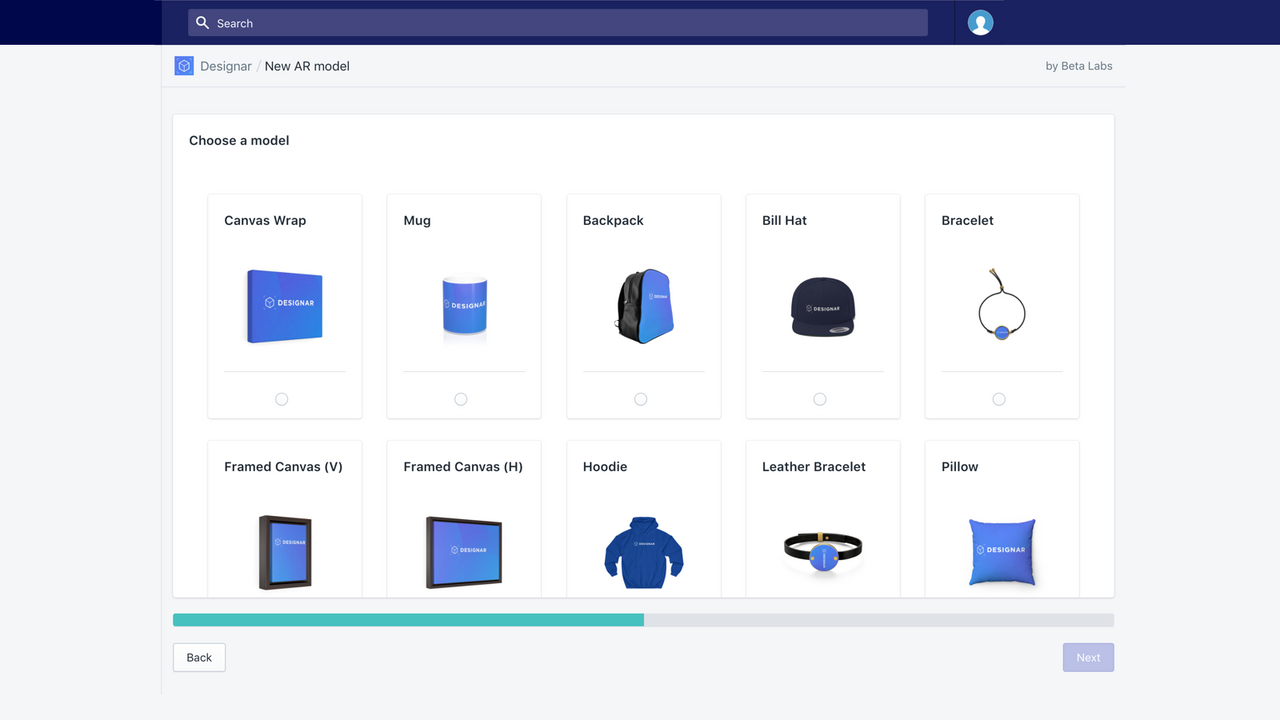


 Designar ‑ AR builder
Designar ‑ AR builder dLocal ‑ Accept Local Payments
dLocal ‑ Accept Local Payments