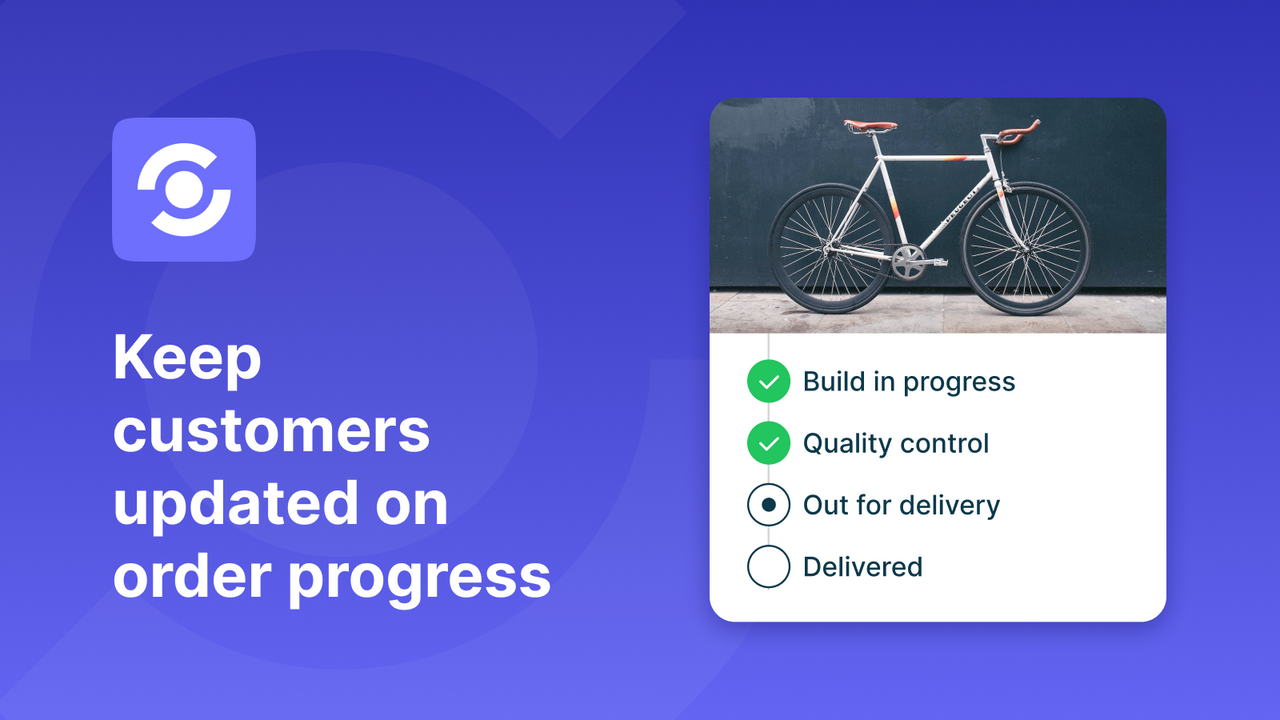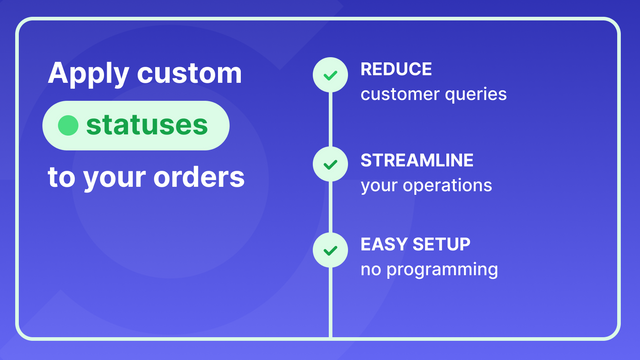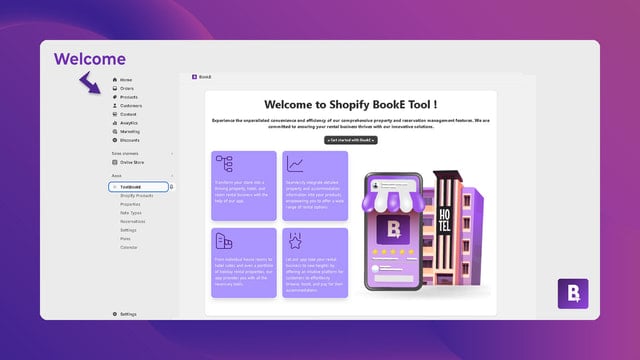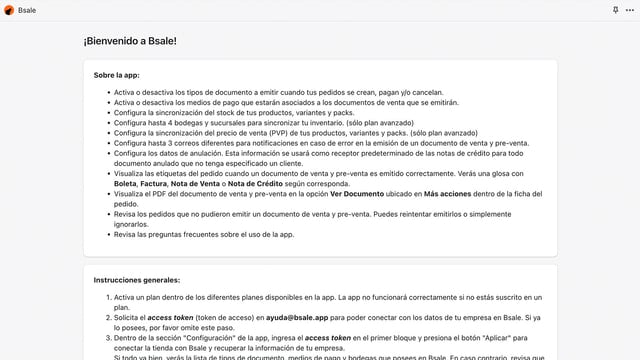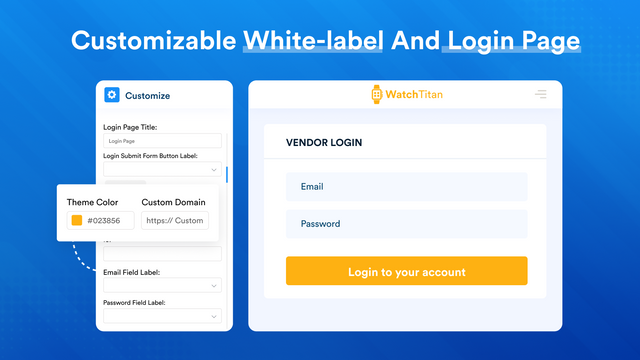When comparing the capabilities, features, and benefits of the "Scan documents to orders" app and the "Quick Scan - Barcode Scanner" app, we can clearly see that both apps offer valuable solutions for Shopify merchants. However, there are distinct differences that set them apart.
The "Scan documents to orders" app stands out with its ability to automatically map scanned documents to corresponding orders, offering seamless integration with Google Drive for efficient document management. Its artificial intelligence feature takes the hassle out of locating order numbers on scanned documents, saving time and improving organization. With the option to upload or scan directly to the Google Drive folder, merchants can easily retrieve and access filed documents, enhancing order administration efficiency. Overall, this app brings productivity, ease, and organization to the documentation process in Shopify stores.
On the other hand, the "Quick Scan - Barcode Scanner" app focuses on streamlining inventory management. With the ability to add, remove, or update specific amounts of products in a single step based on Barcode or SKU, this app ensures inventory accuracy and saves time. The option to select specific product locations for updating optimizes operational efficiency, tailored for optimal operations management. By revolutionizing inventory tasks and offering a more efficient single-step process, this app empowers merchants to stay ahead of competitors and increase overall management efficiency.
Both apps provide valuable solutions for Shopify merchants, but depending on the specific needs of your business, we recommend the "Scan documents to orders" app for enhanced order administration organization and the "Quick Scan - Barcode Scanner" app for streamlined inventory management and operational efficiency.





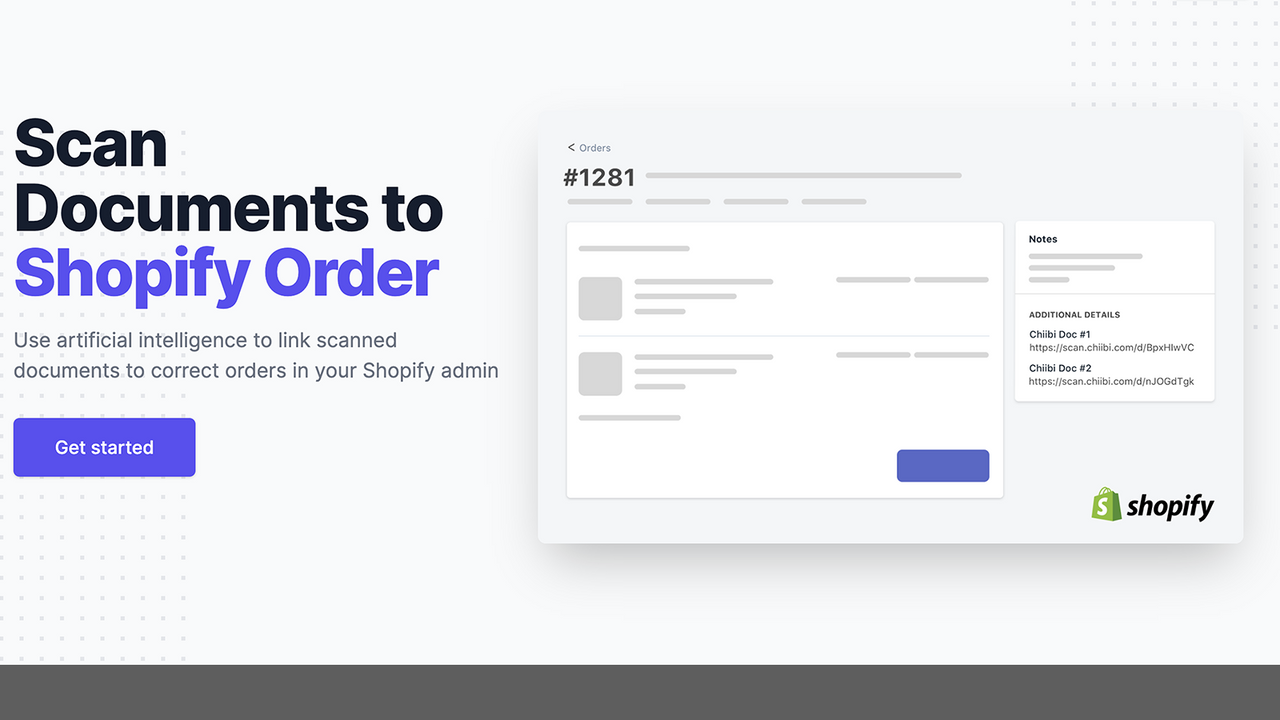





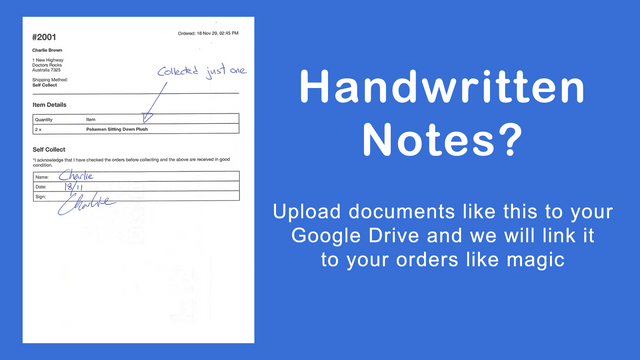
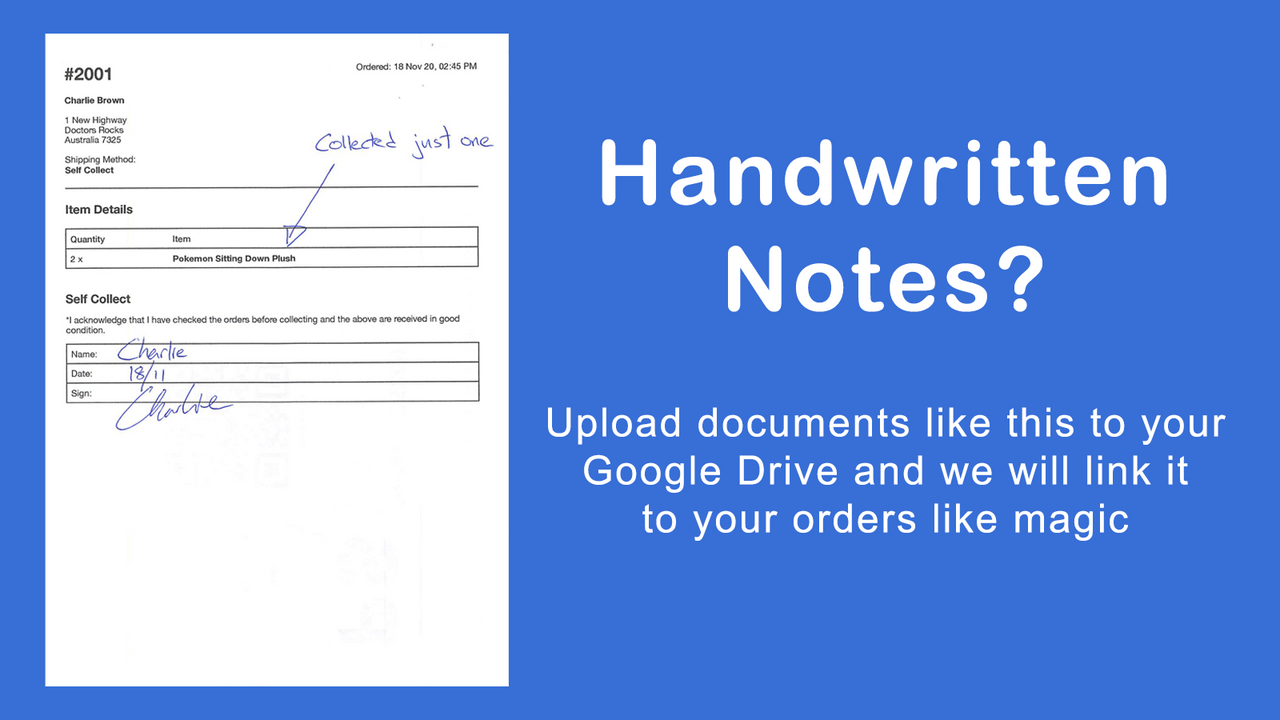
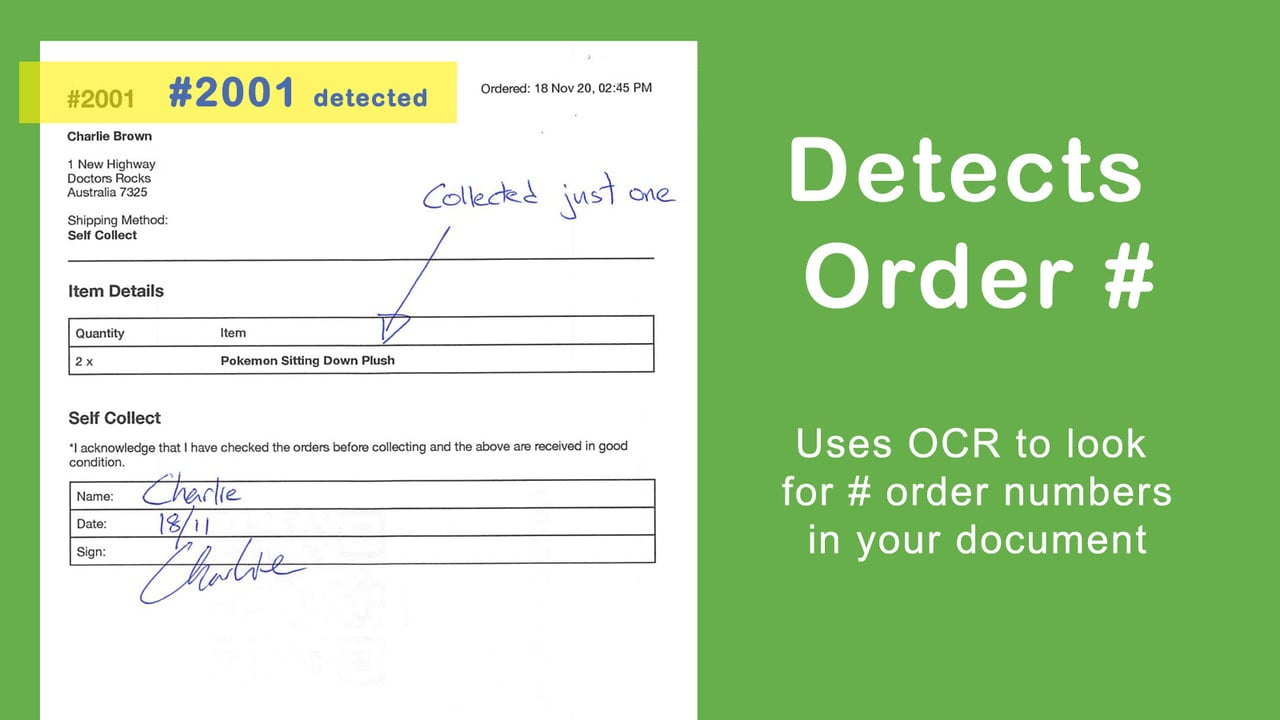
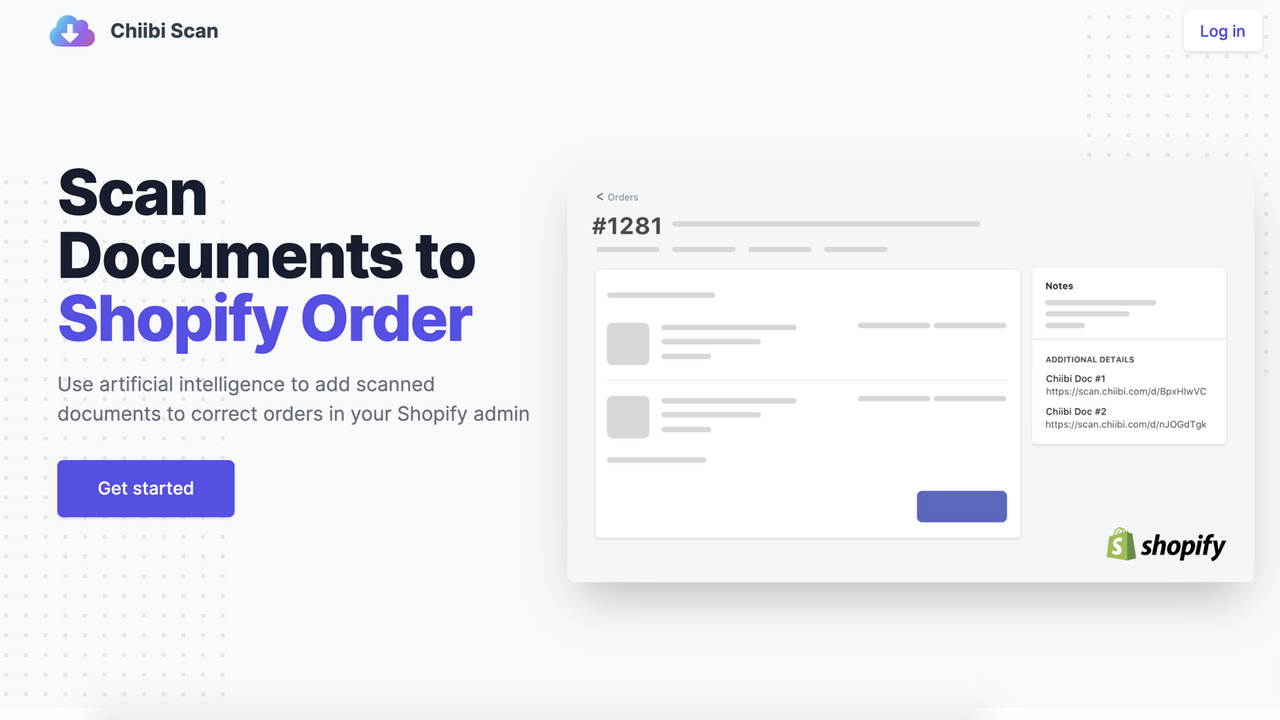
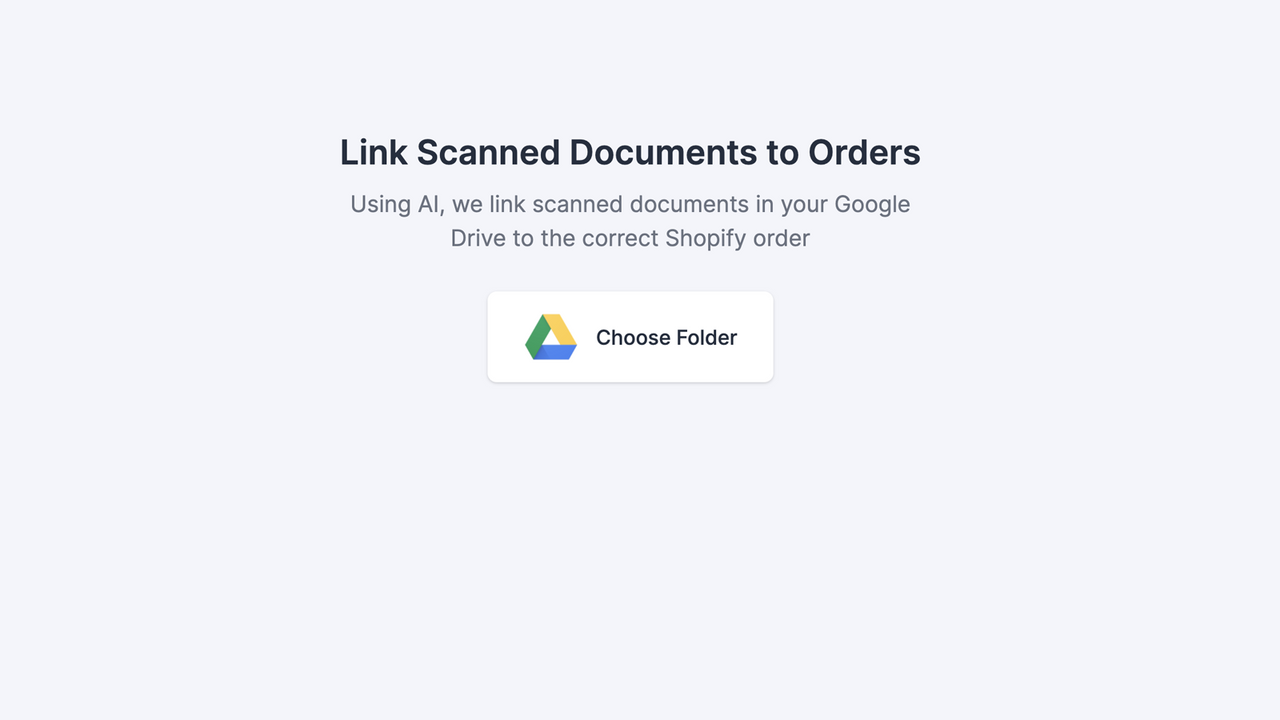
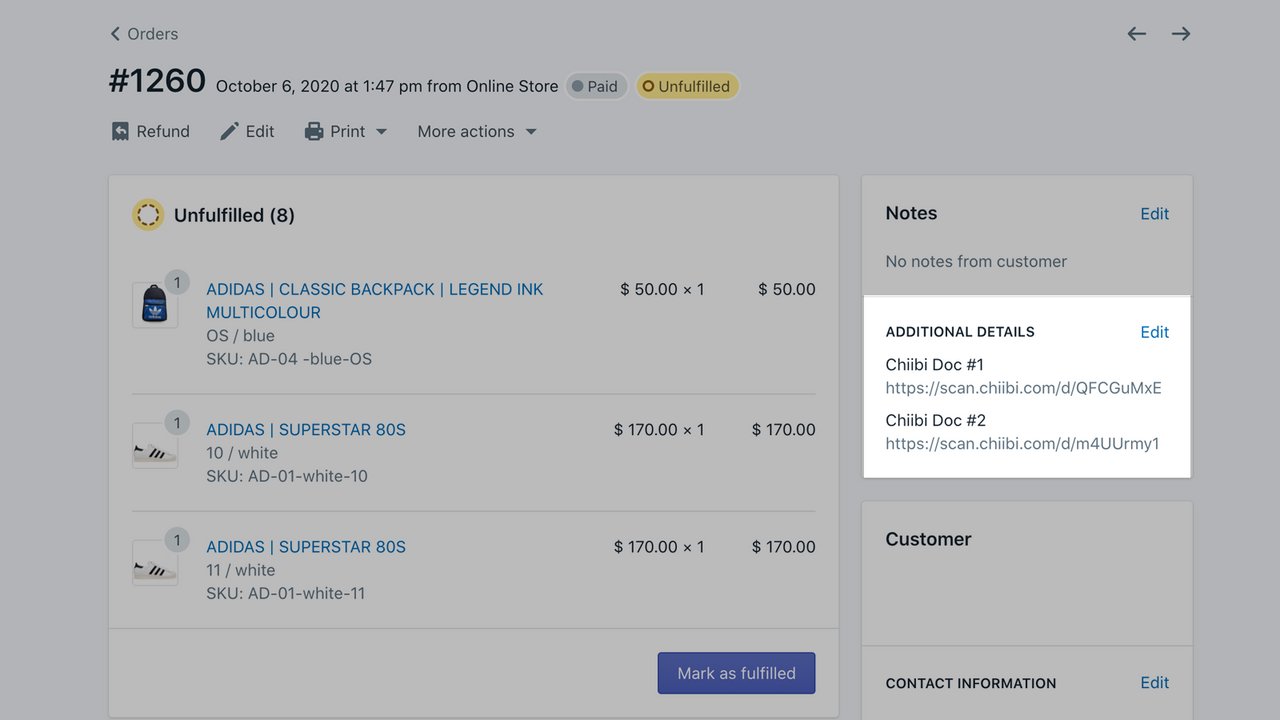

 Scan documents to orders
Scan documents to orders syncX: SKU & Barcode Scan
syncX: SKU & Barcode Scan