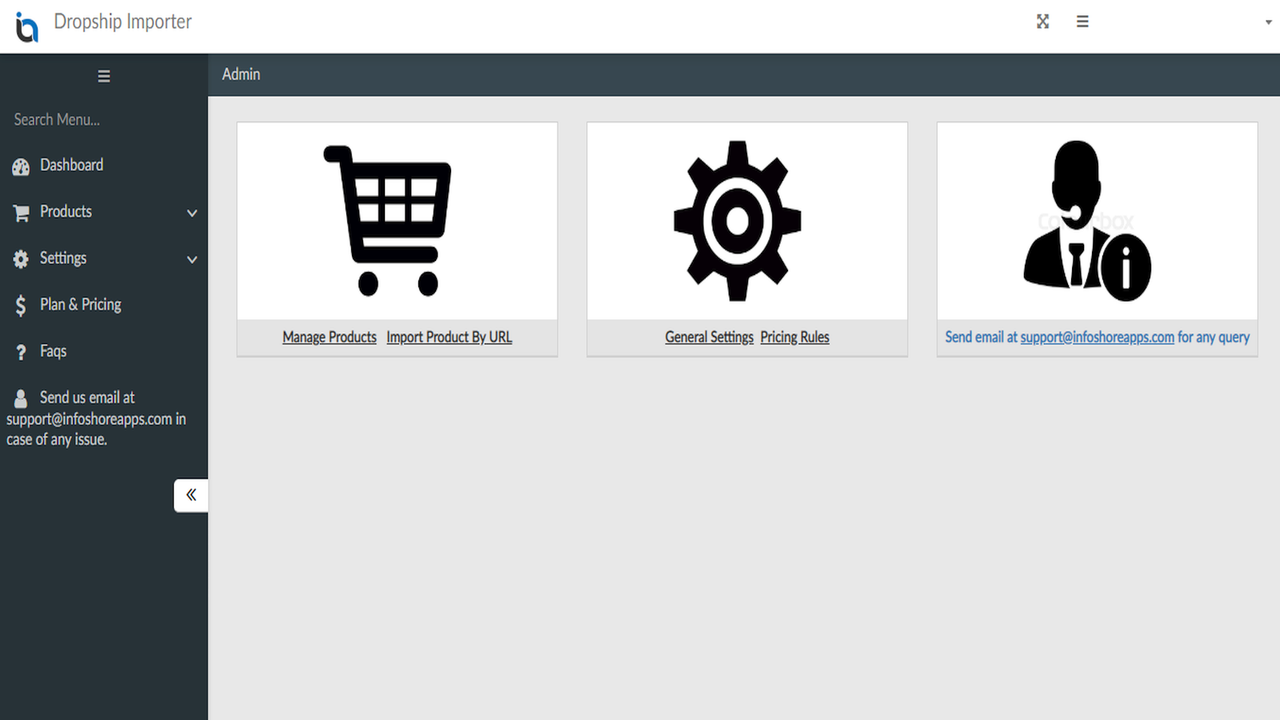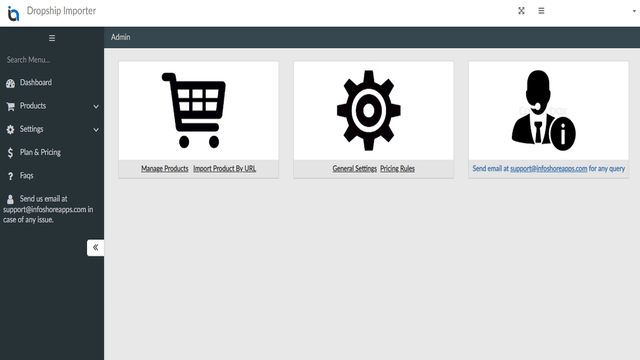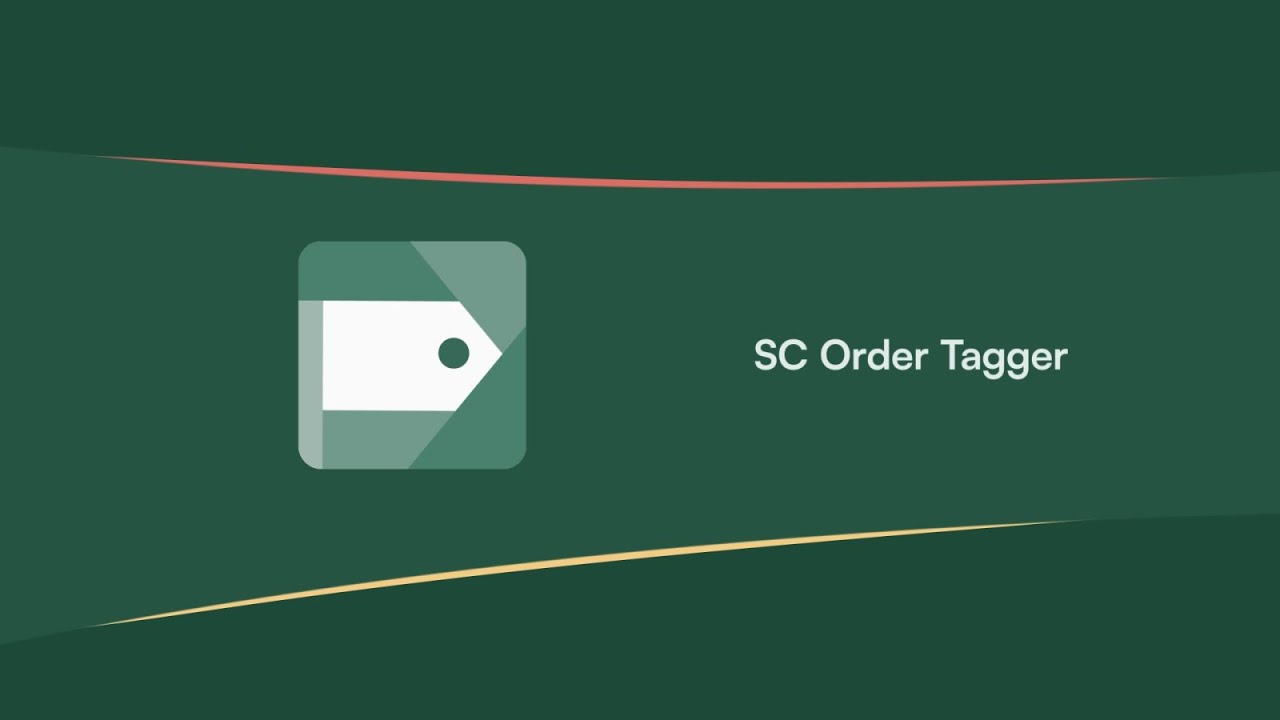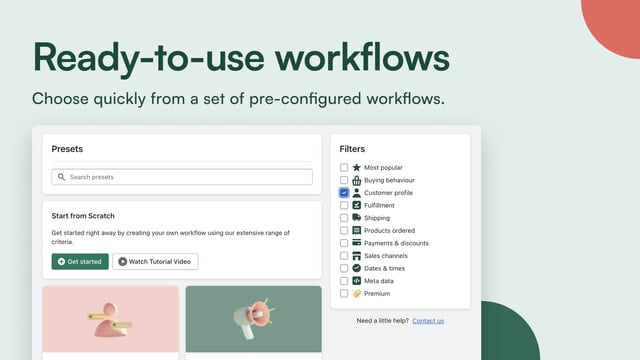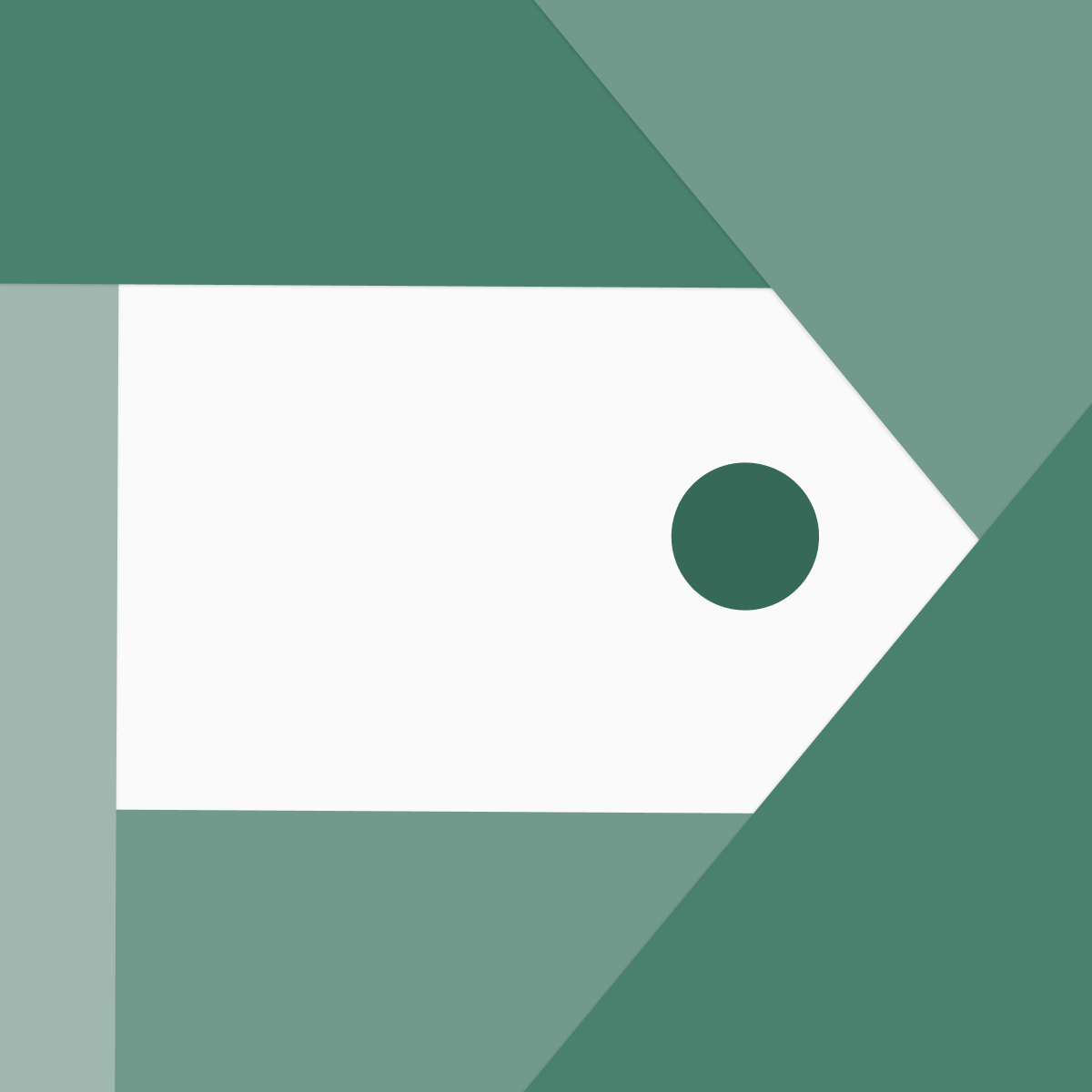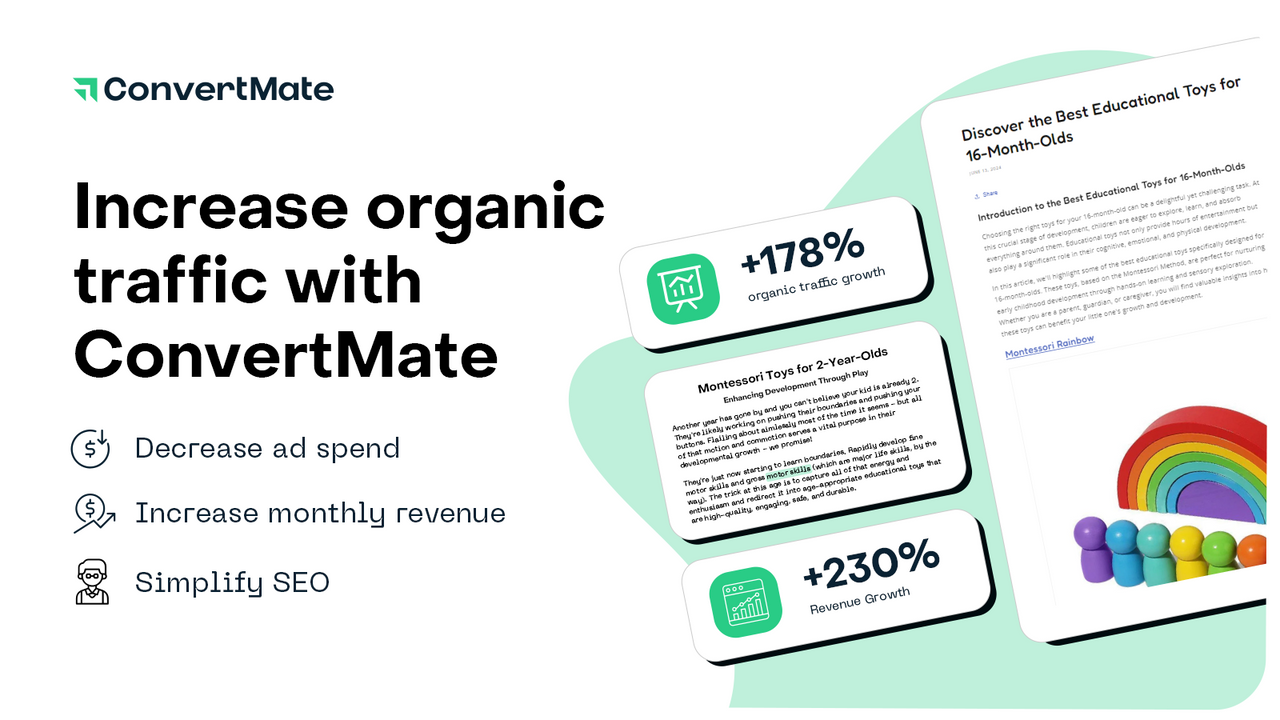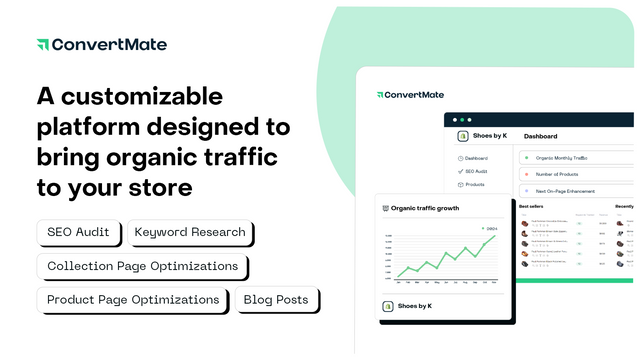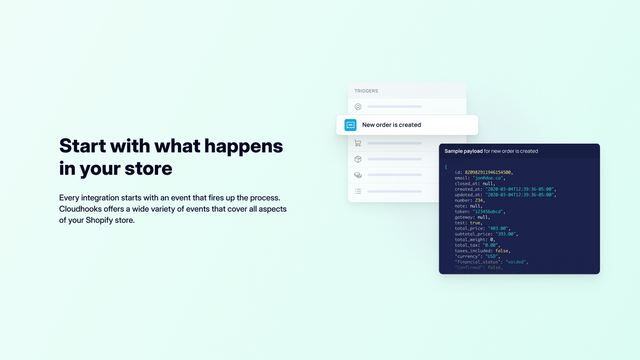Effortless transition from OpenCart to Shopify awaits, designed specifically for e-commerce businesses seeking seamless data migration. This tool simplifies the process, allowing merchants to transfer essential store components—such as products, customers, orders, and reviews—within hours.
Minimize downtime and operational disruptions with a user-friendly interface that guides you through each step of the migration process. Comprehensive data transfer eliminates the risks of errors, safeguarding valuable customer insights and purchase histories.
Whether you're migrating a single store or managing multiple platforms, this solution caters to diverse e-commerce needs. Experience the advantages of a swift migration, enabling businesses to focus on growth and customer satisfaction immediately after the transfer is complete.
Transition like a pro, ensuring every critical detail is right where it belongs in your new Shopify environment.









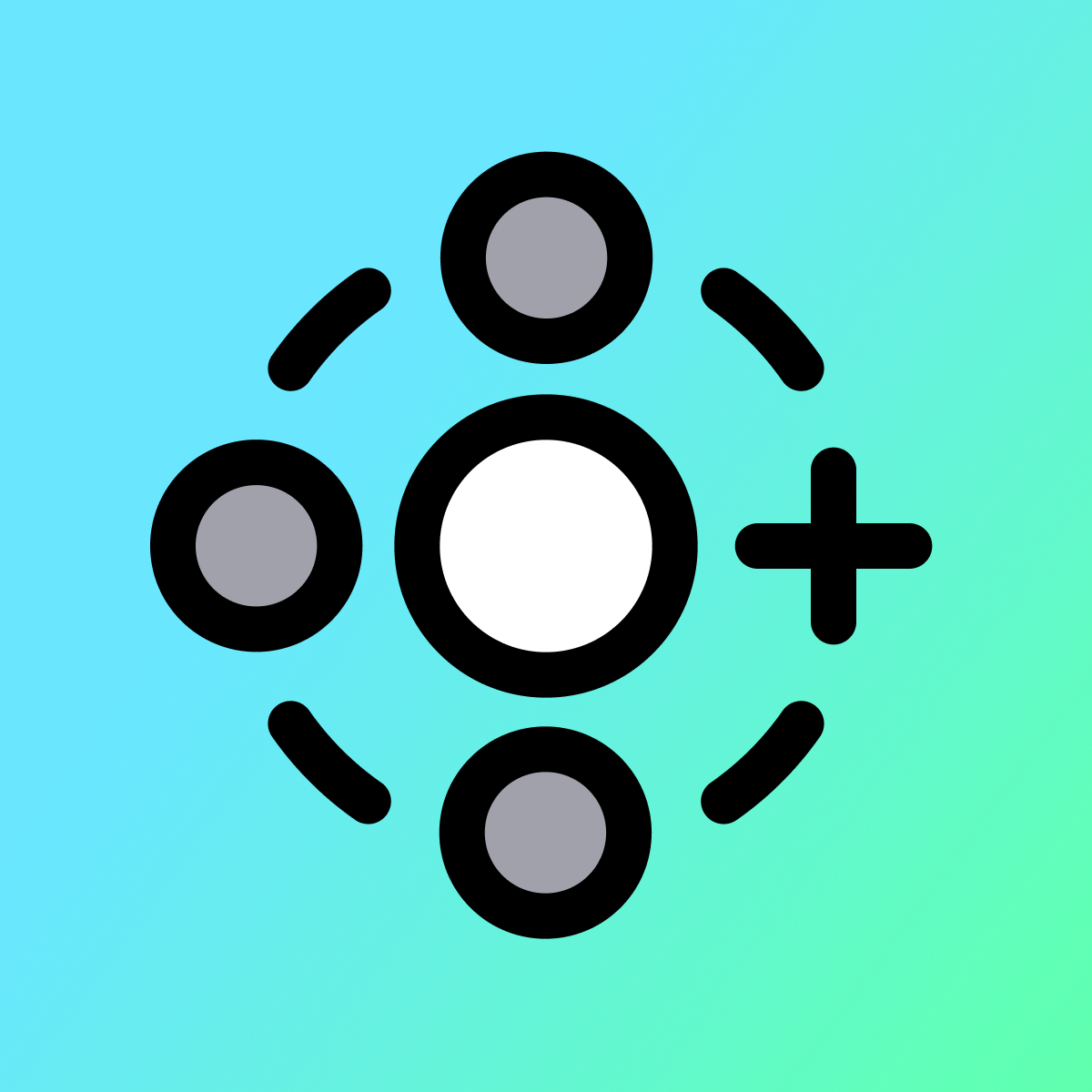



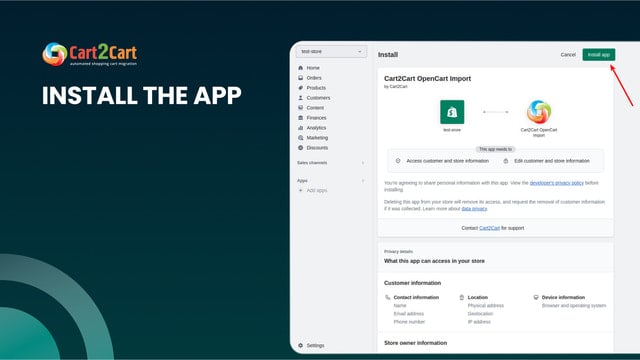
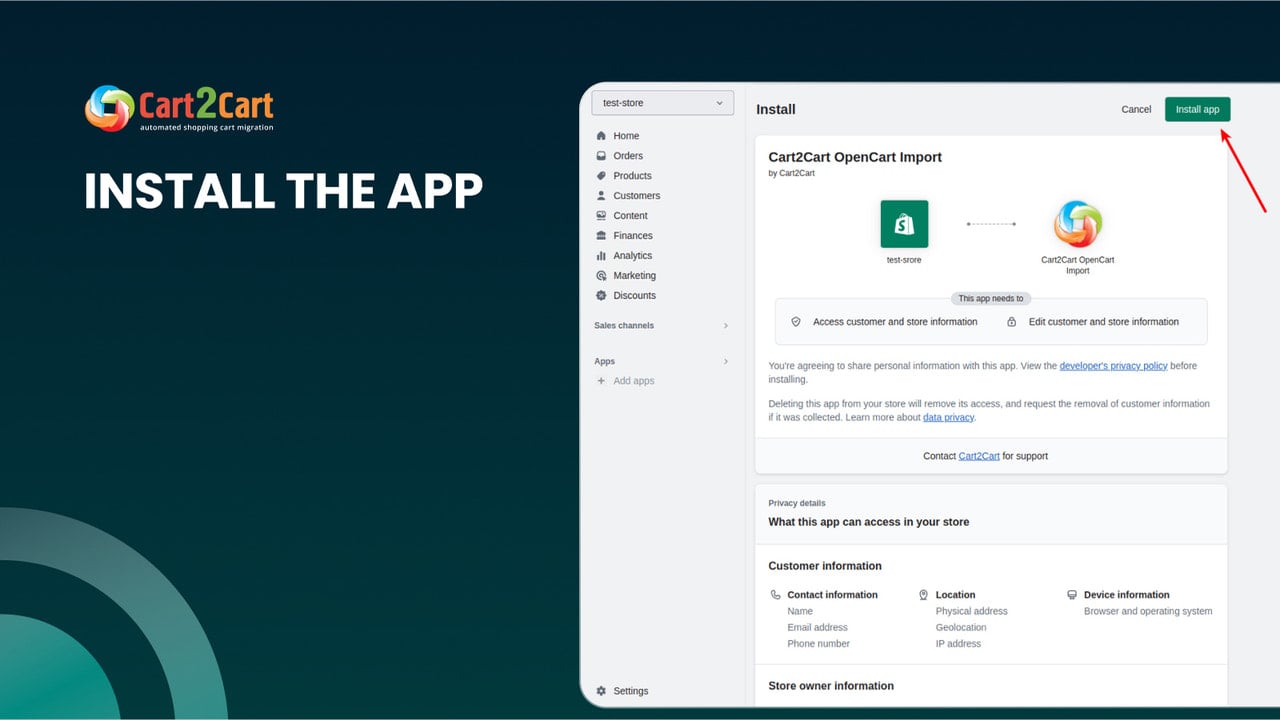
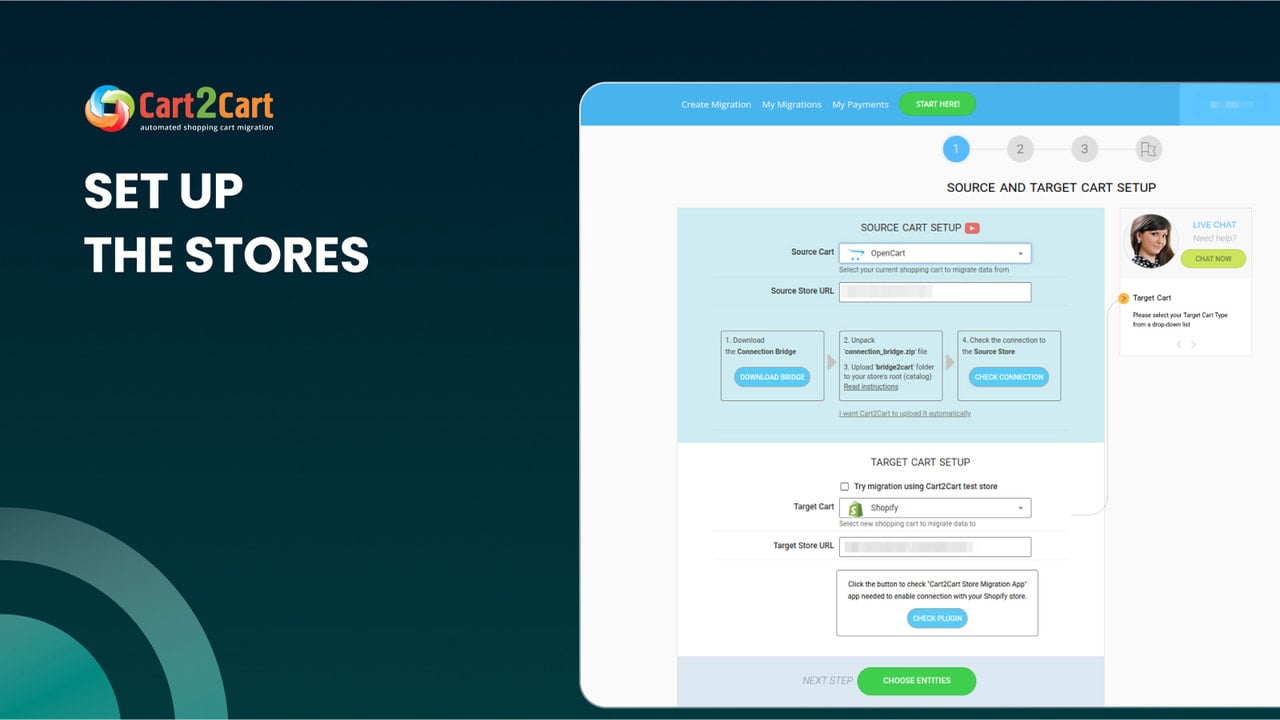
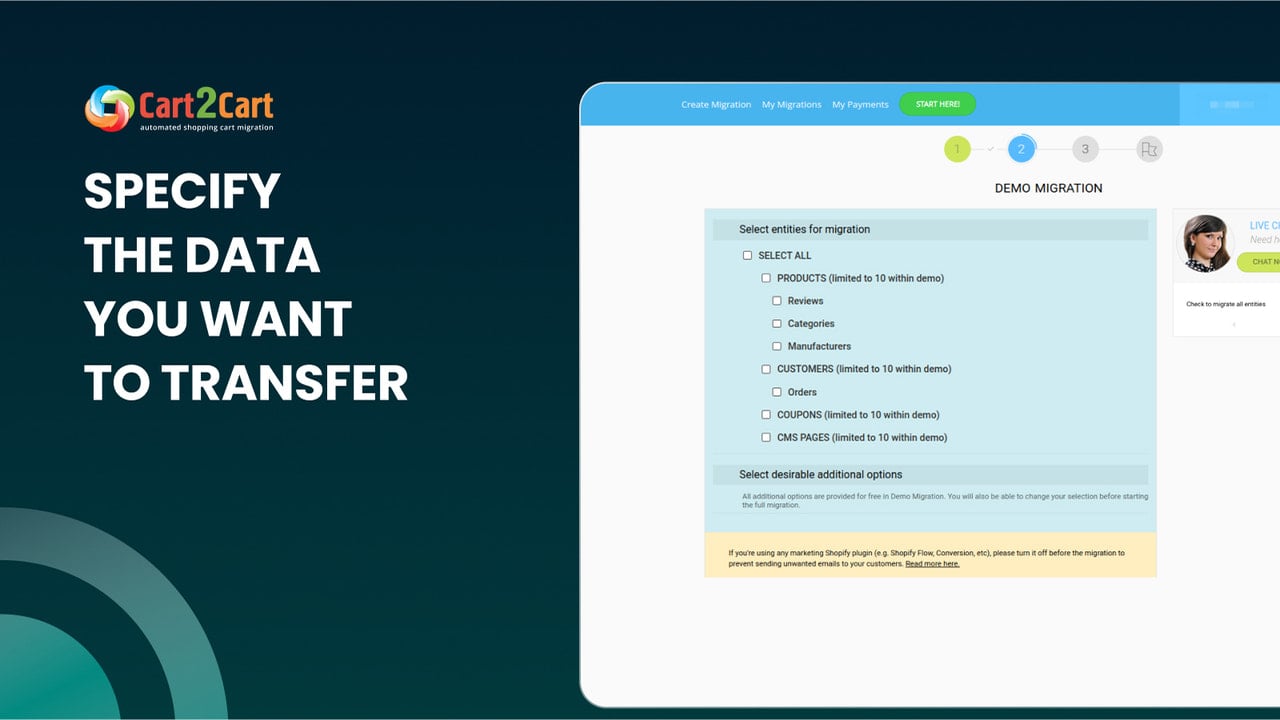
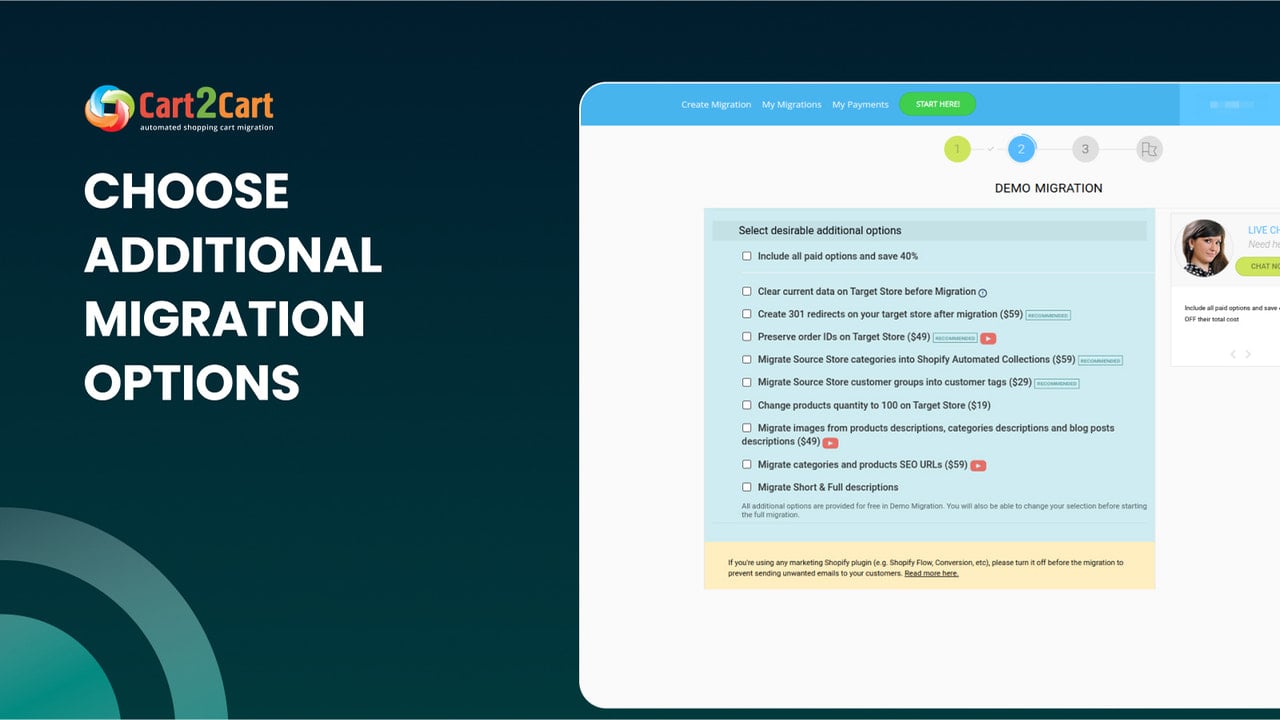
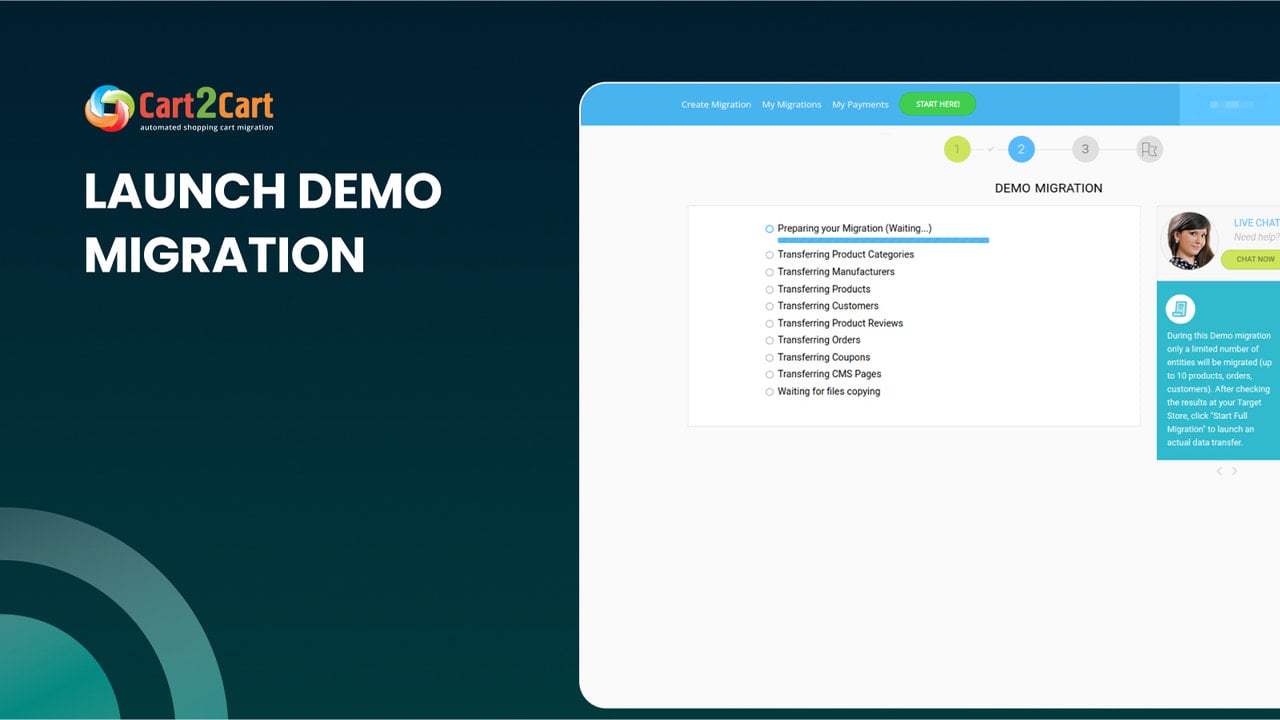

 Cart2Cart OpenCart Migration
Cart2Cart OpenCart Migration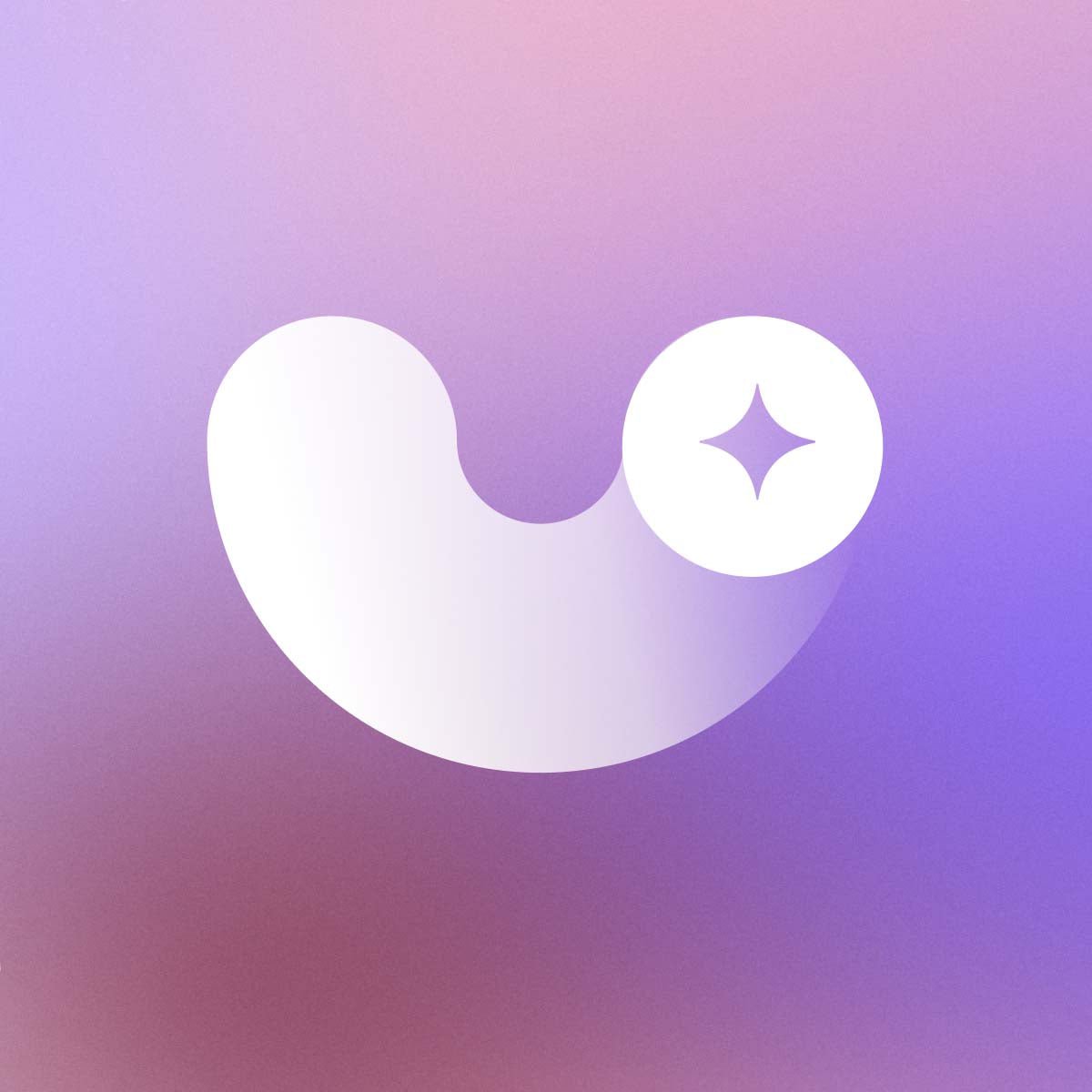 Ablestar WooCommerce Importer
Ablestar WooCommerce Importer