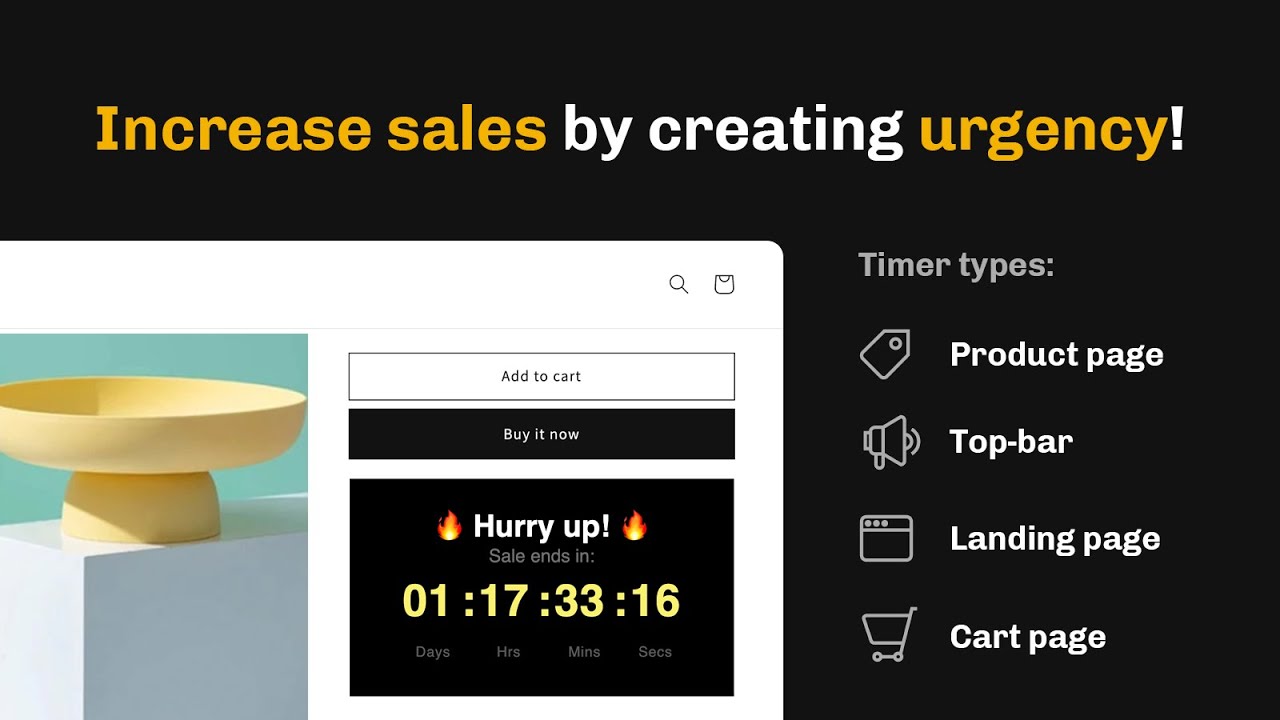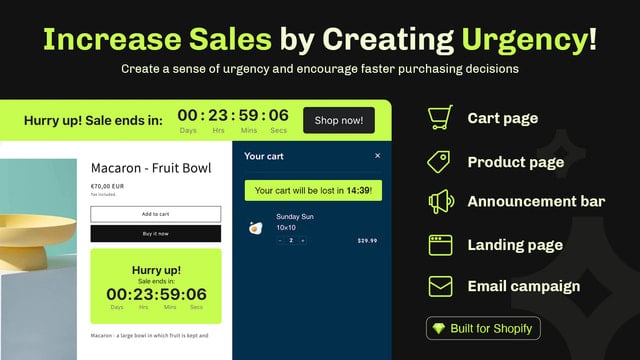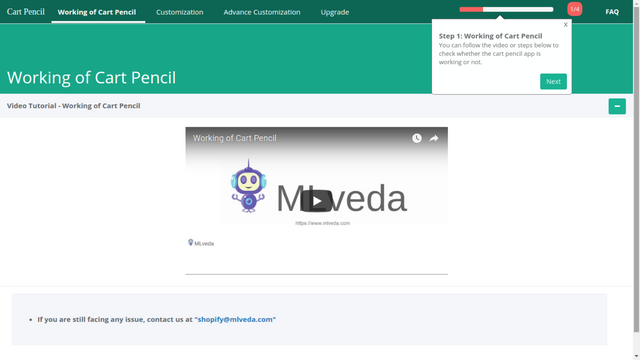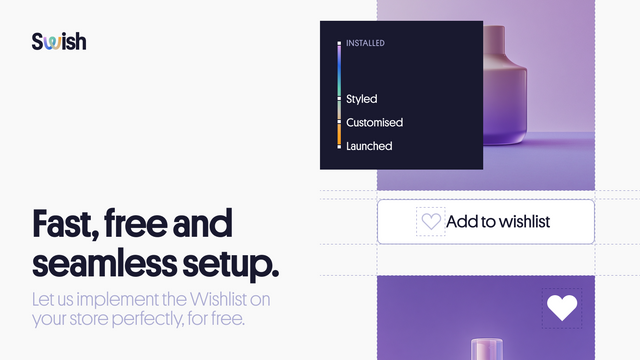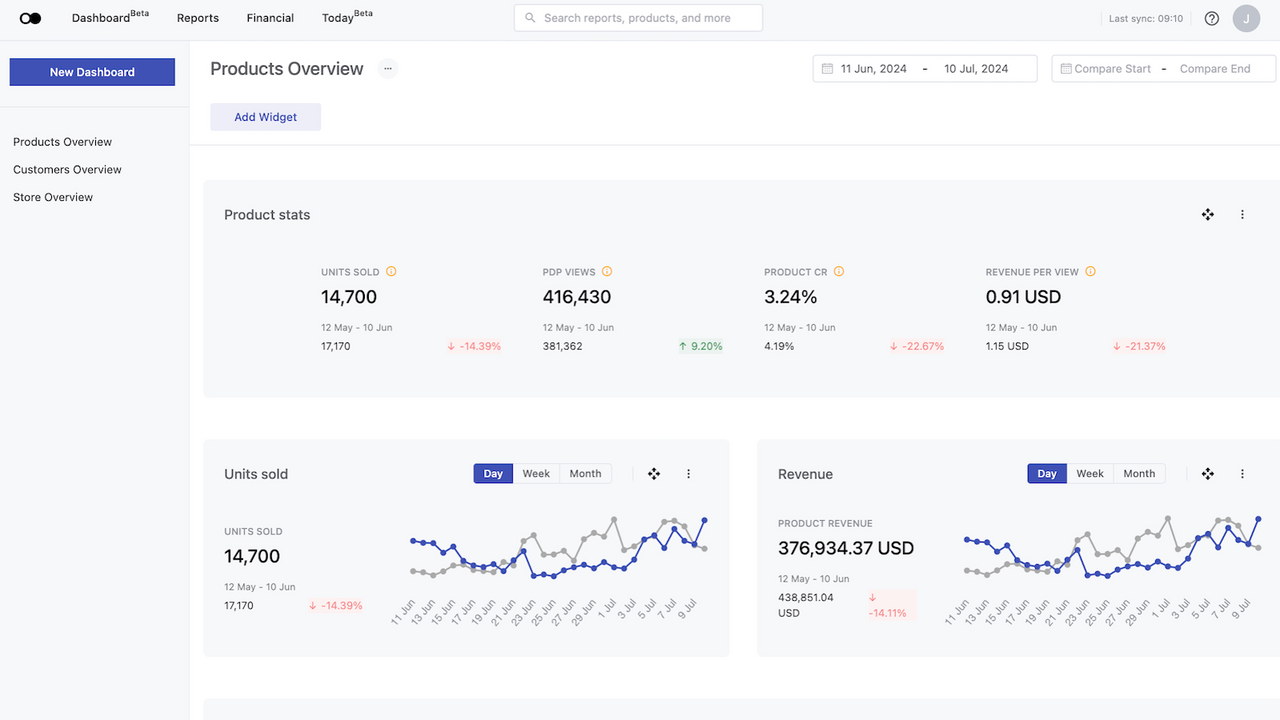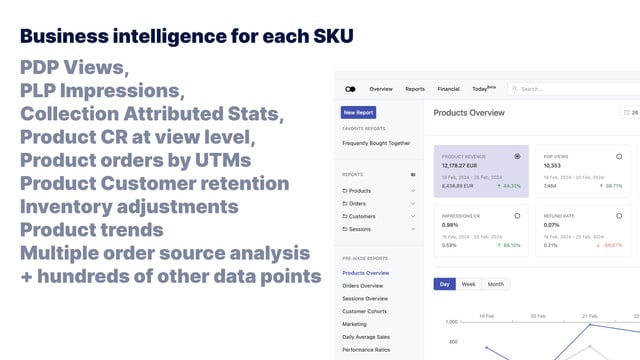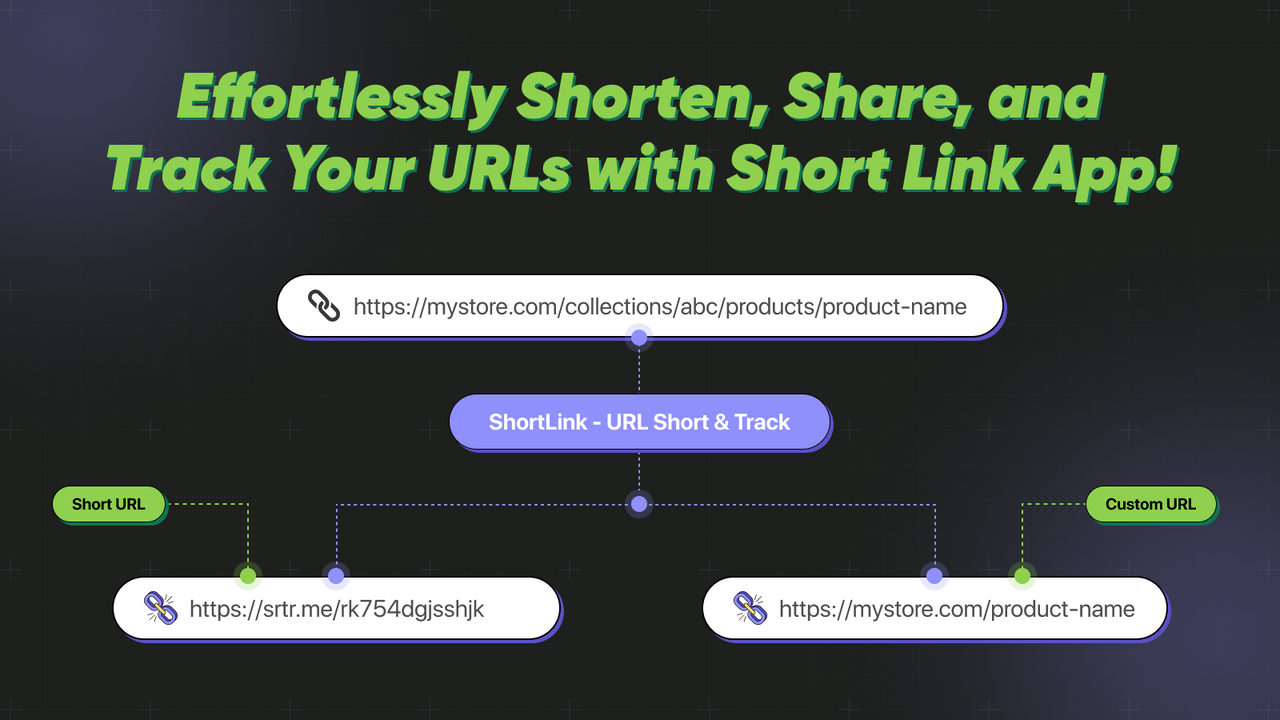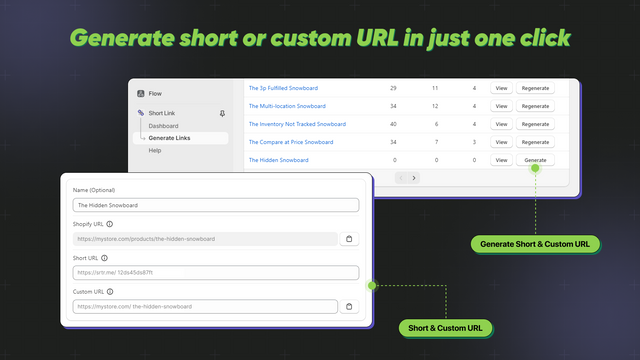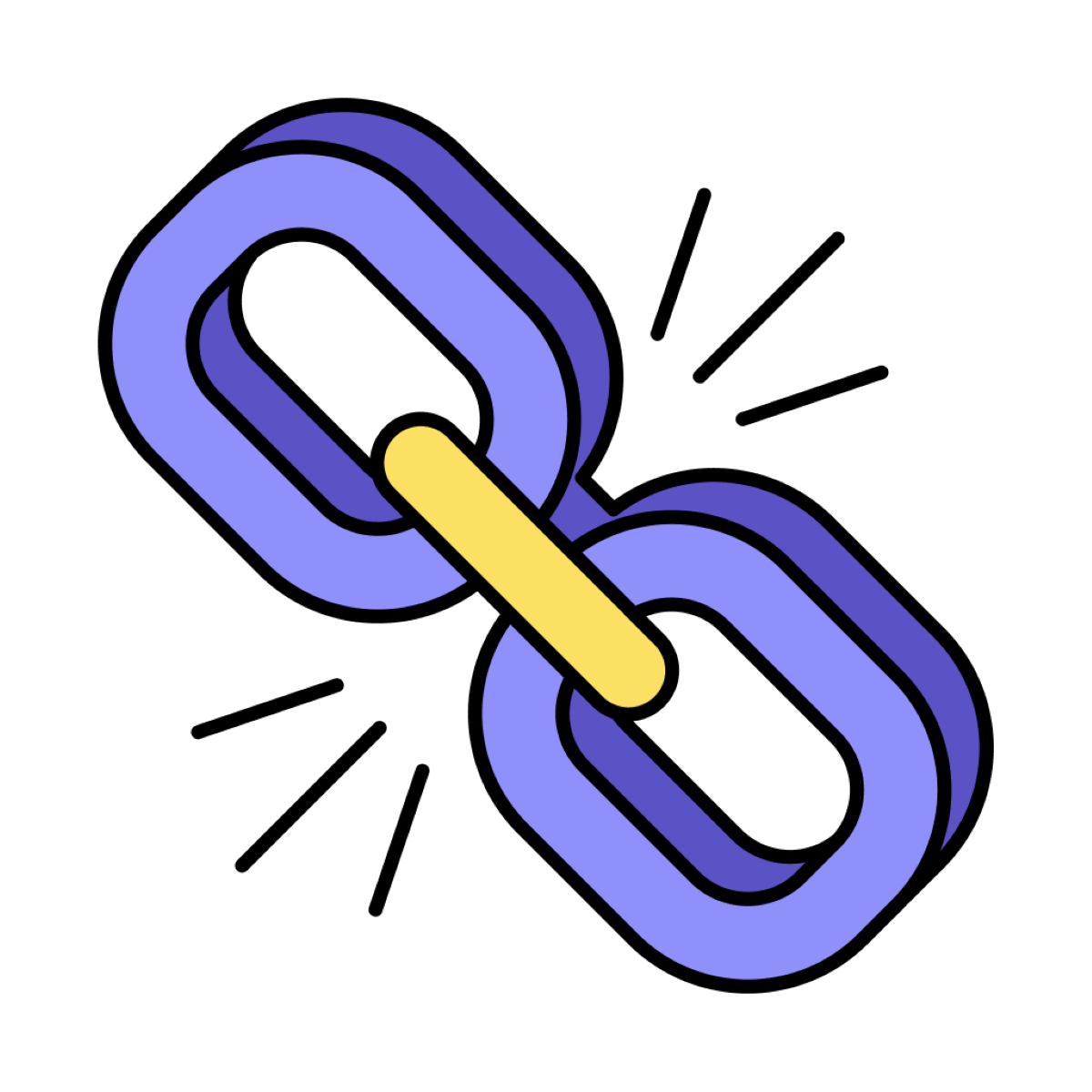We have evaluated two apps that are designed to enhance the user experience and boost conversion rates by adding animations to the "Add to Cart" button on Shopify stores. The Add to Cart Animator - Quake app offers a variety of captivating animations that direct customers' focus to the button. With no manual code required, installation is quick and easy, ensuring a hassle-free experience for merchants. This app also allows customization of the look and style of the button, enabling store owners to create a vibrant marketplace. Additionally, the app provides insightful analytics for tracking customer behavior and boosting sales conversions. Overall, the Add to Cart Animator - Quake app is a great choice for store owners looking to make their product pages more engaging and conversion-oriented.
On the other hand, the Pushdaddy Add to Cart Animator app also offers the capability to transform the "Add to Cart" button into an attention-grabbing feature. This app stands out with its exceptional mobile optimization, ensuring seamless functionality across all free Shopify themes. It provides multiple animation styles, speed, and control options to customize the button according to the brand's vibe. With its intuitive interface, setting up the app is a breeze, saving time for store owners. The Pushdaddy Add to Cart Animator app is a worthwhile investment for those looking to revamp their website aesthetics and make the shopping journey memorable for their customers.
Both apps offer similar capabilities and benefits in terms of enhancing the user experience, boosting conversion rates, and providing customization options. However, the Add to Cart Animator - Quake app stands out with its add-on feature of providing insightful analytics, while the Pushdaddy Add to Cart Animator app excels in mobile optimization. Depending on the specific needs and priorities of your Shopify store, we would recommend evaluating these additional features to determine which app is the best fit for you.





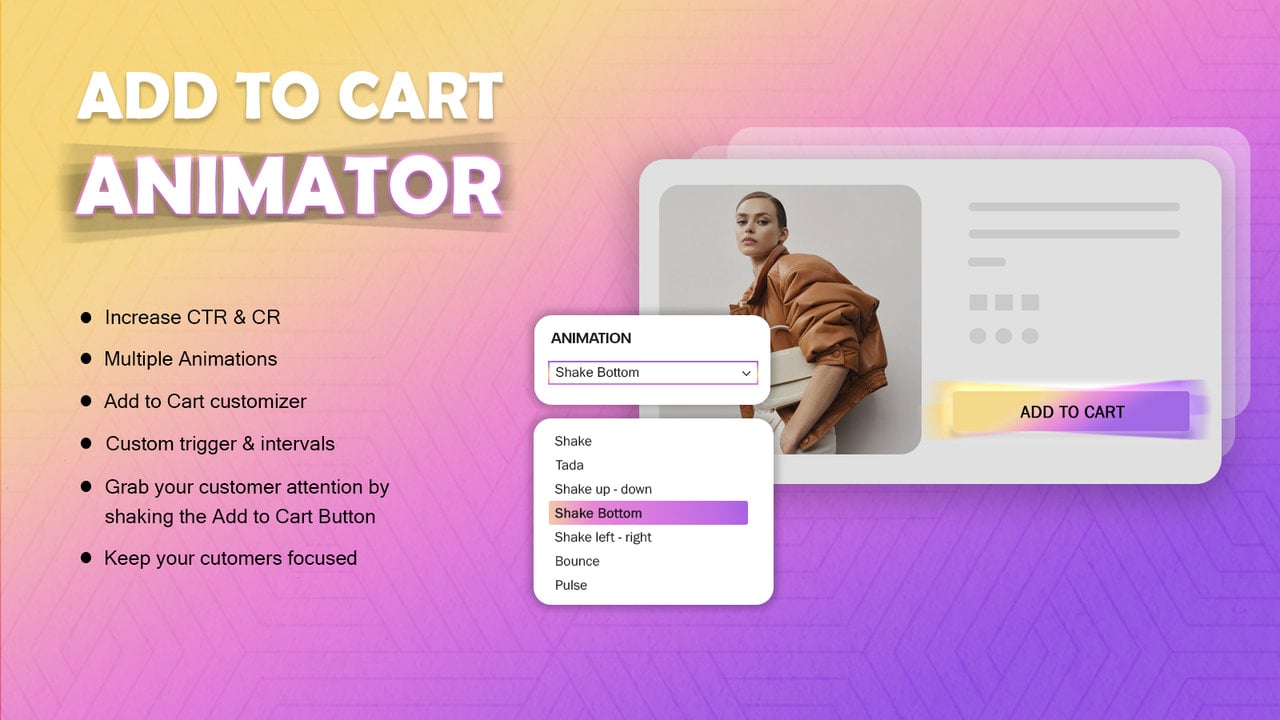
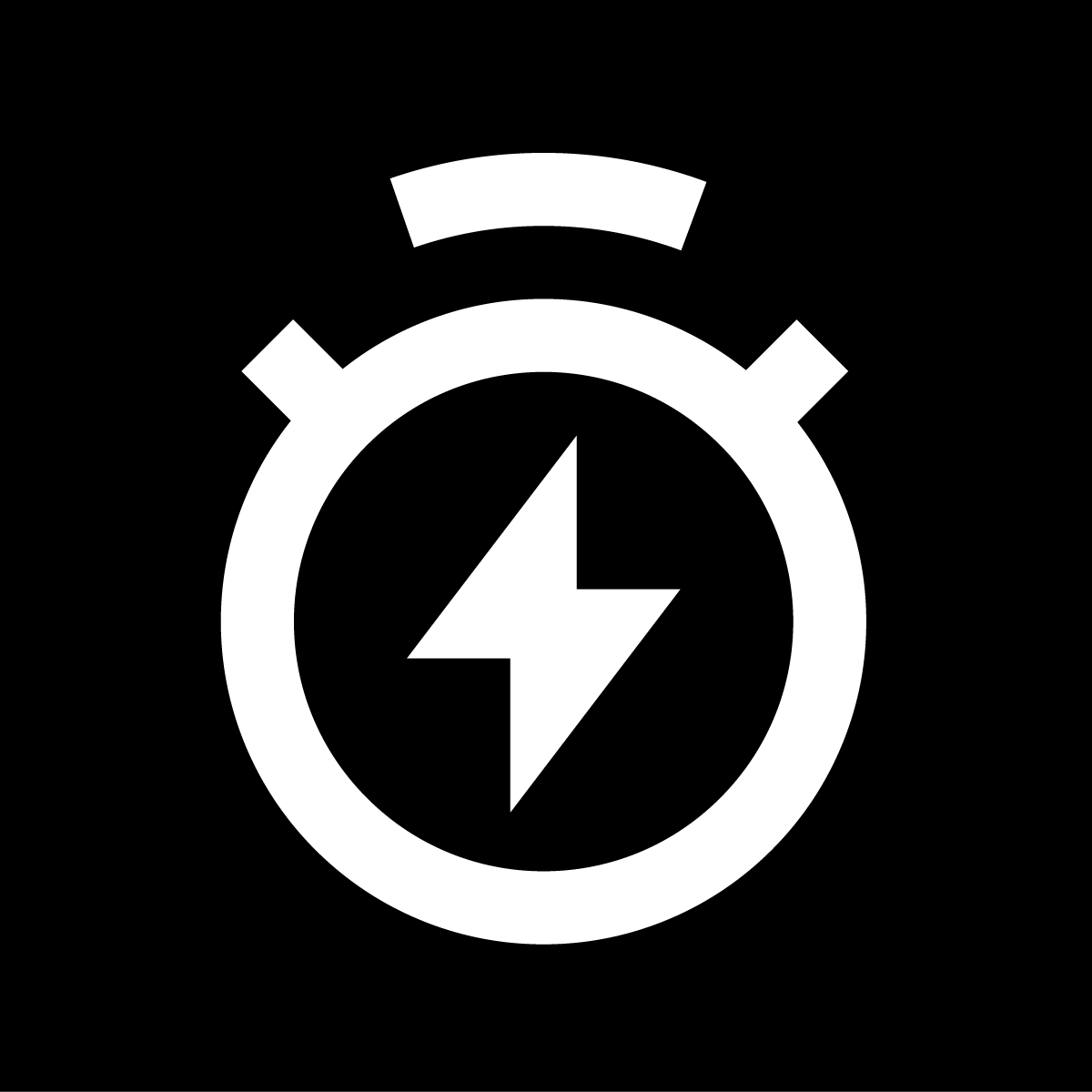









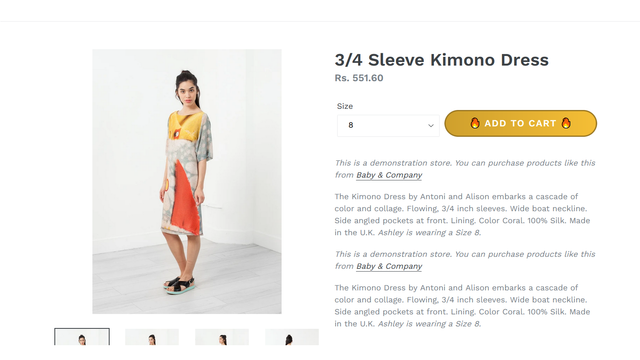
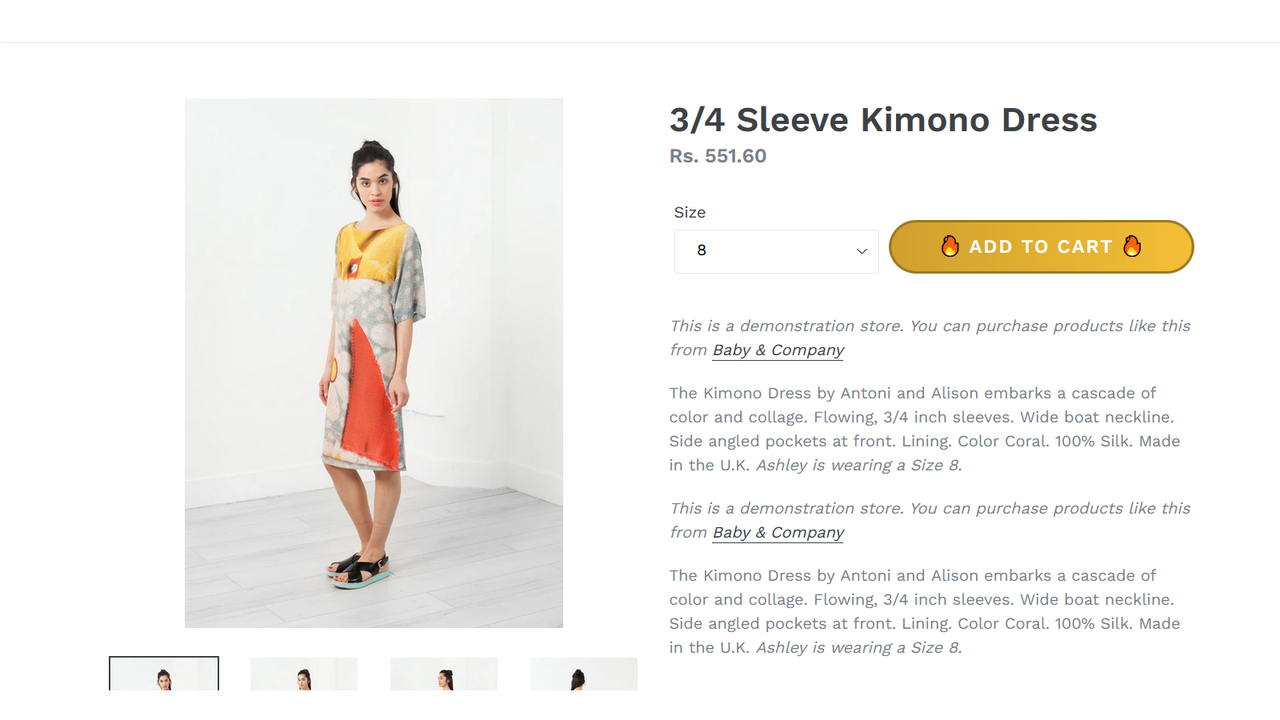
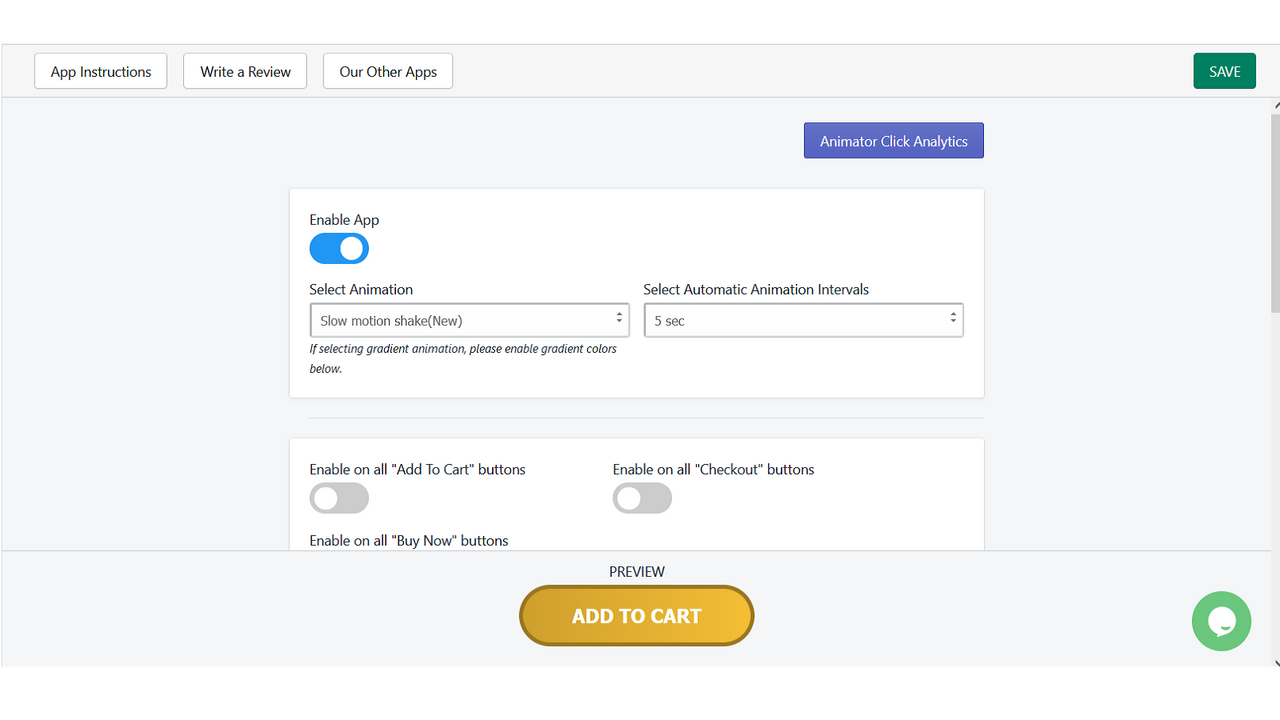


 Add to Cart Animator ‑ Quake
Add to Cart Animator ‑ Quake Pushdaddy Add to Cart Animator
Pushdaddy Add to Cart Animator