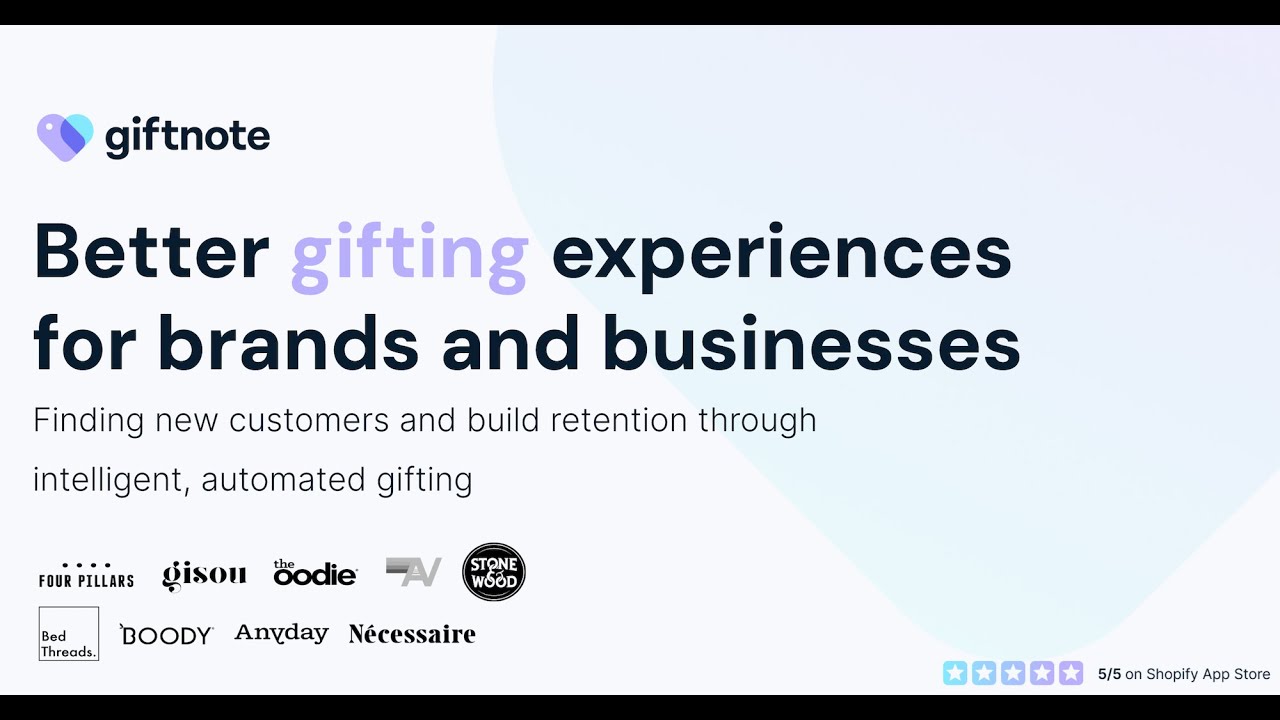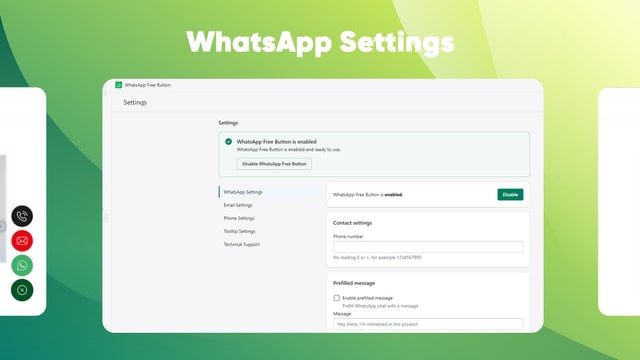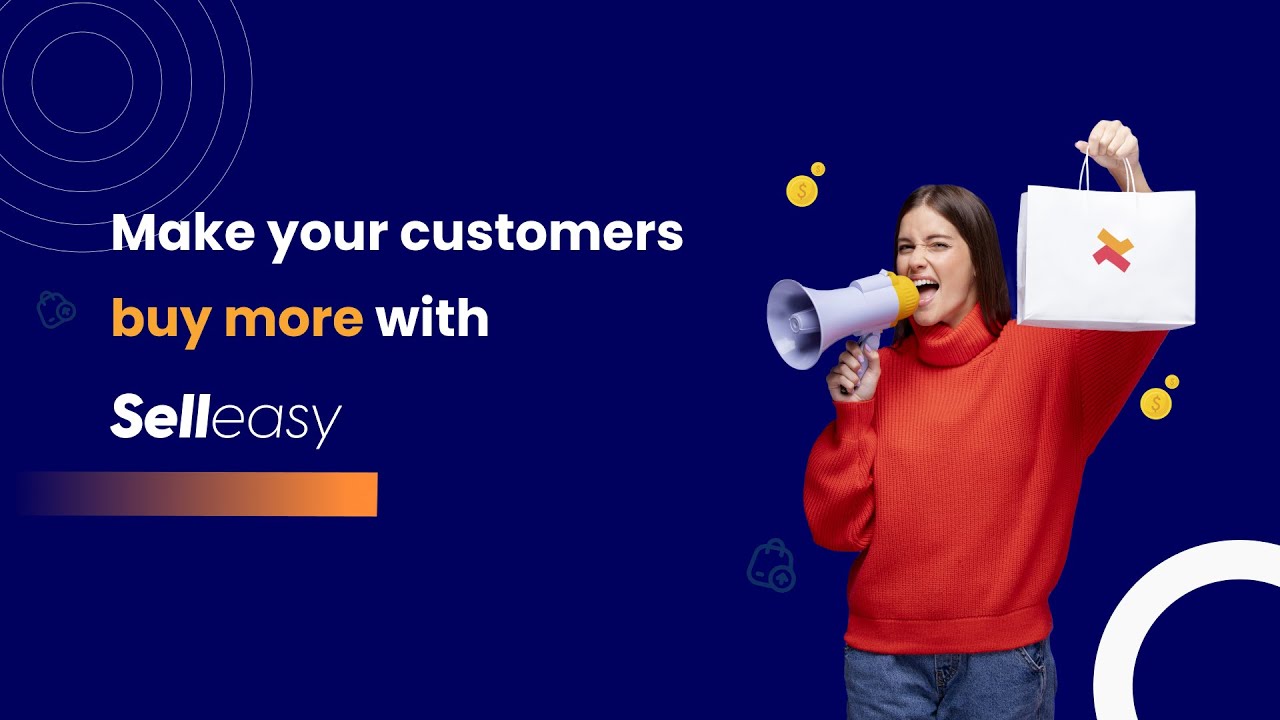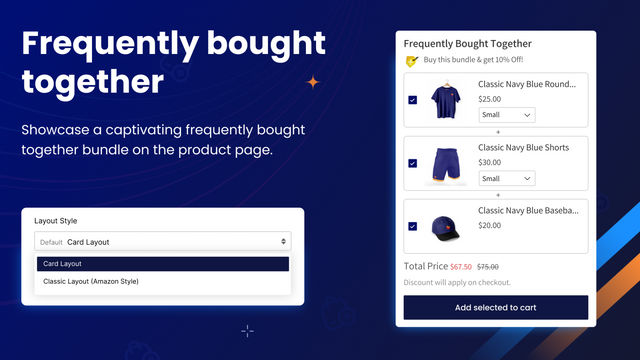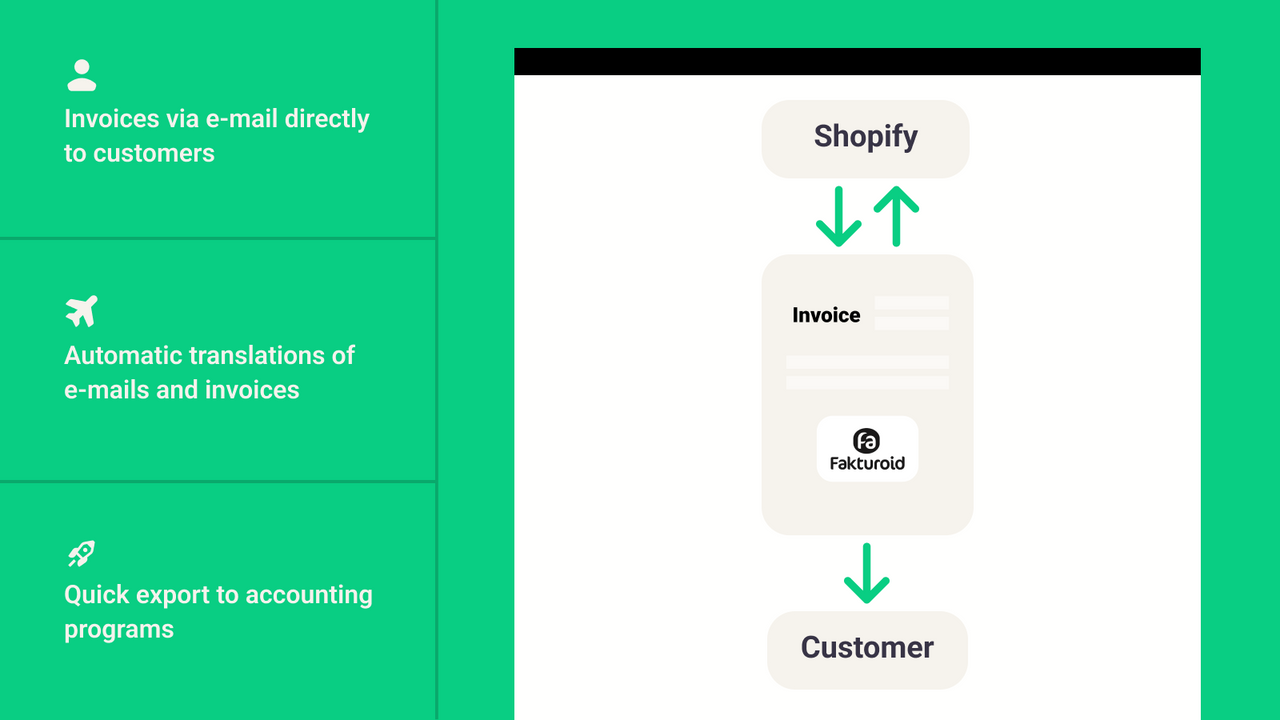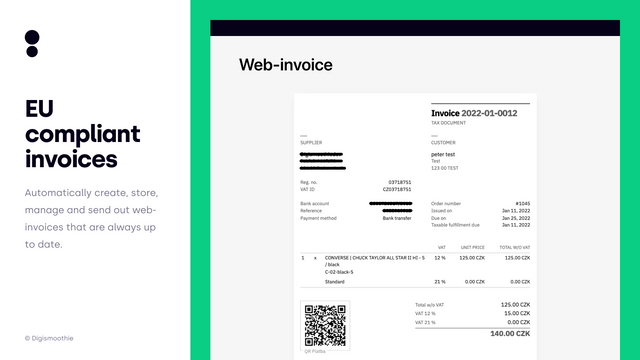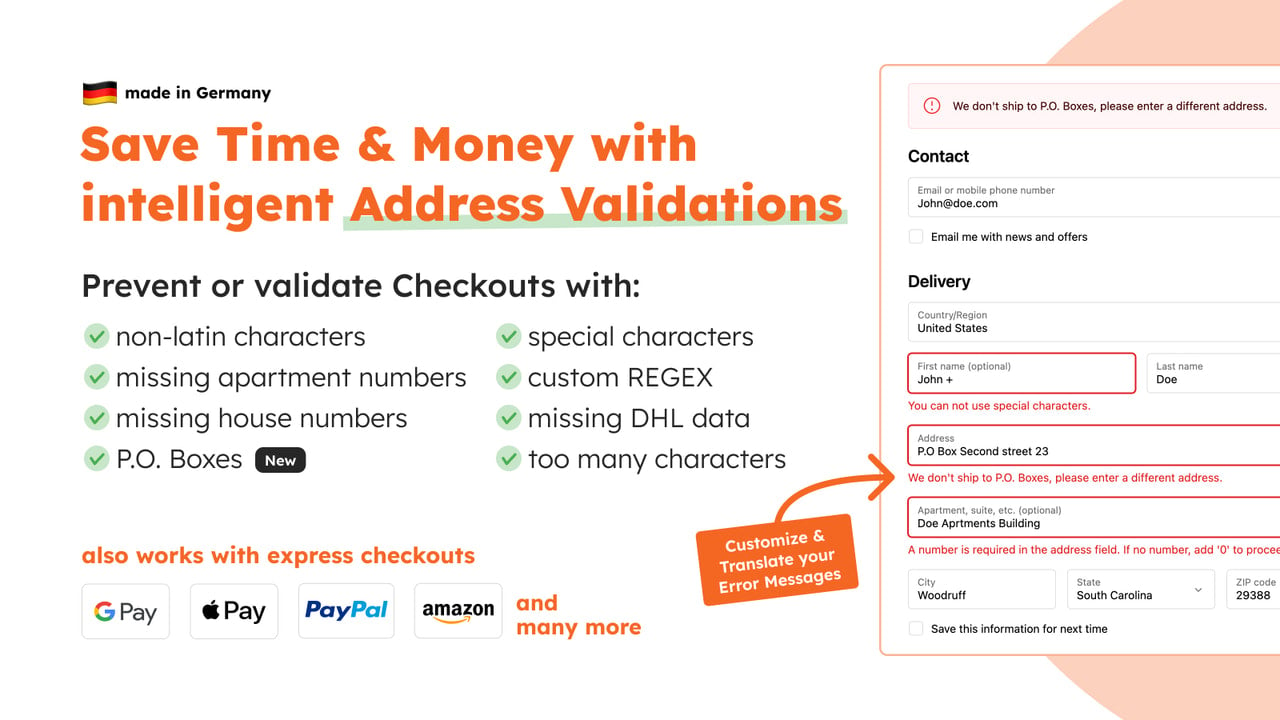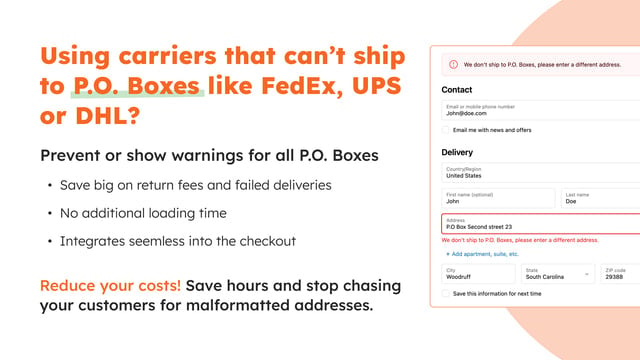Seamlessly facilitate personalized interactions with a versatile contact form tool designed for efficiency. With ten distinct input options, merchants can tailor communication channels to suit their unique service needs. The optional "Attach Image" feature simplifies processing return, refund, or warranty requests, ensuring a straightforward customer experience.
Capturing leads becomes effortless by integrating fields for email and phone number collection on landing or product pages. The capability to create detailed application forms streamlines recruitment and partnership processes, inviting potential hires, suppliers, and affiliates to engage.
Automated response mechanisms enhance customer engagement, while comprehensive email funnel tracking provides insights into contact acquisition strategies. Additionally, a built-in support ticket management system simplifies handling customer inquiries, improving operational efficiency and boosting satisfaction.





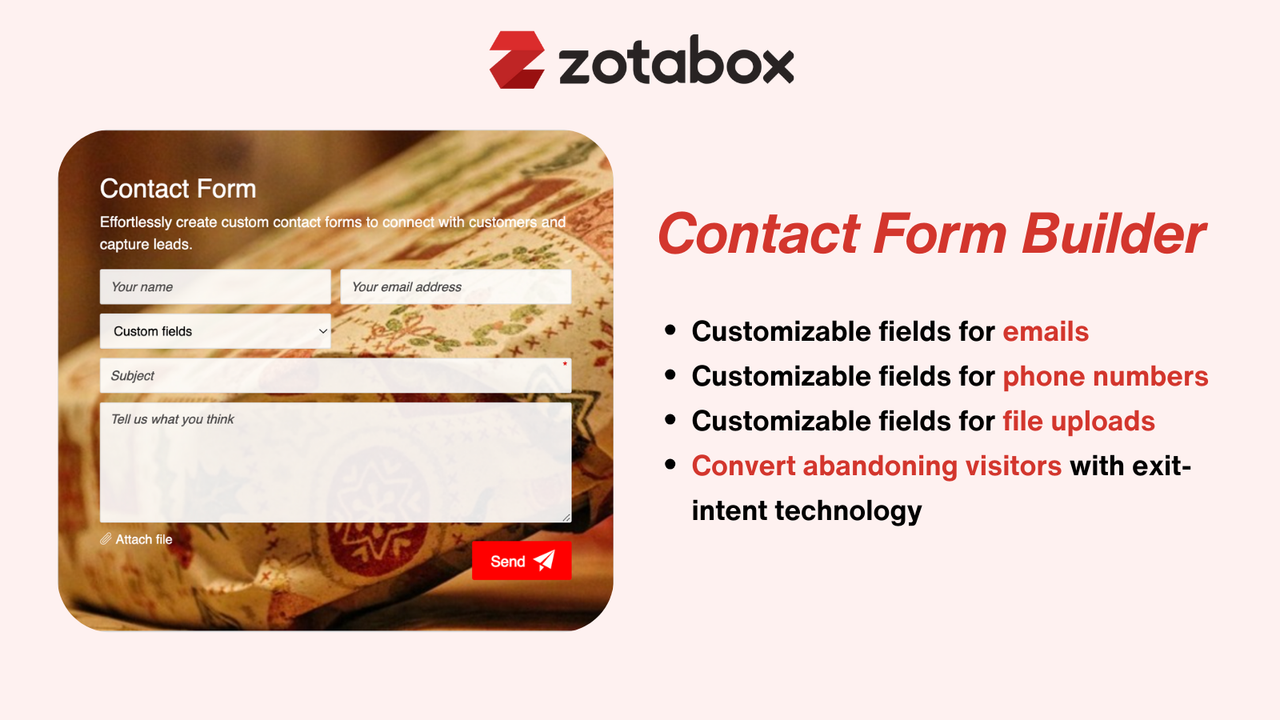





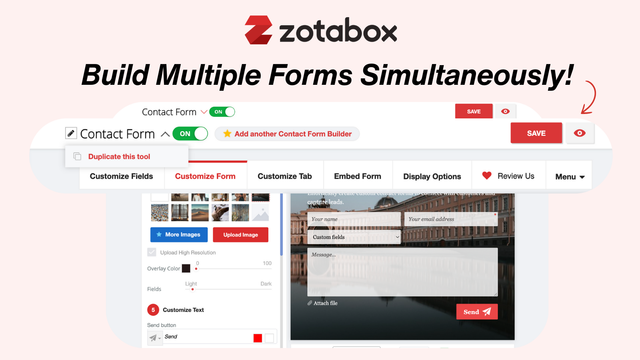

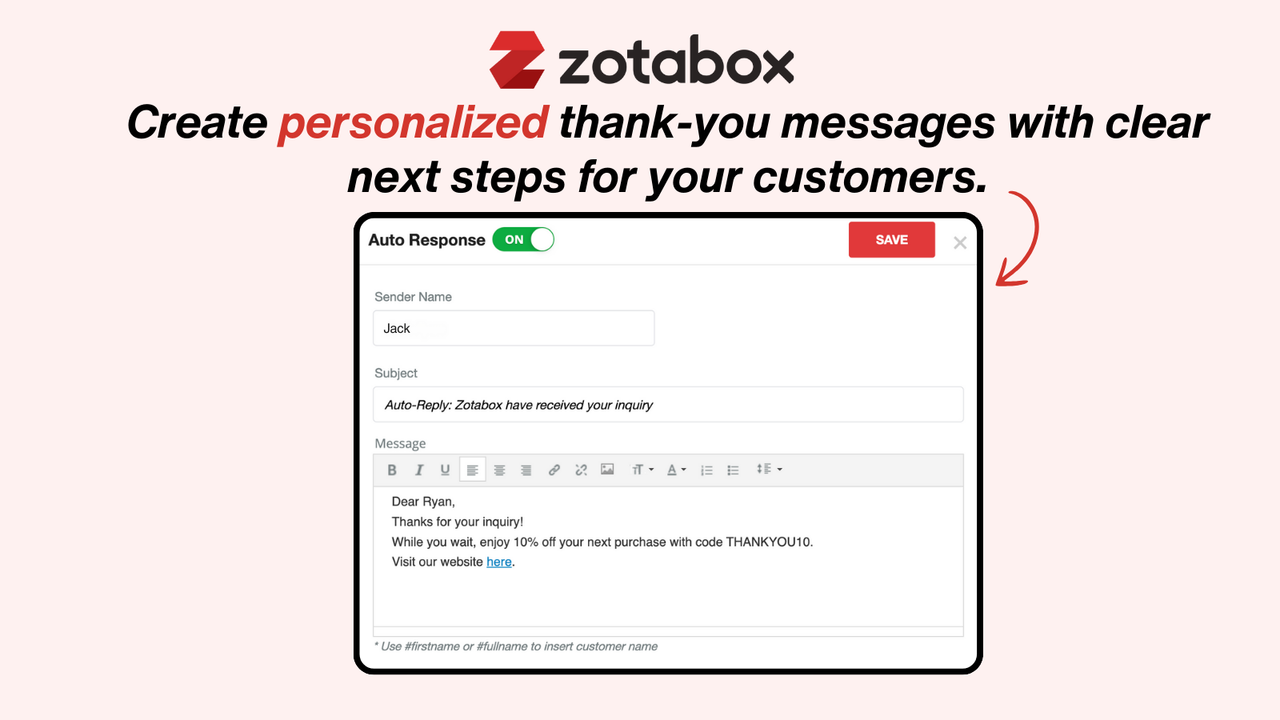
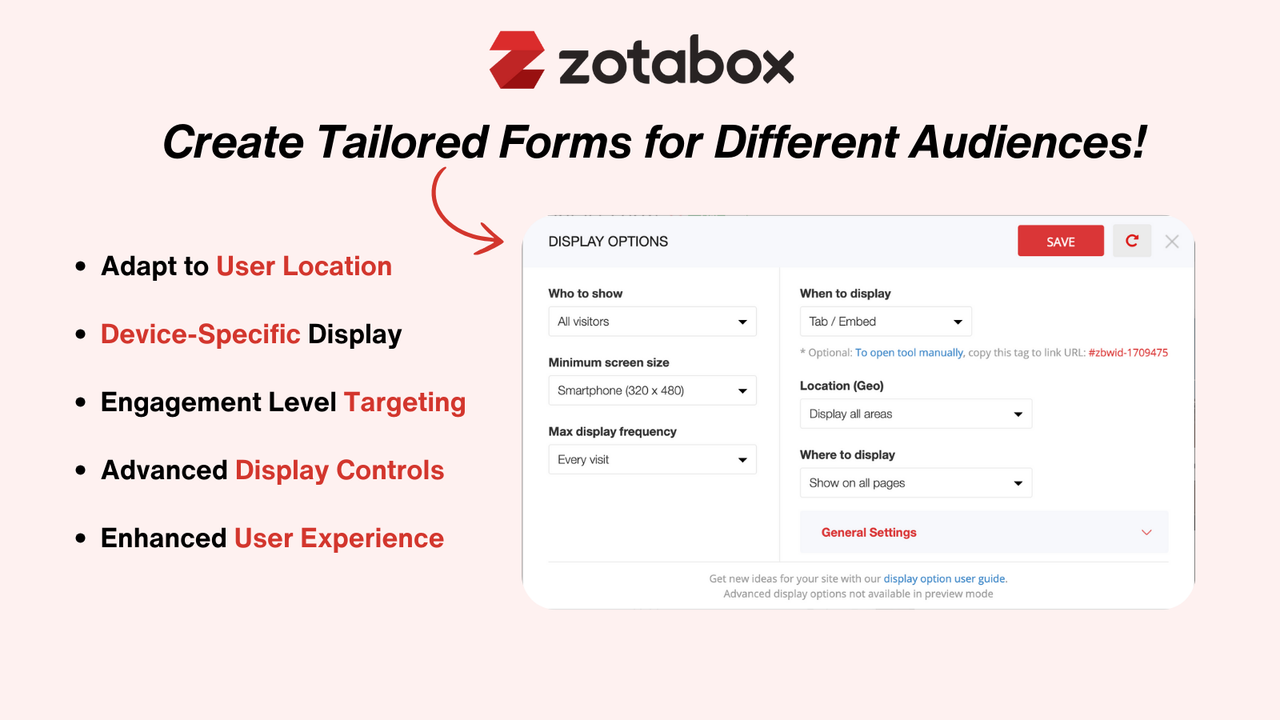
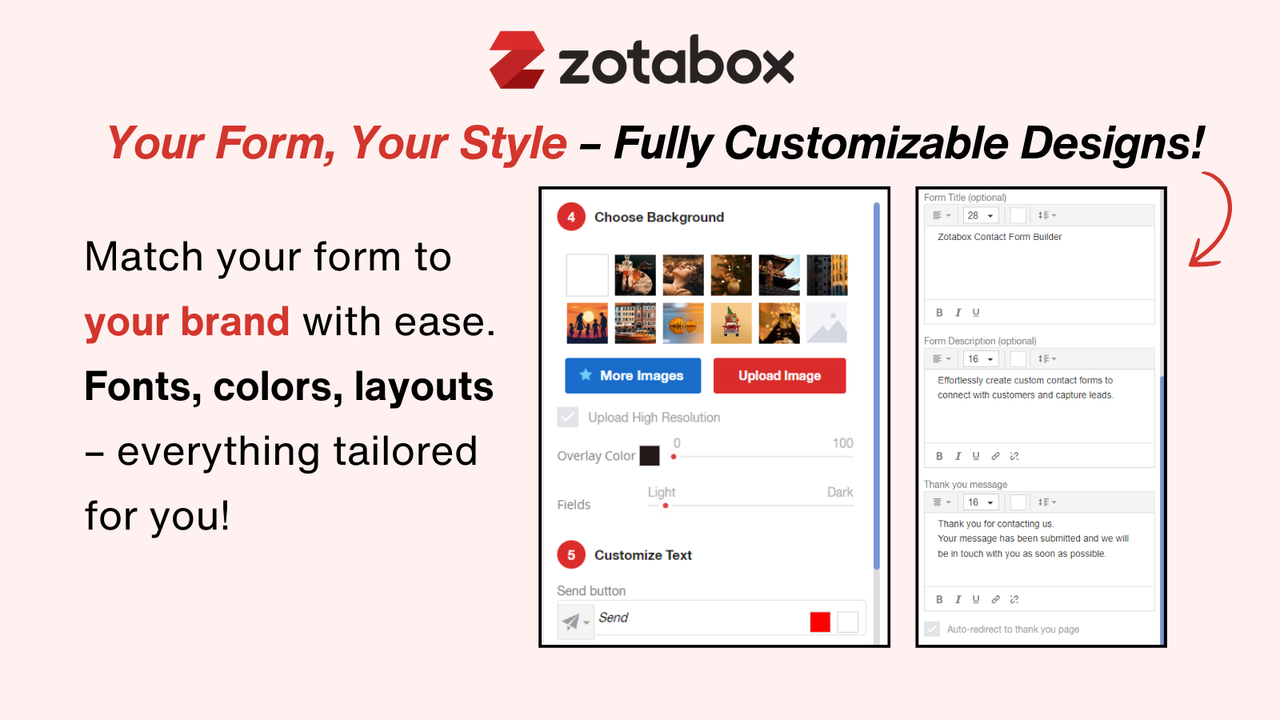


 Zotabox Contact Form Builder
Zotabox Contact Form Builder