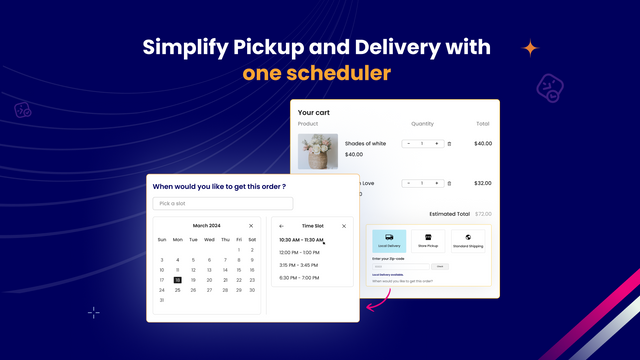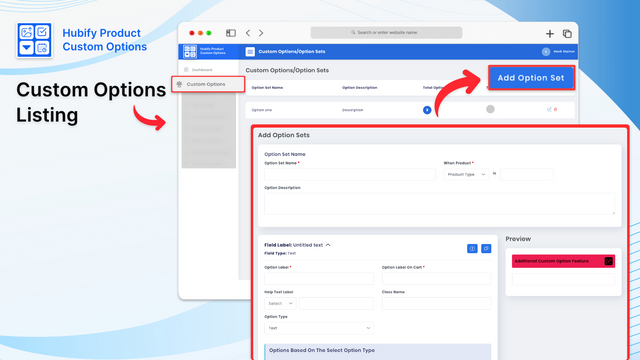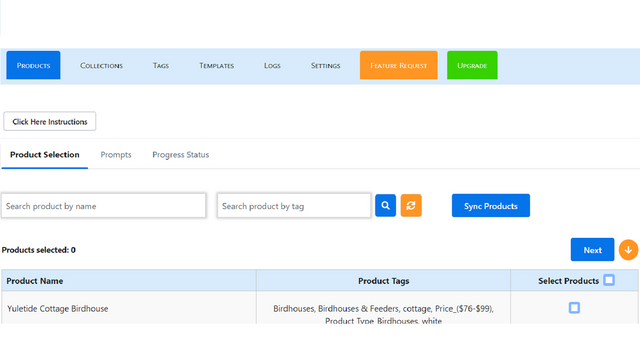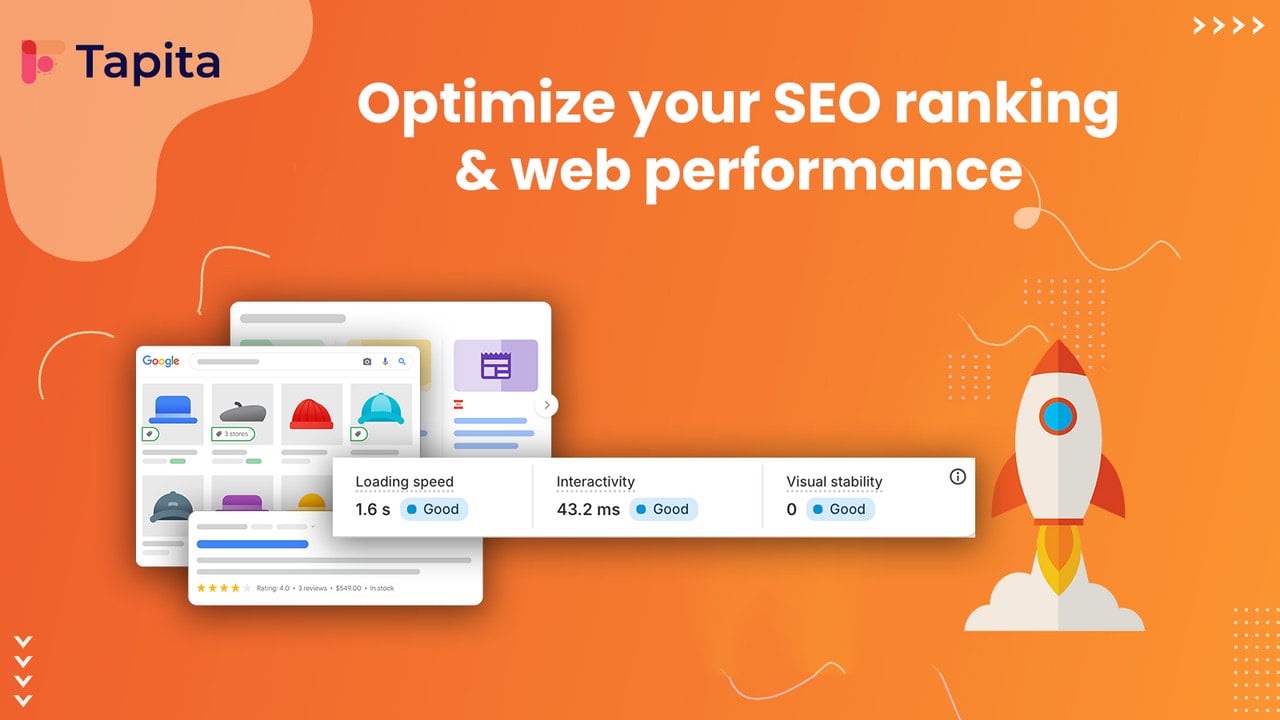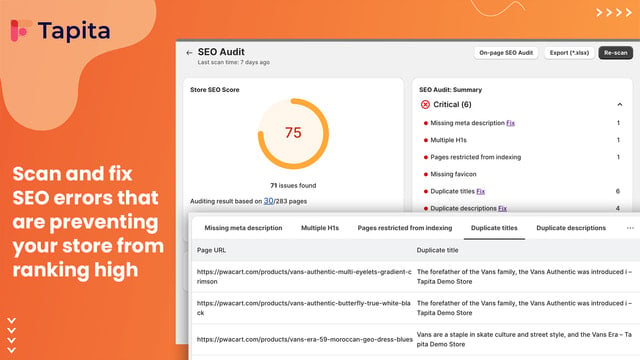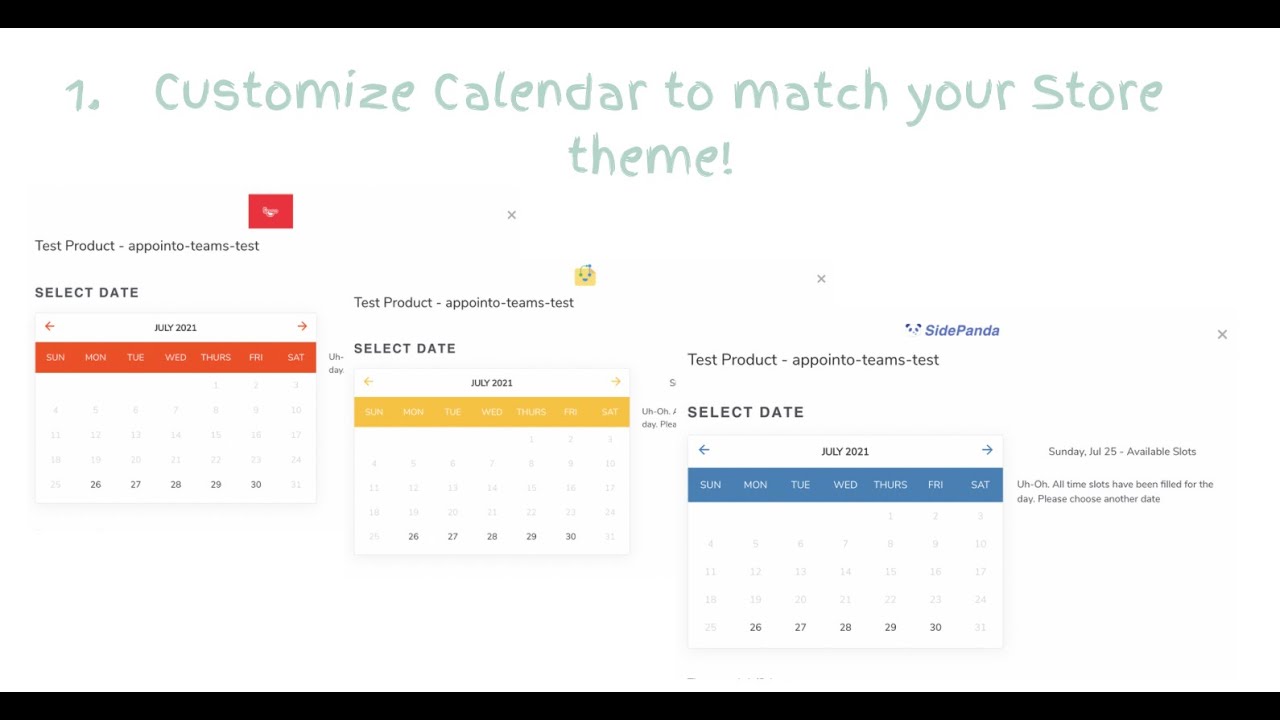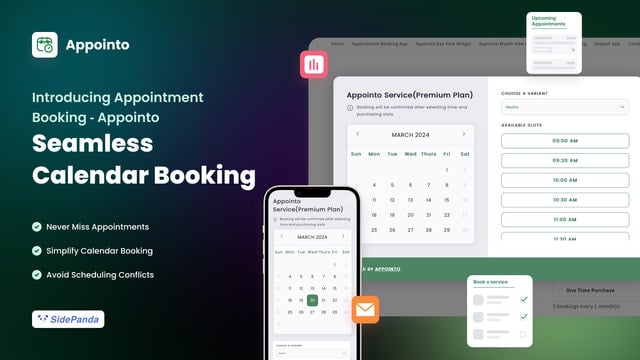Transform the way your products are presented with a versatile customization tool designed for limitless possibilities. This application empowers merchants to create an extensive array of product options tailored to specific customer needs.
Featuring a variety of customizable fields, it enables the inclusion of Dropdowns, Text Fields, Image Uploads, and more, satisfying diverse product demands. Engage customers visually with Color Swatches and Image Swatches, or offer complex choices with Dropdowns that combine images and colors.
Alongside conventional fields like Number and Date Fields, this app ensures every aspect of product personalization is covered. Perfect for those looking to enhance their storefront, it simplifies the customization process, creating a more engaging shopping experience for potential buyers. Streamline operations and cater to your customers' unique preferences effortlessly.





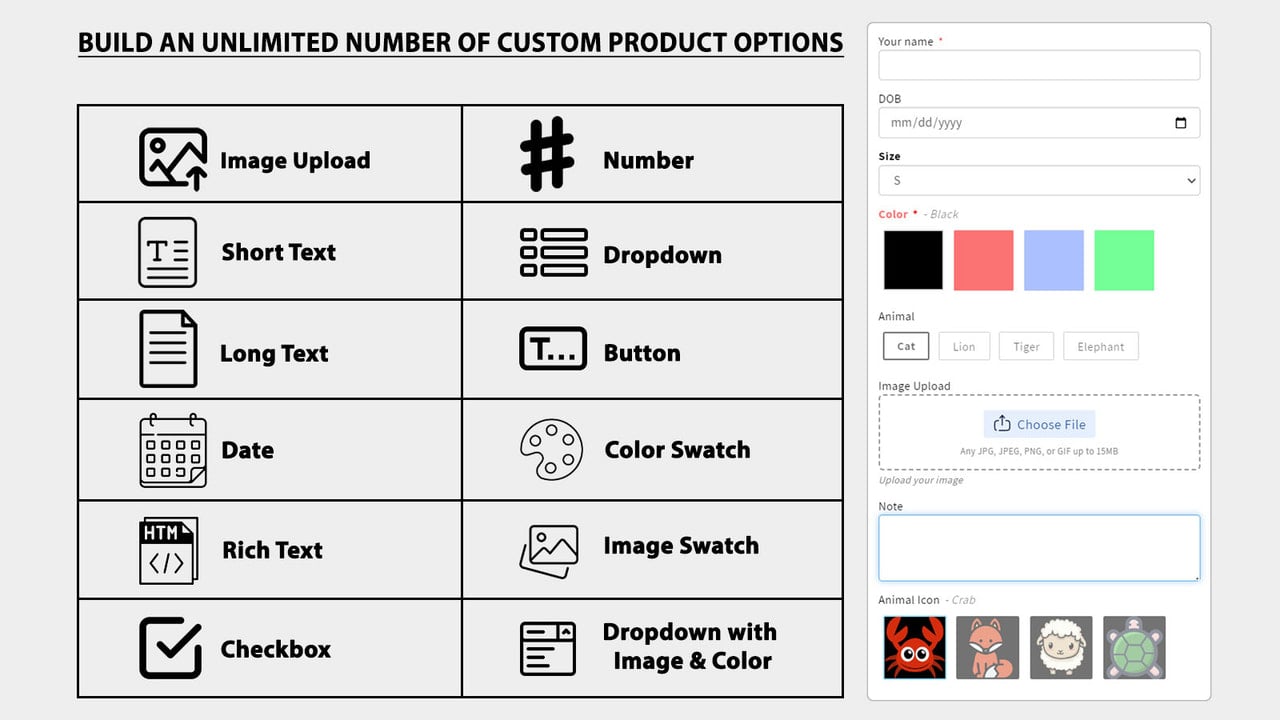
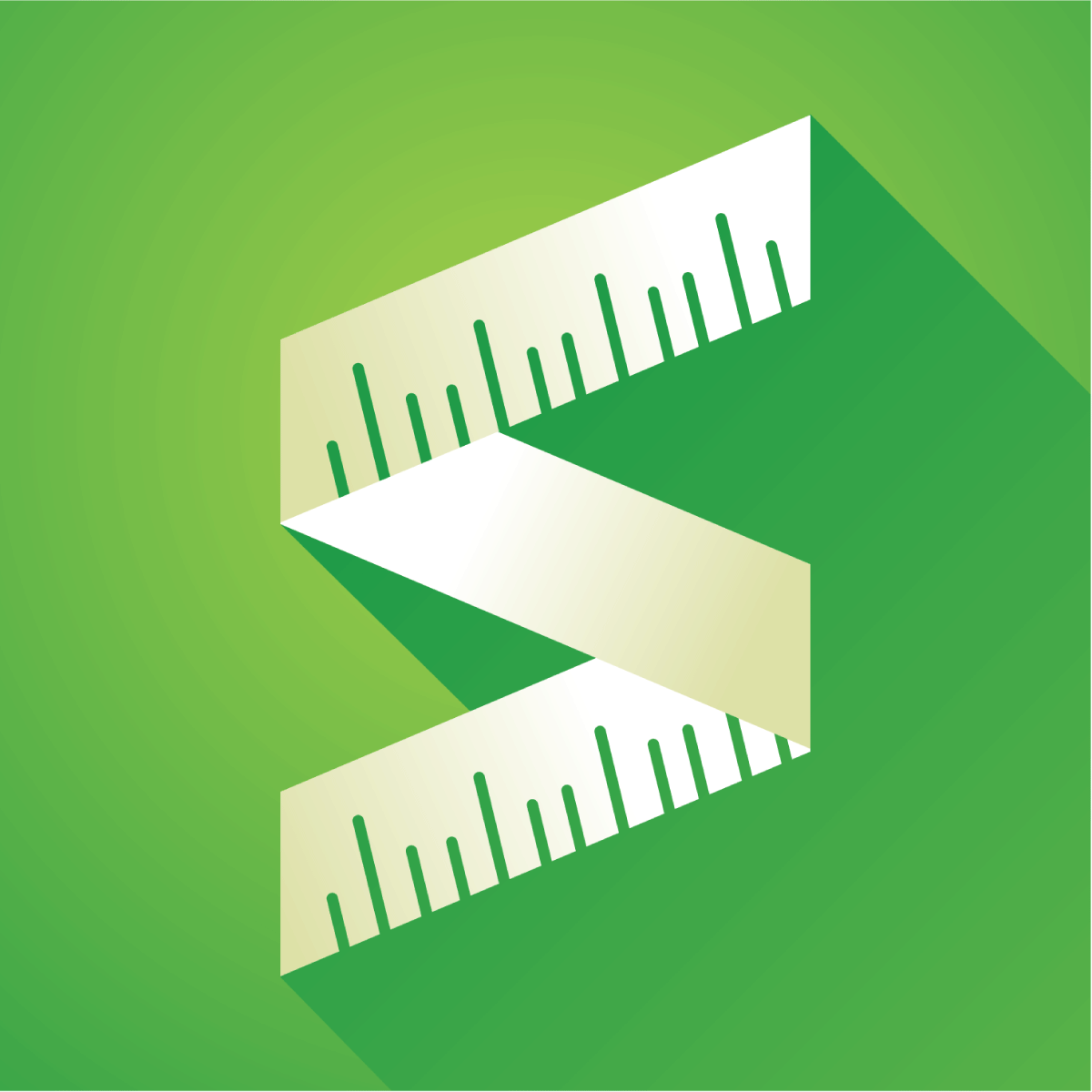








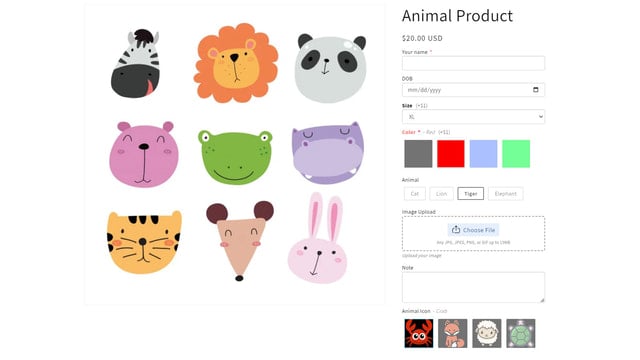






 PX Variants & Product Options
PX Variants & Product Options