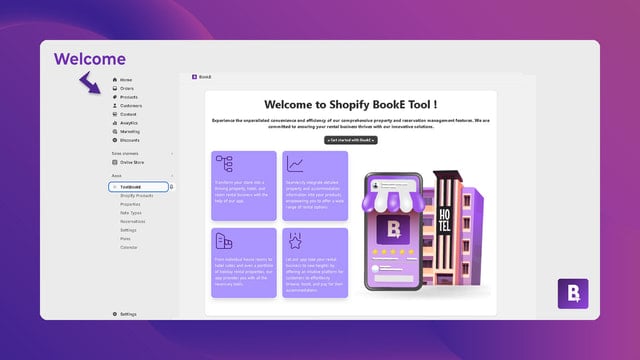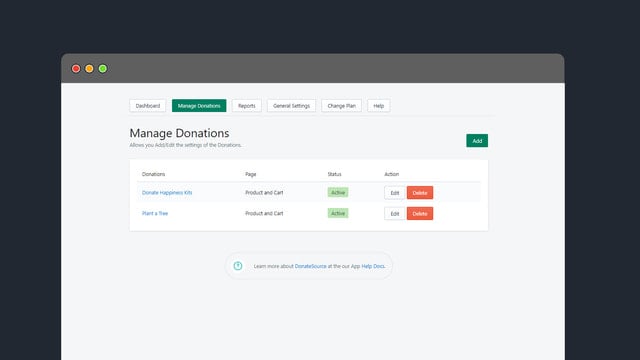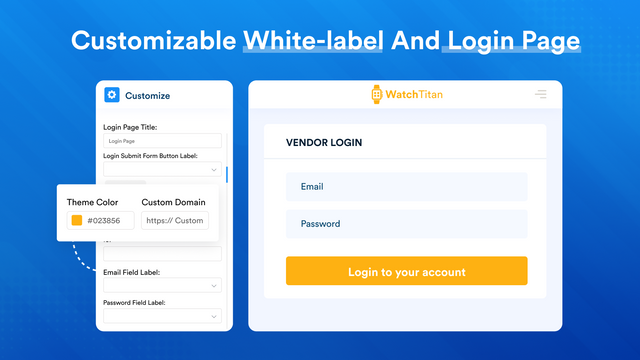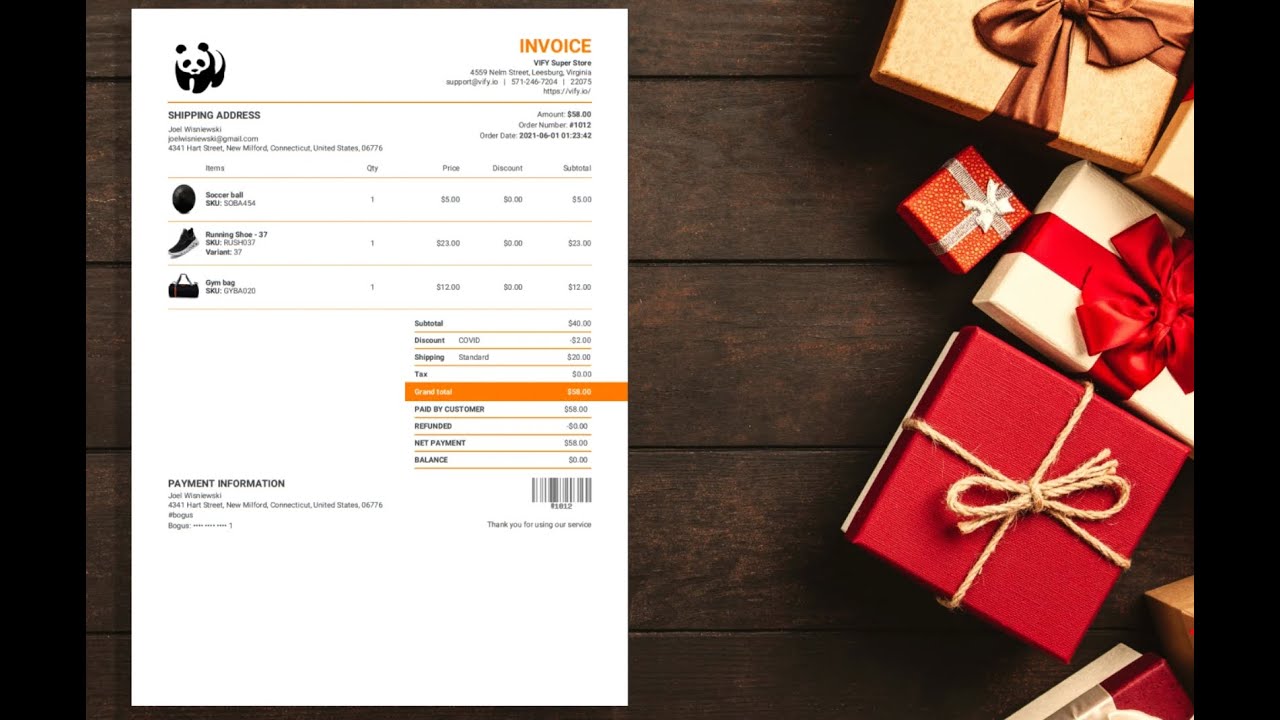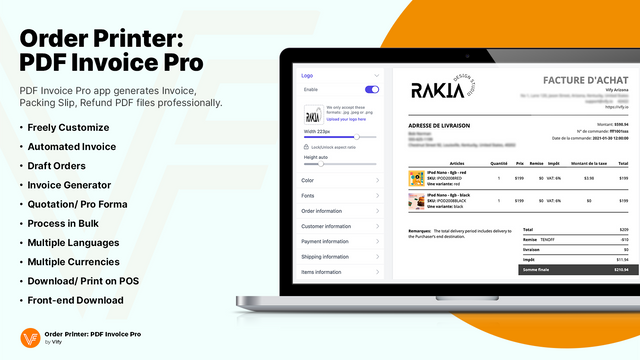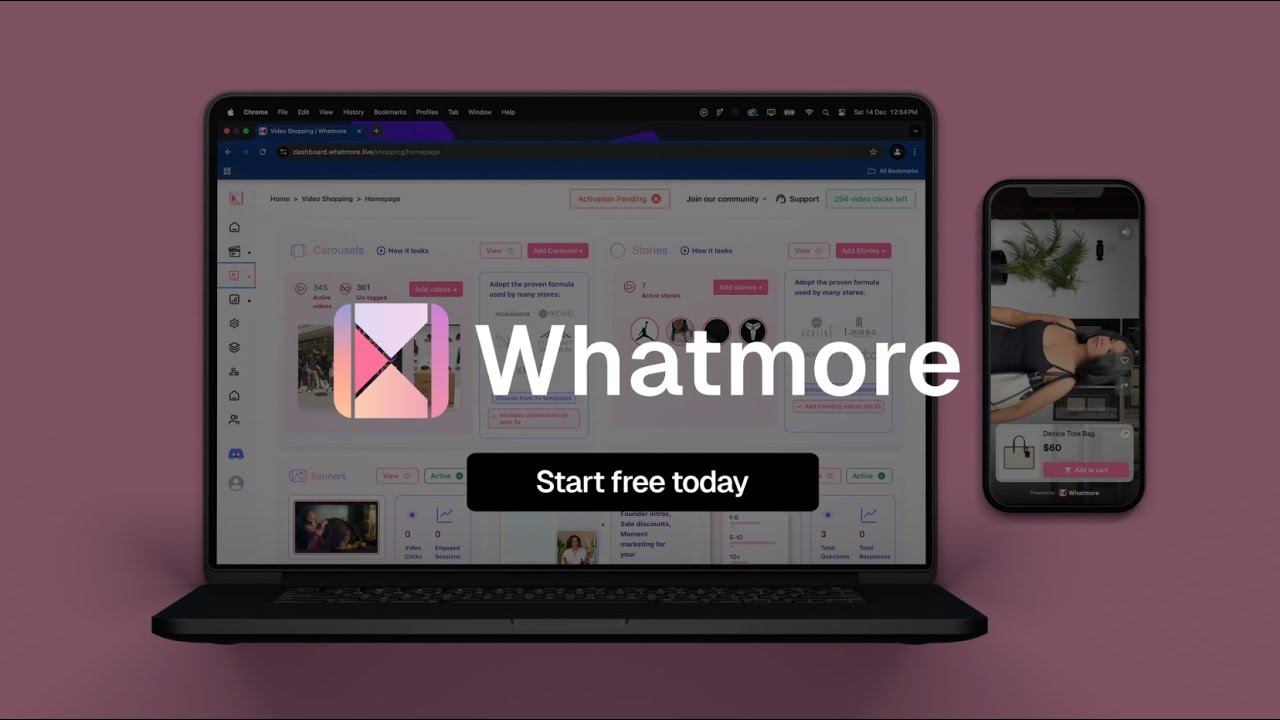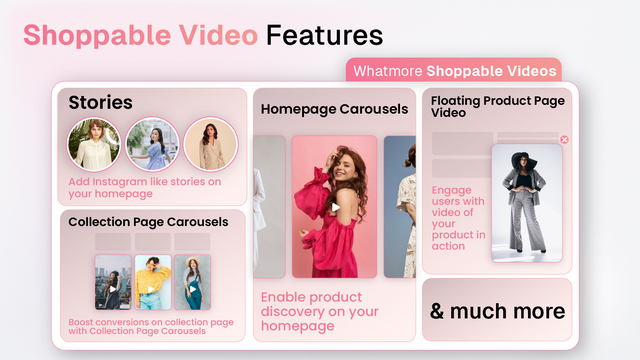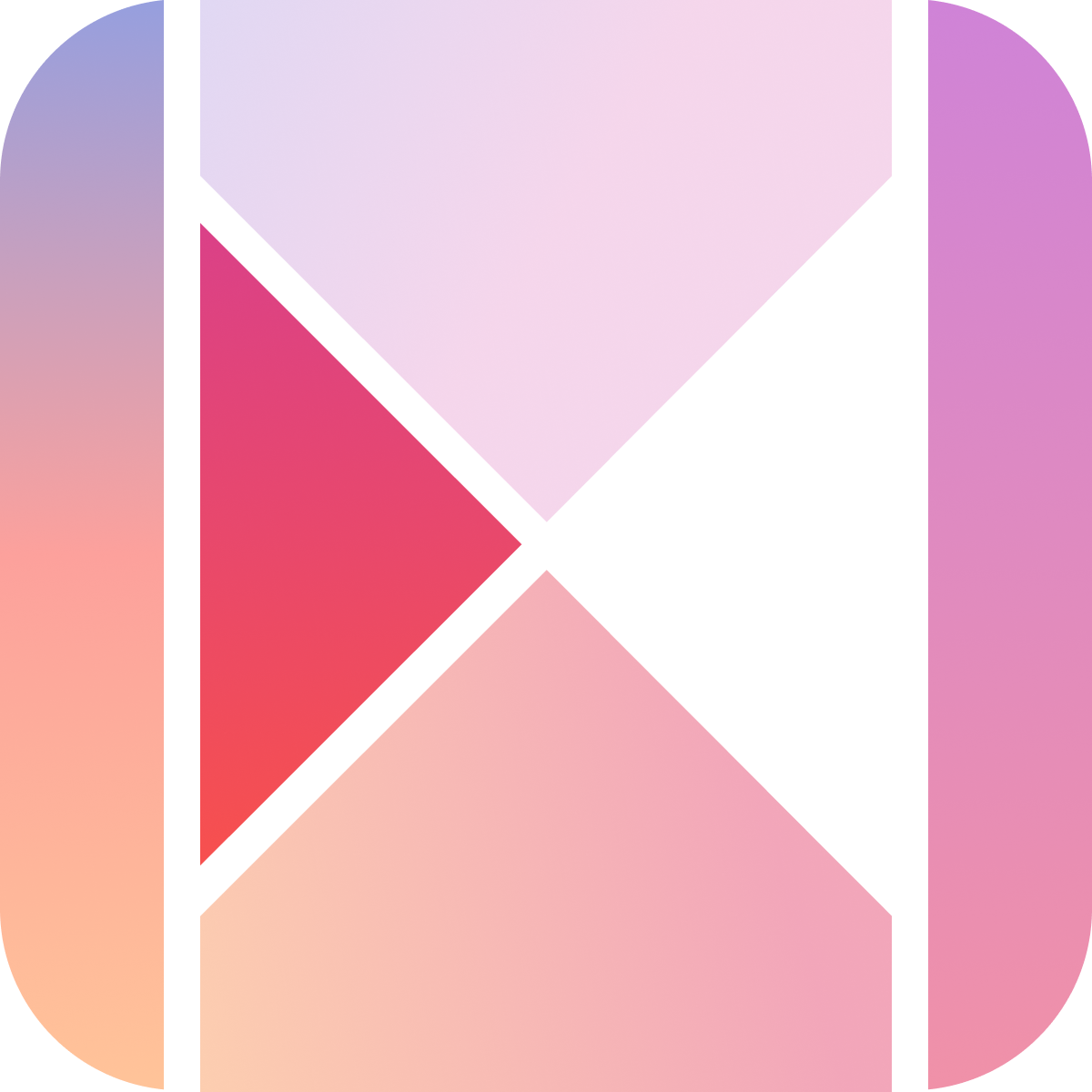MS - Coupon Discount On Cart is a powerful Shopify app that stands out for its ability to showcase available discount coupons directly in the cart. This unique feature gives customers the enticing allure of discounts even before reaching the checkout stage, effectively reducing cart abandonment and increasing sales conversion. By offering a more proactive way to encourage sales, this app transforms the customer's checkout experience and fosters a conducive environment for increased sales. With its ability to engage, reward, and convert hesitant shoppers, MS - Coupon Discount On Cart is an essential tool for any Shopify merchant looking to boost conversion rates and increase average order value.
On the other hand, Capital - Quantity Discounts takes a different approach by providing a seamless channel for setting up bulk discounts based on product quantities or customer spending. This app rewards customers for buying in higher quantities or stretching their budgets to reach pricing tiers, stimulating increased order values. With its focus on customization, Capital - Quantity Discounts allows for easy adjustments to match the online store's branding and theme, ensuring a uniformly aesthetic presentation. It seamlessly integrates with popular features like pop-up carts and currency converters, making it an efficient and critical part of a well-rounded Shopify store setup. Whether for small businesses or larger operations, Capital - Quantity Discounts assists in achieving sales objectives while enhancing user experiences, making it an indispensable tool for any Shopify store.
Overall, both MS - Coupon Discount On Cart and Capital - Quantity Discounts offer unique capabilities to enhance the shopping experience and increase sales. While MS - Coupon Discount On Cart takes a proactive approach by showcasing discounts in the cart to reduce cart abandonment, Capital - Quantity Discounts focuses on incentivizing customers to buy more through bulk discounts. Depending on the specific goals and strategies of your Shopify store, one or both of these apps can greatly benefit your business.







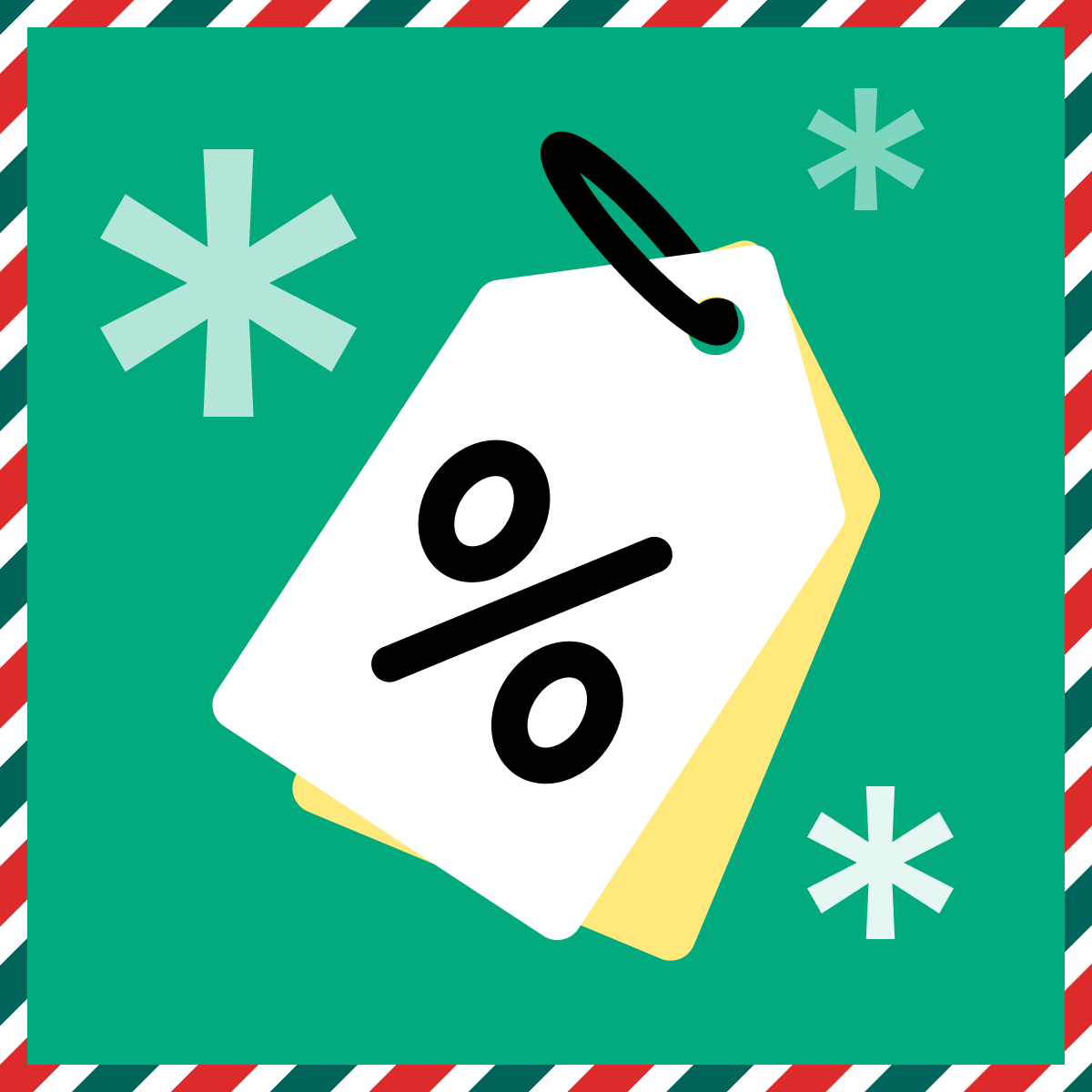



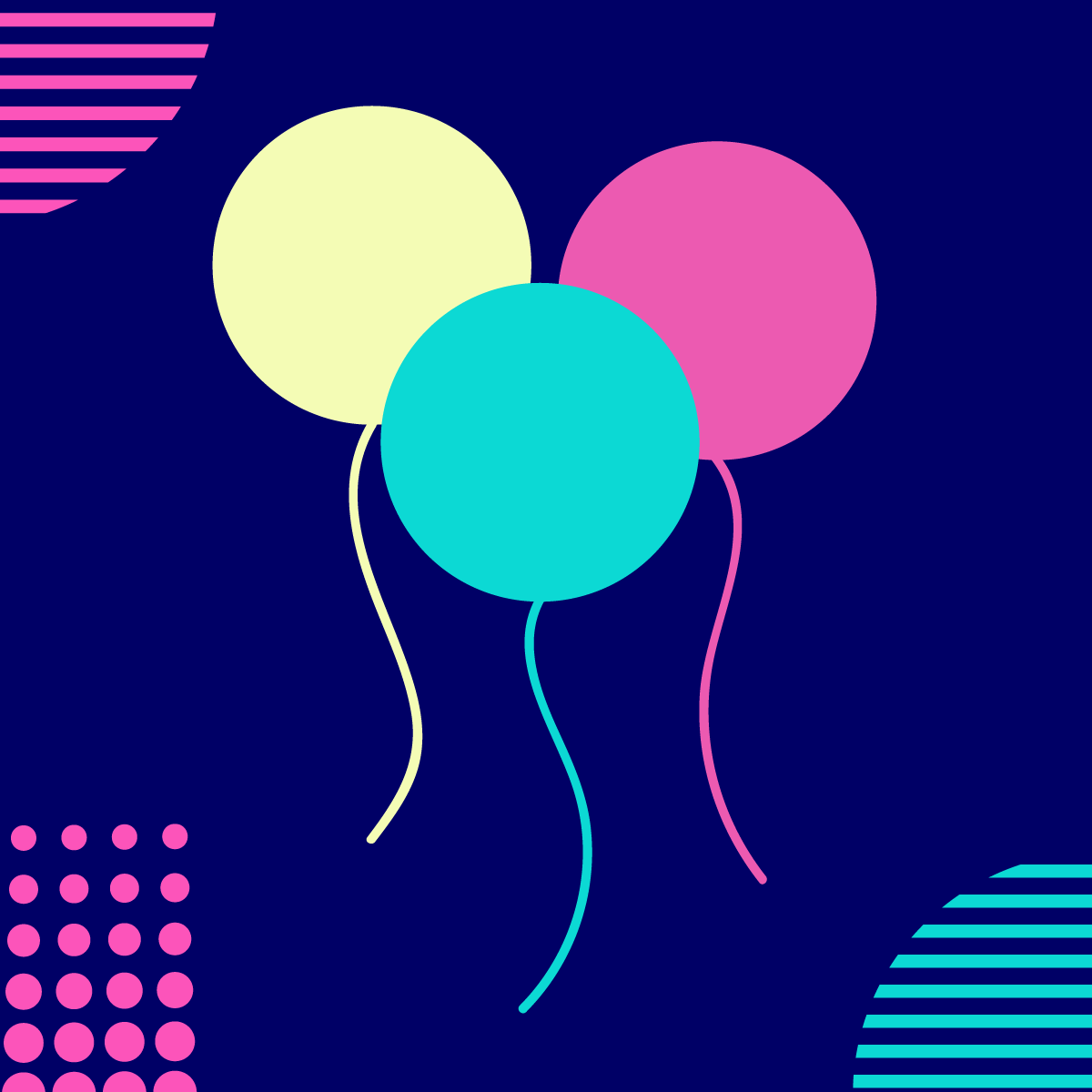




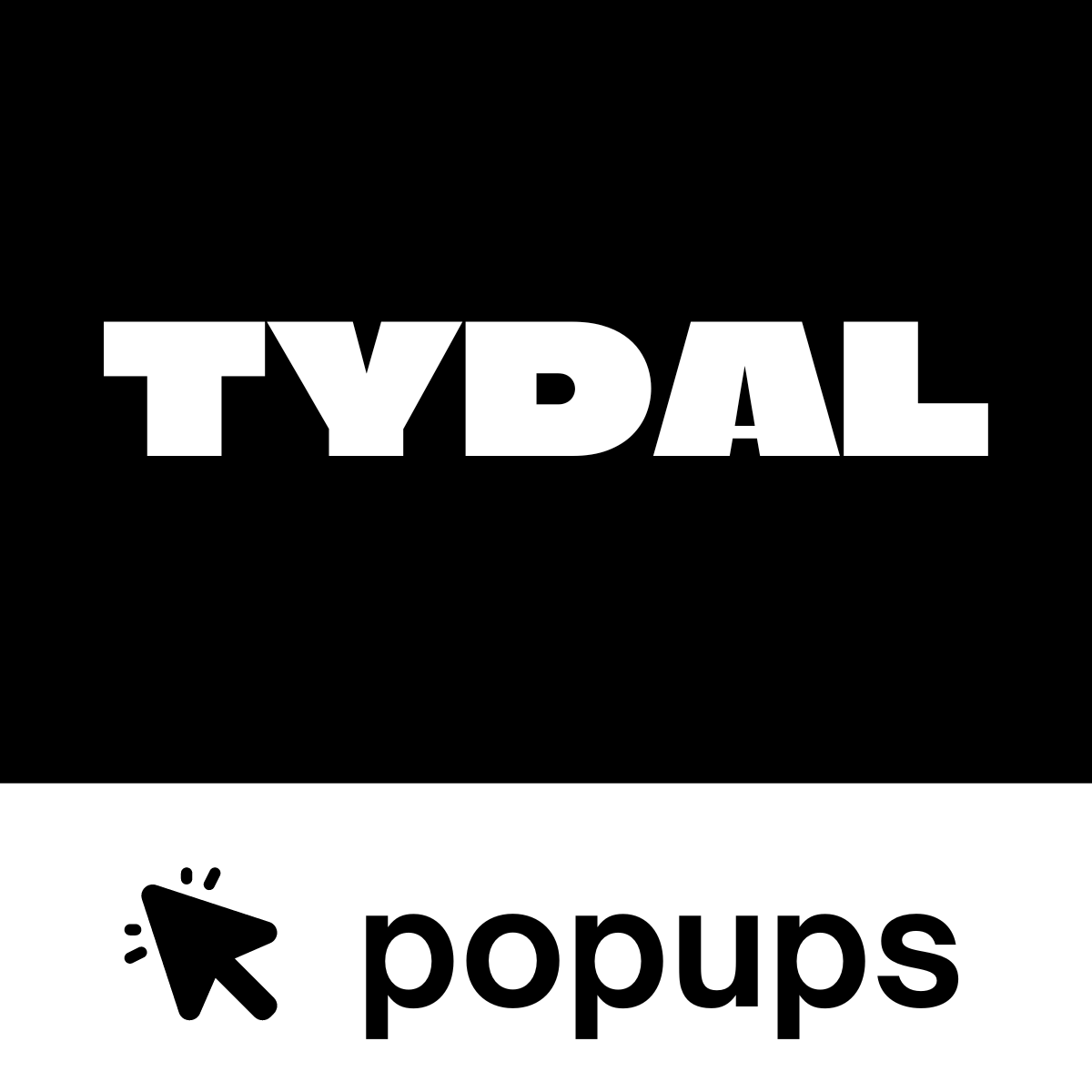

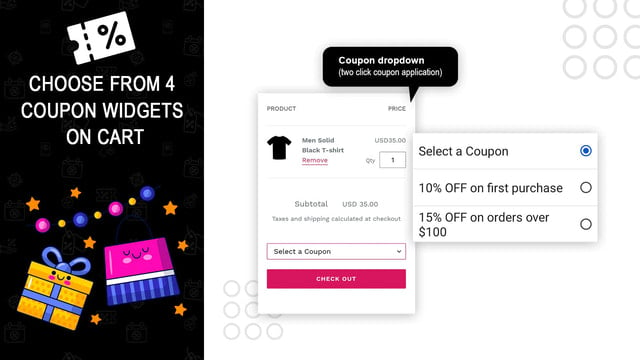
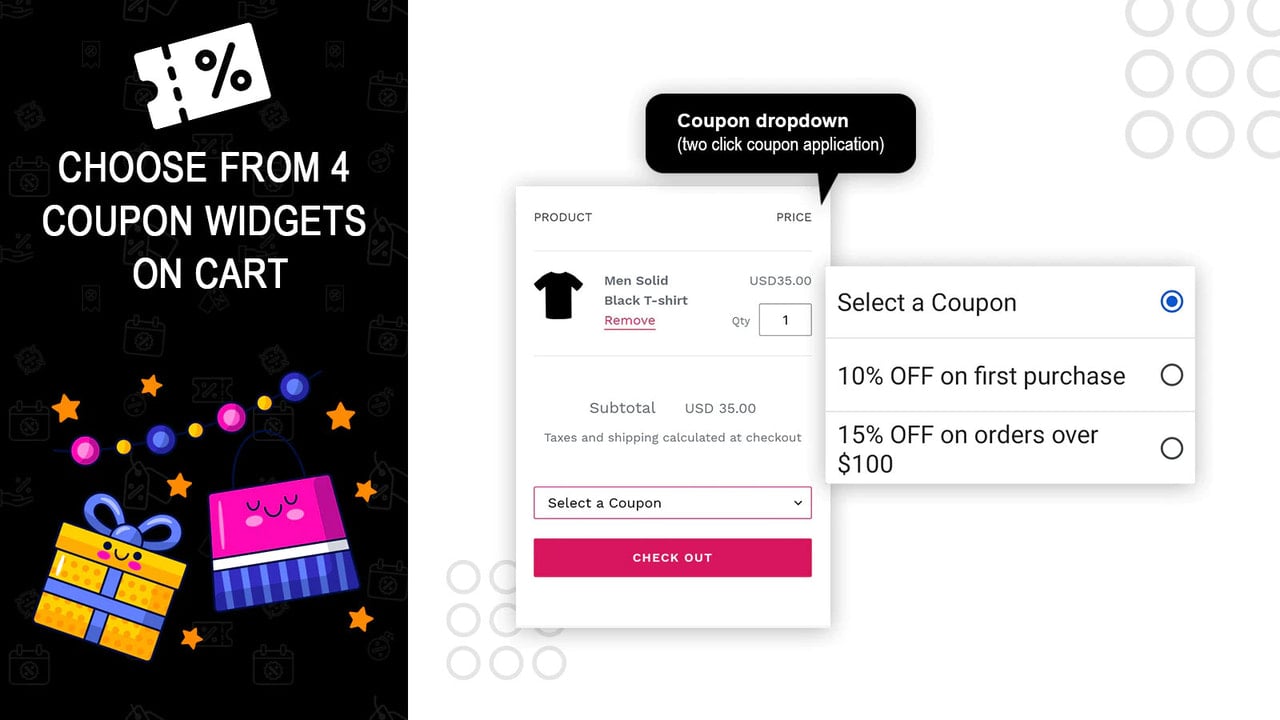
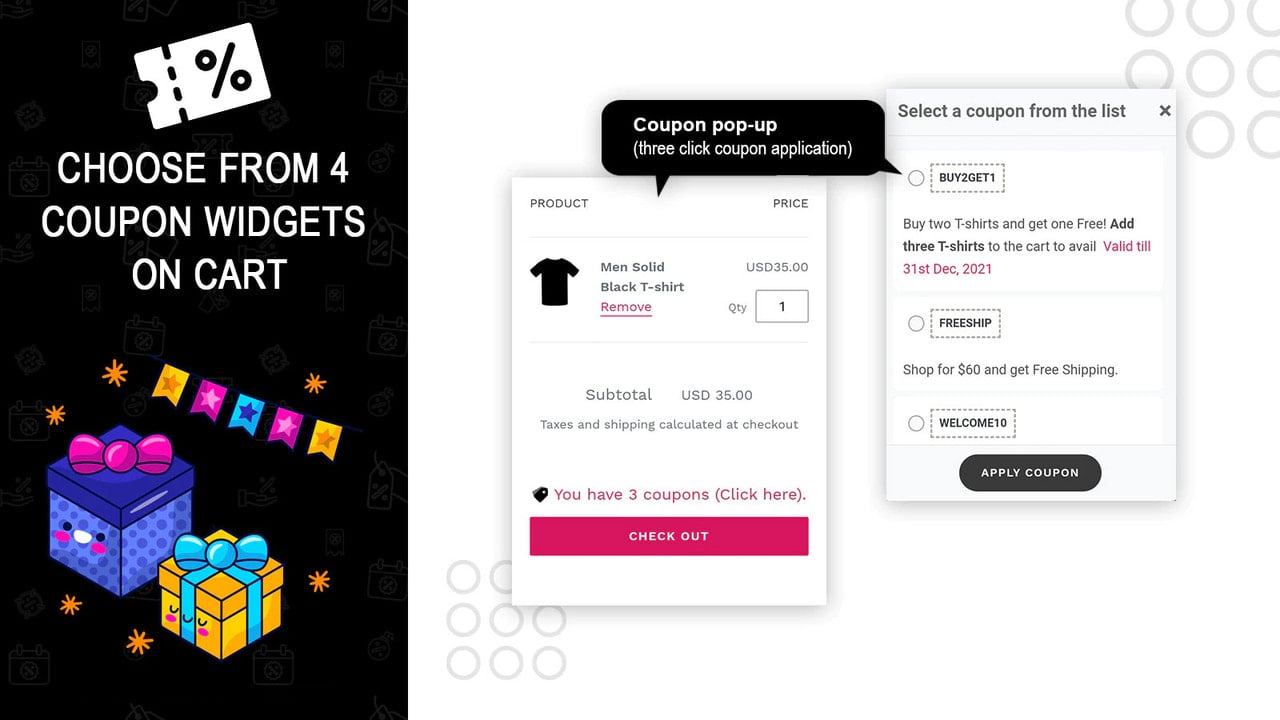

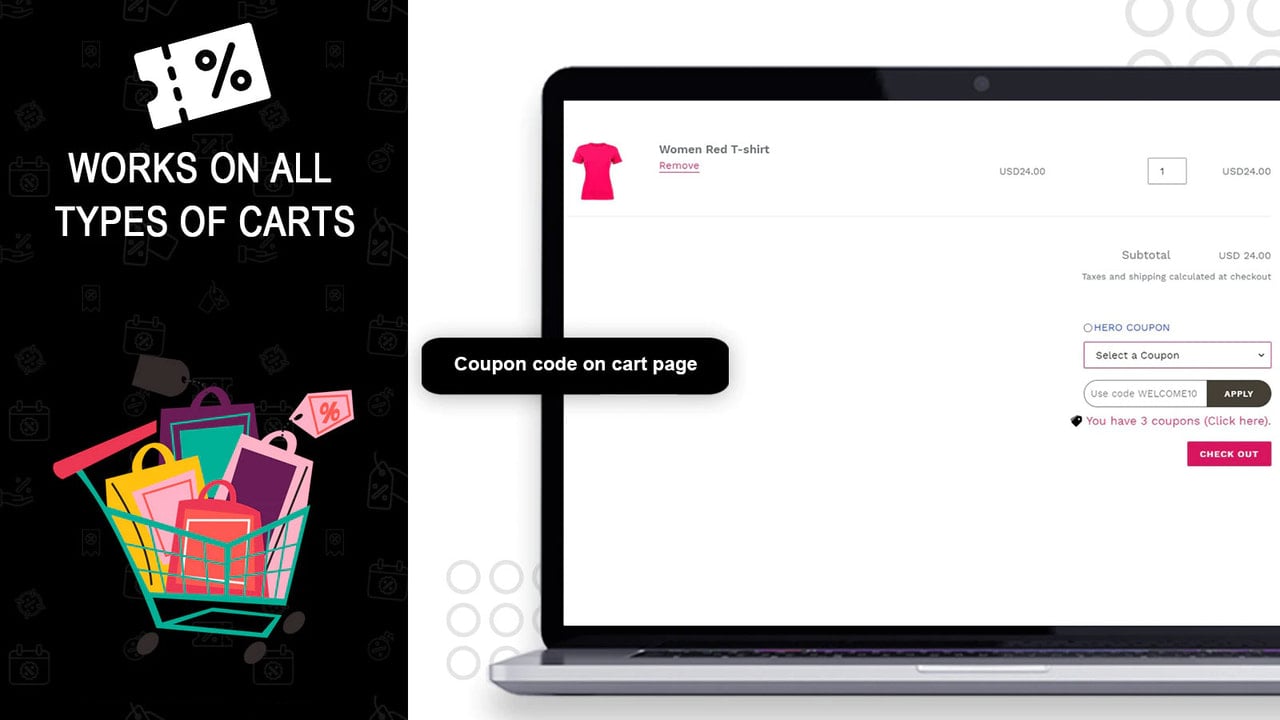
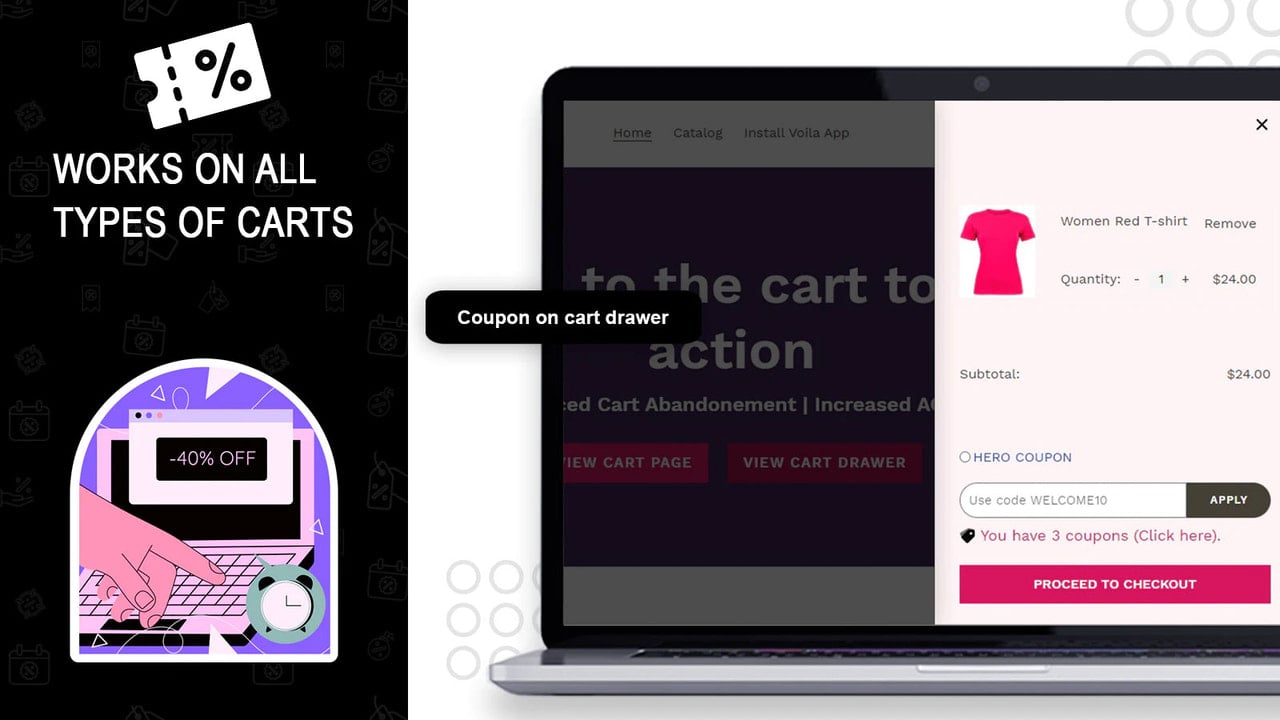

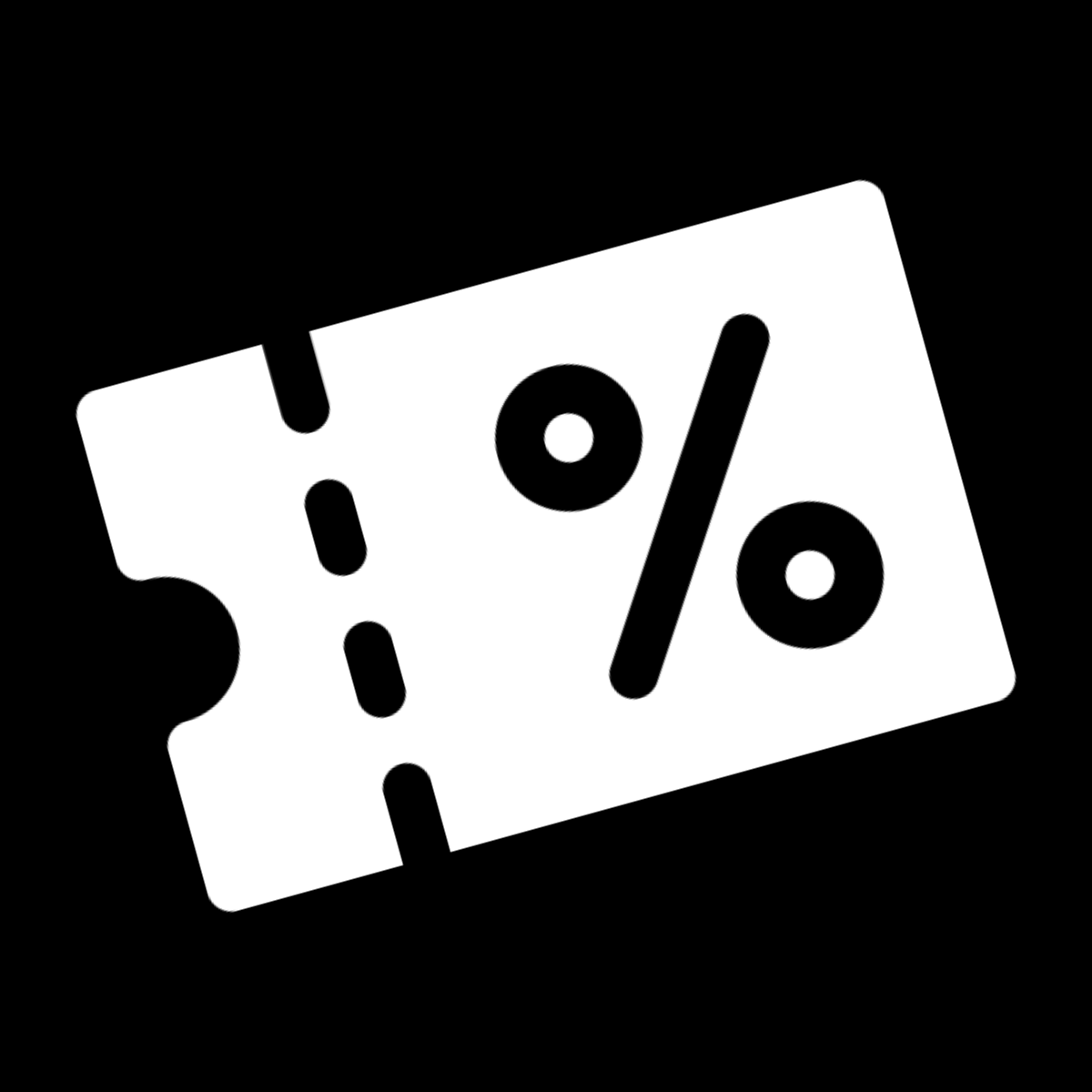 MS ‑ Coupon Discount On Cart
MS ‑ Coupon Discount On Cart Capital ‑ Quantity Discounts
Capital ‑ Quantity Discounts