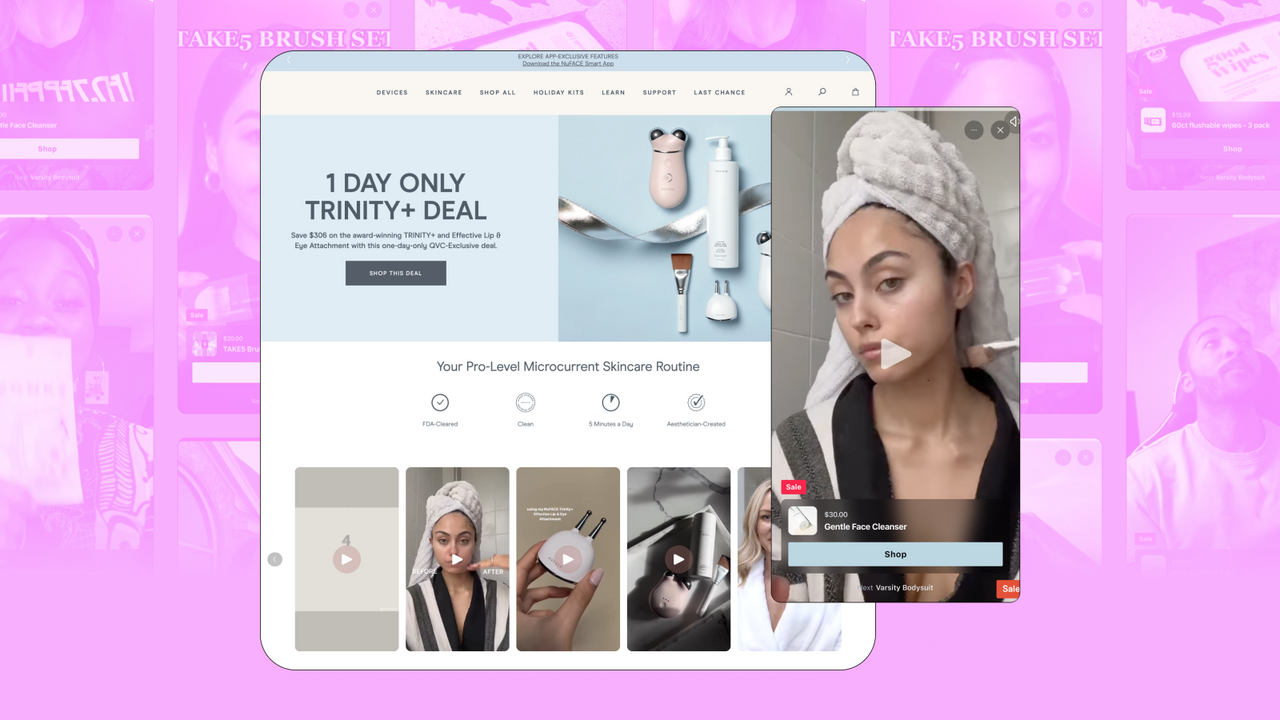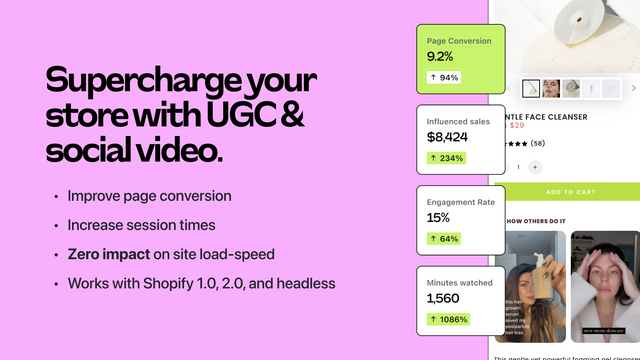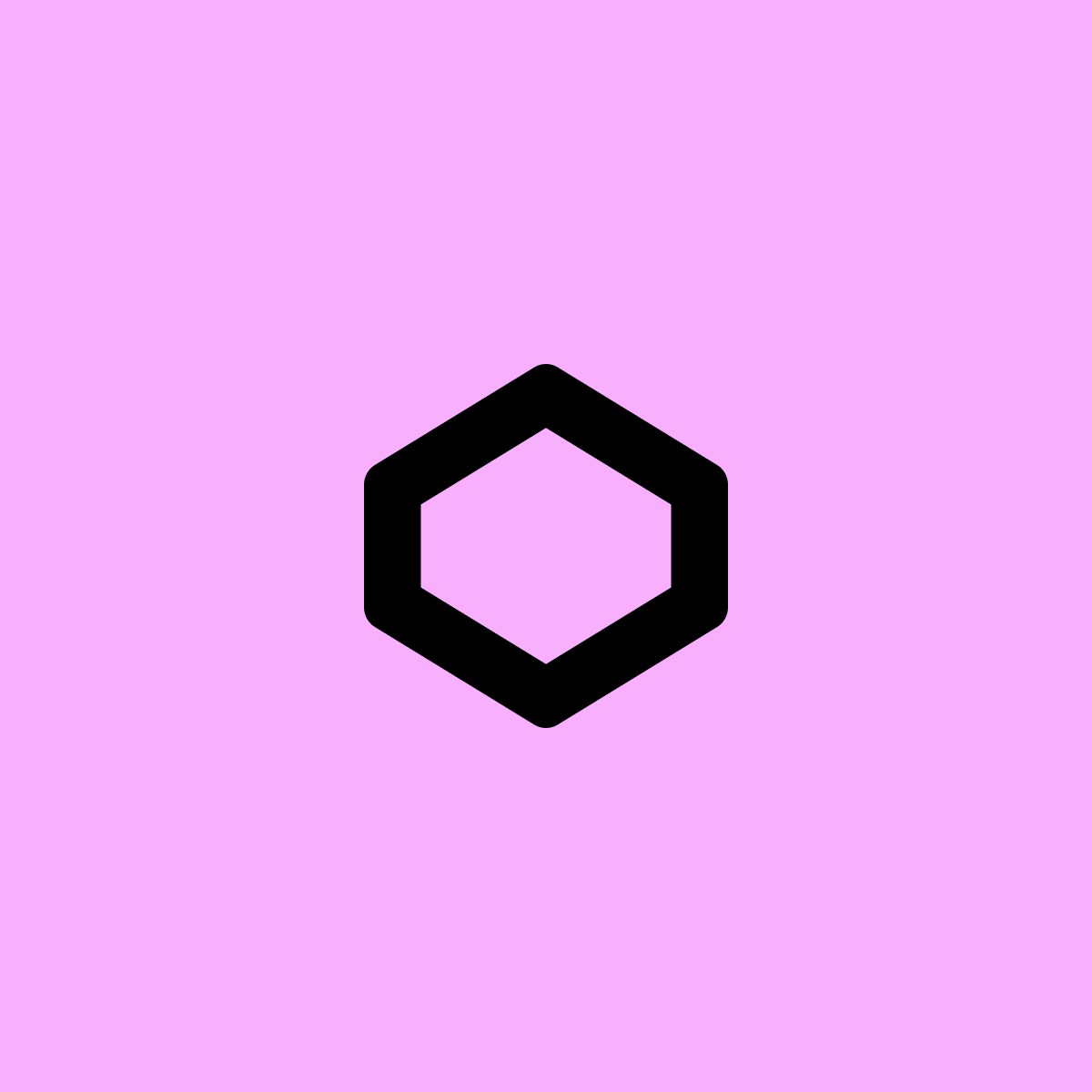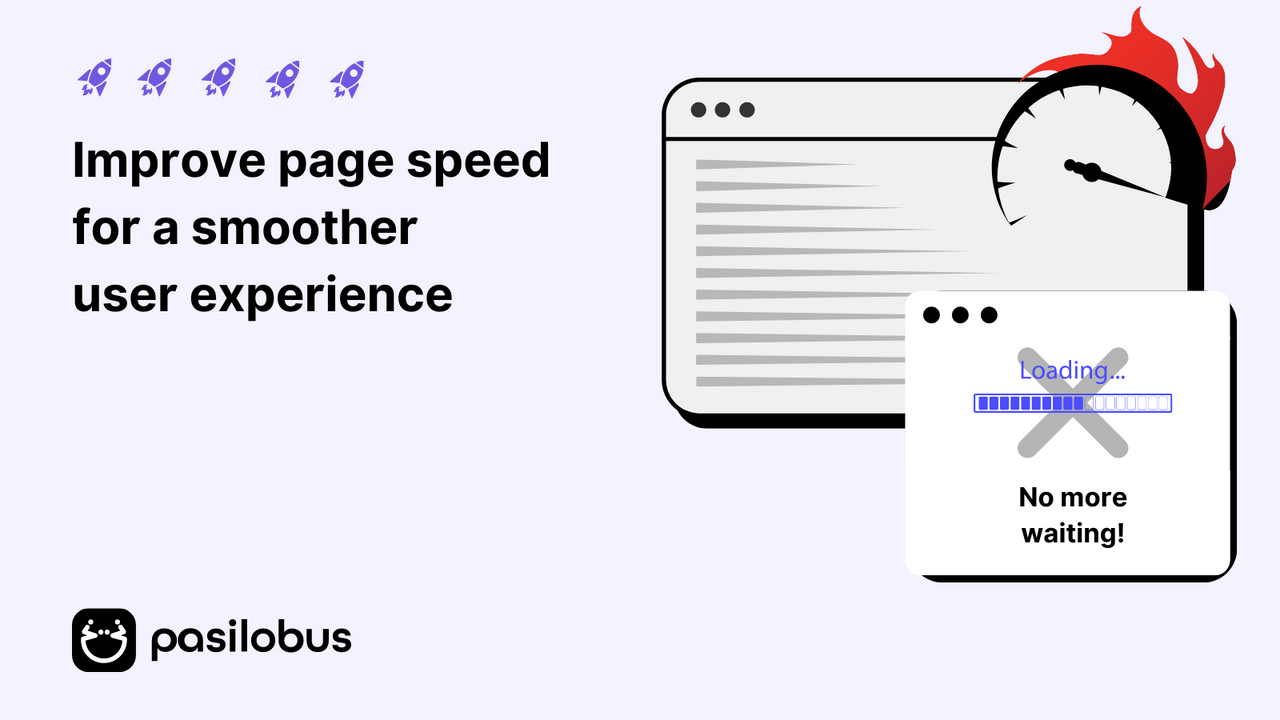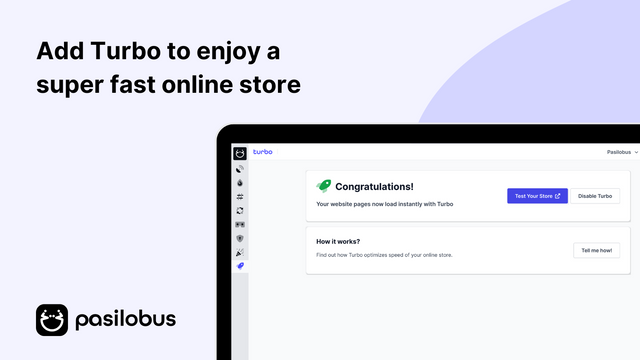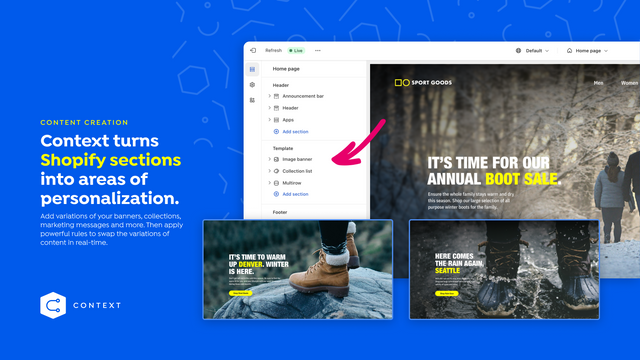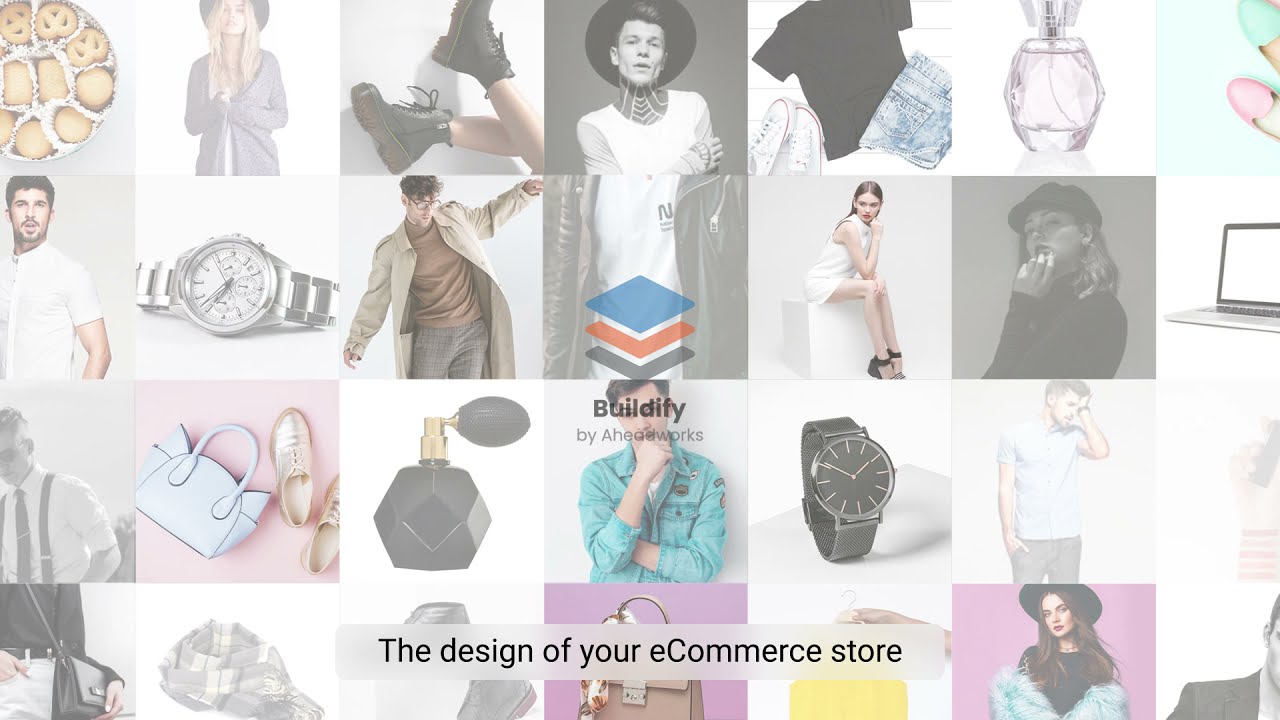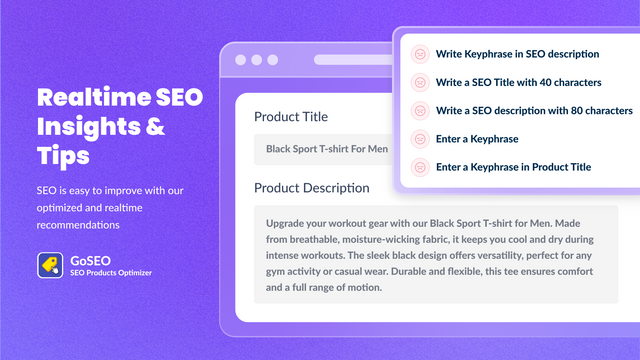Transform the visual identity of your storefront with seamless font customization that requires no coding expertise. This application offers access to a vast collection of fonts, including an extensive array from Google and the ability to upload custom types up to 20MB.
Experience remarkable loading speeds as fonts are efficiently stored directly on your files, ensuring a swift and smooth navigation experience for your customers. Fine-tuning your website's typography is not just about aesthetics; it reflects your brand’s unique personality, making each visitor’s interaction more memorable.
This tool is engineered for convenience, allowing merchants to tailor their online presence effortlessly. Whether you're looking to maintain brand consistency or simply wish to create a striking visual impact, the application provides the flexibility and variety needed to captivate your audience.










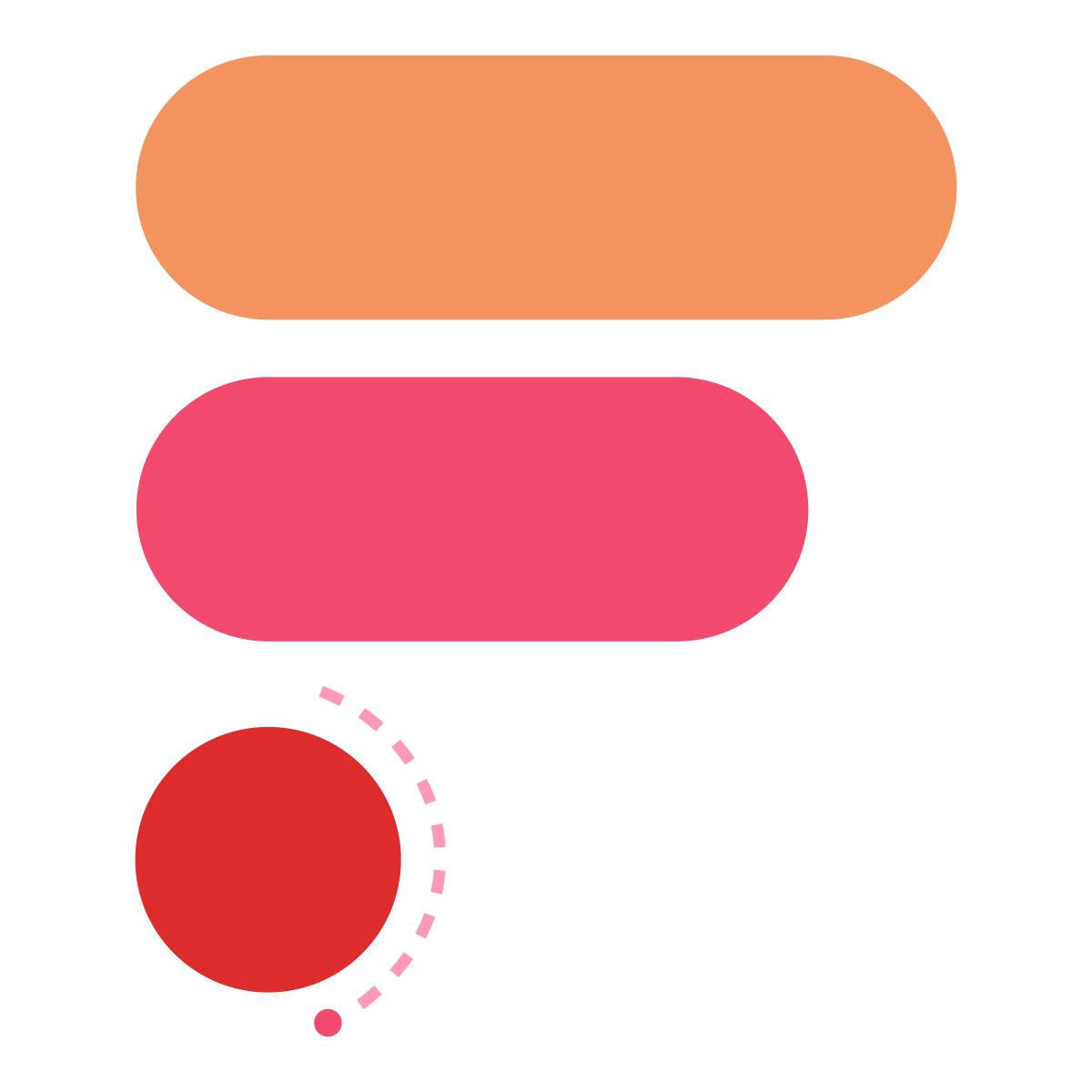

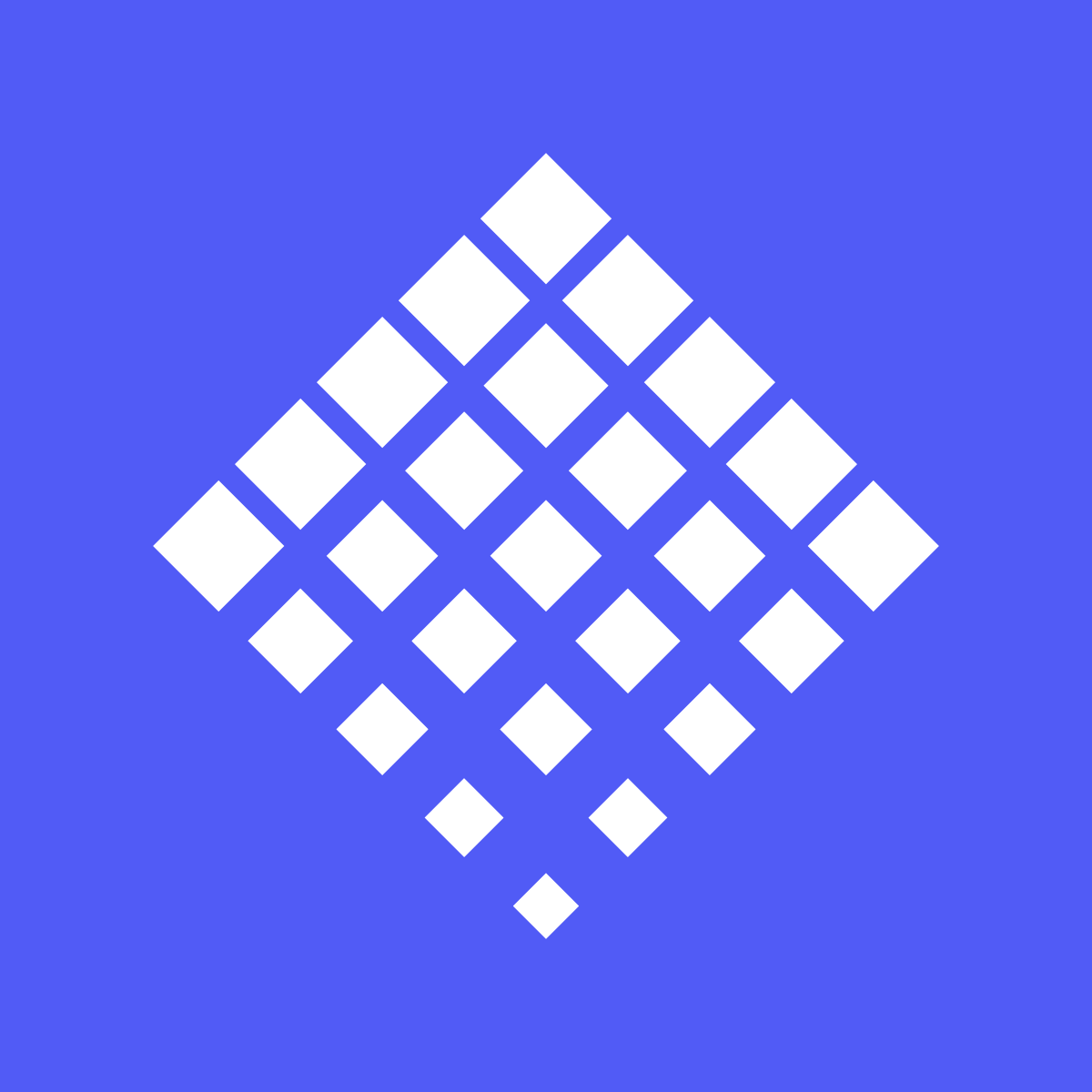



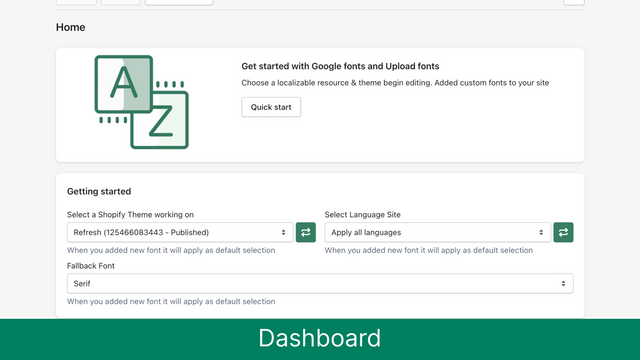
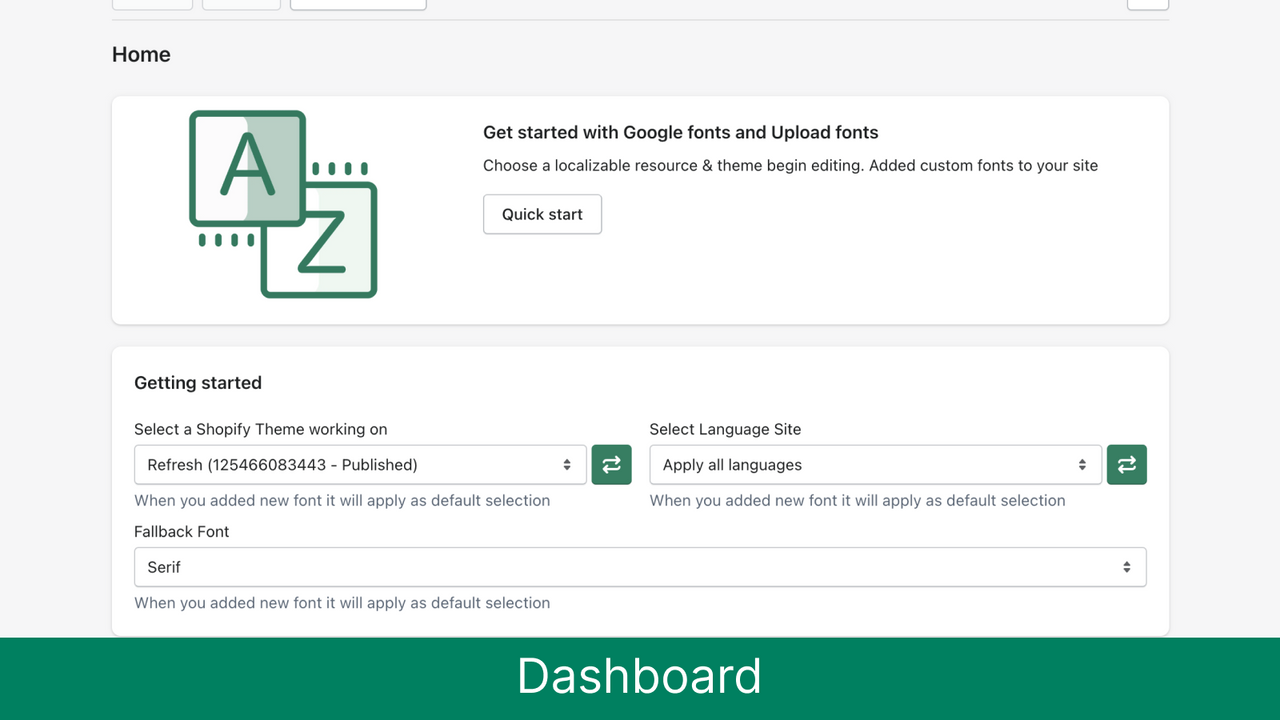
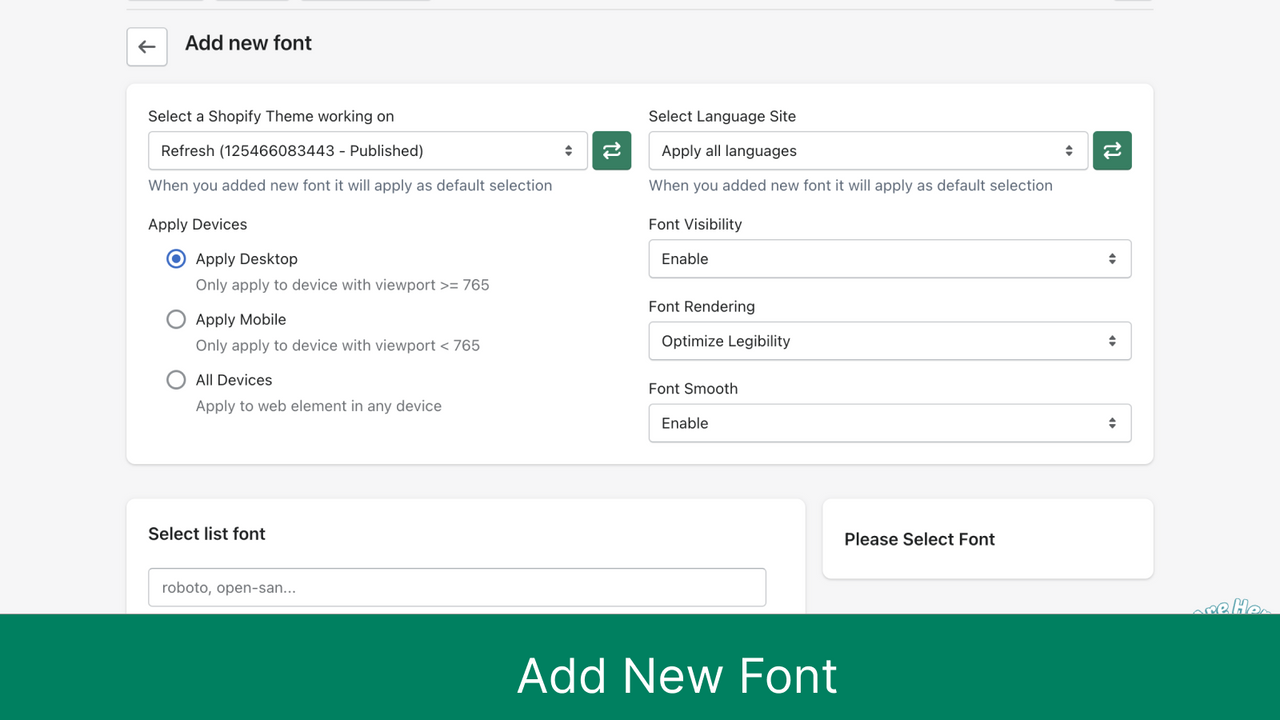
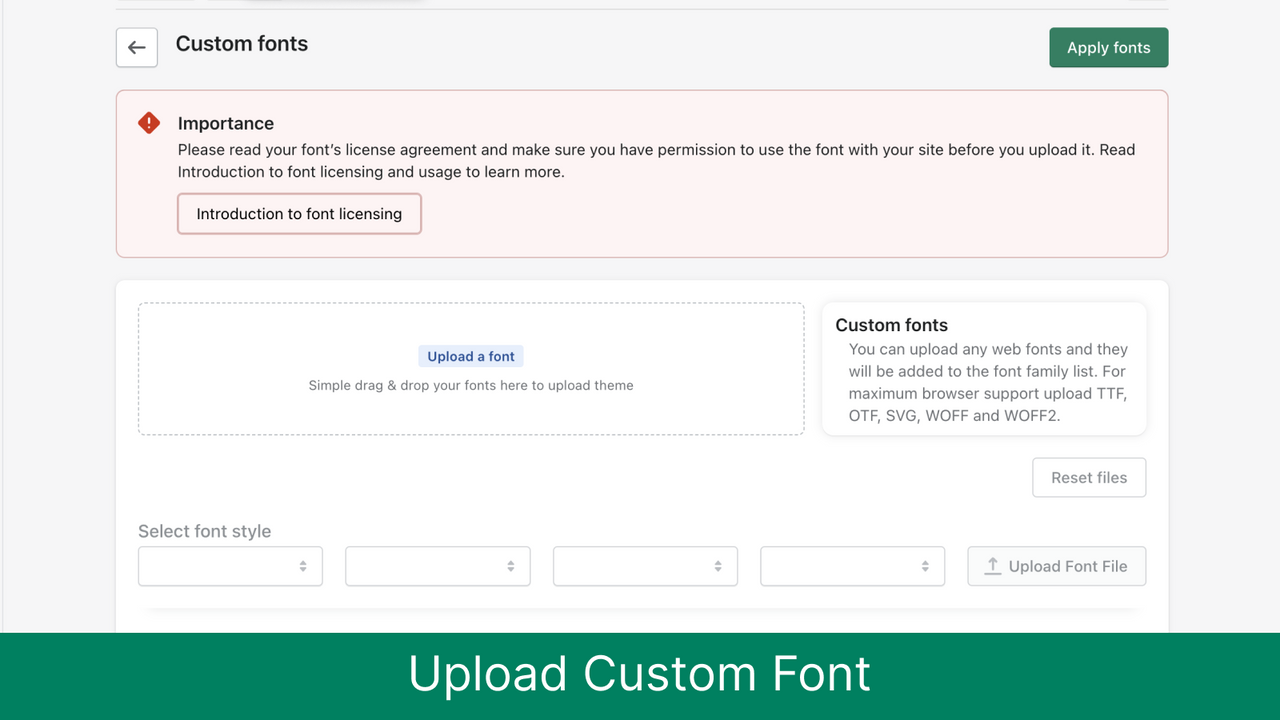
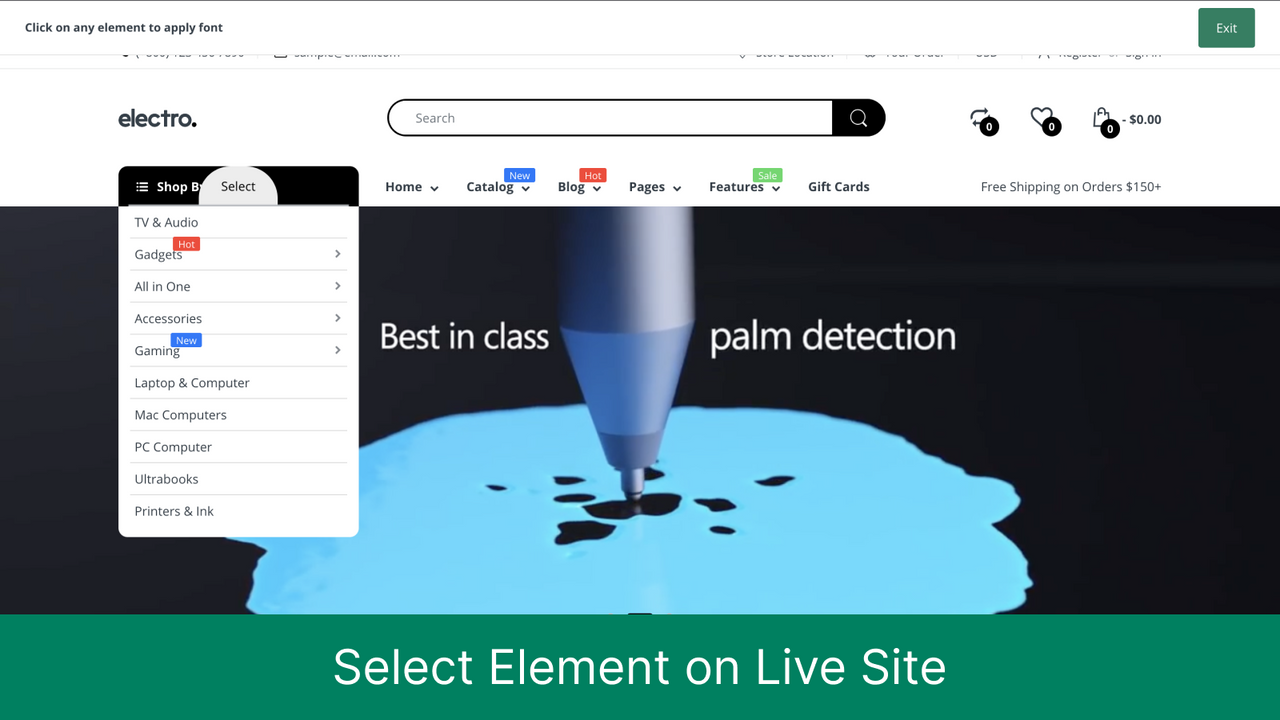

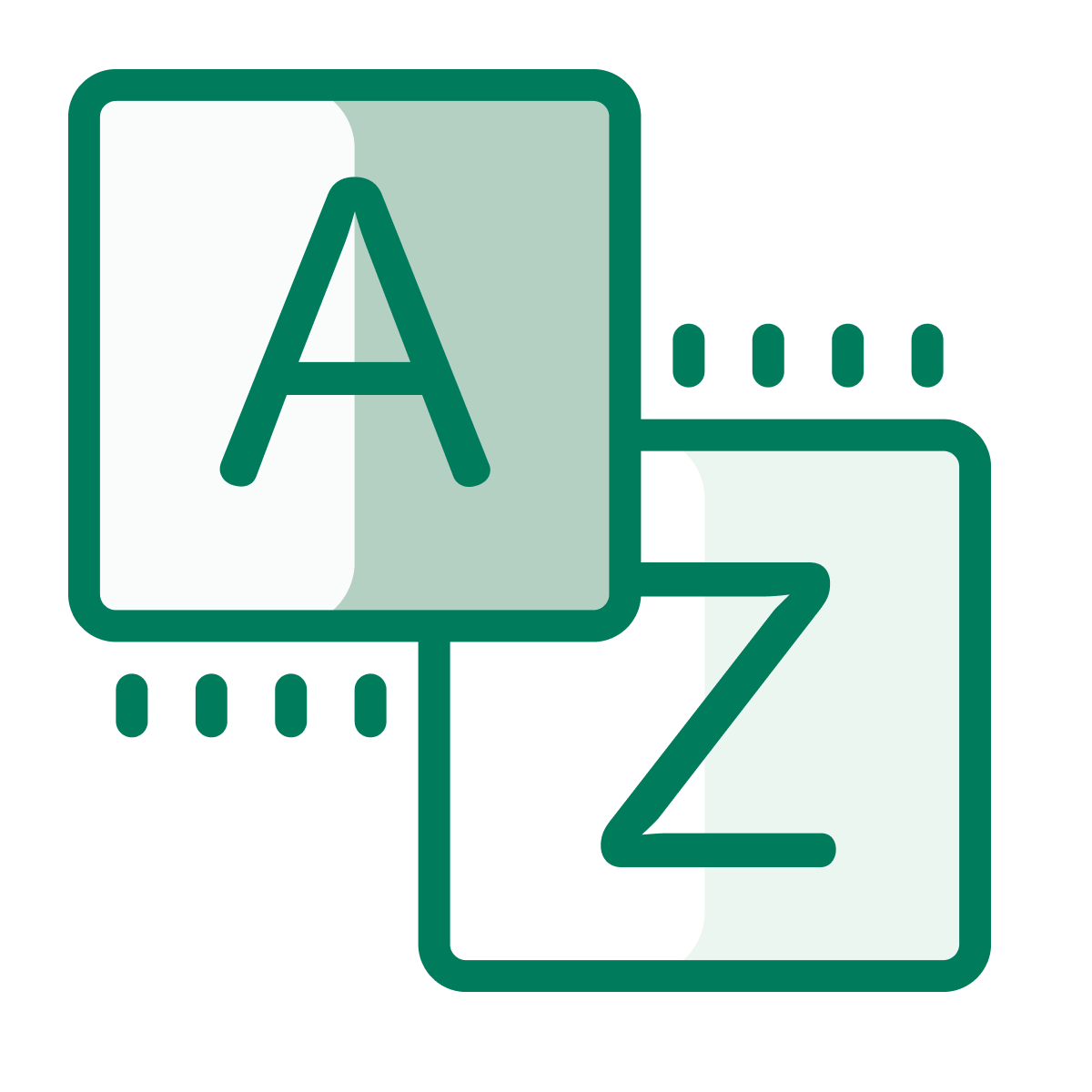 AZ: Google Font & Custom Fonts
AZ: Google Font & Custom Fonts Optify Section Library
Optify Section Library