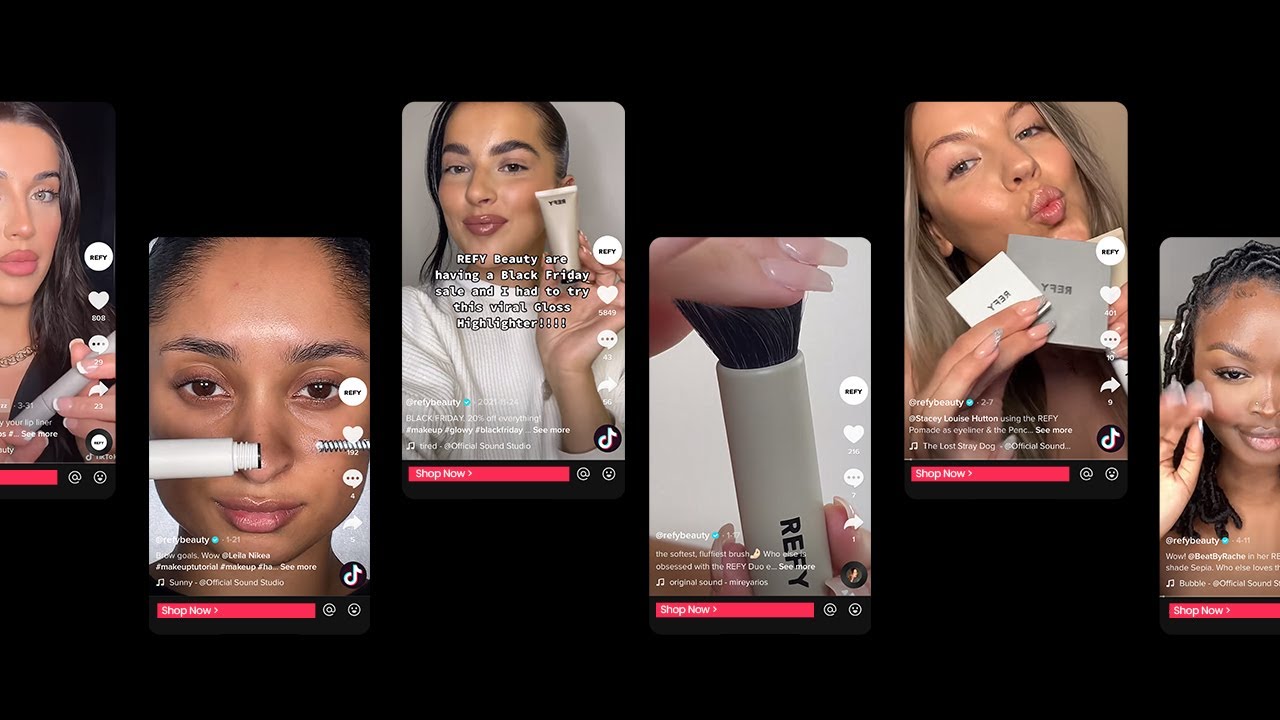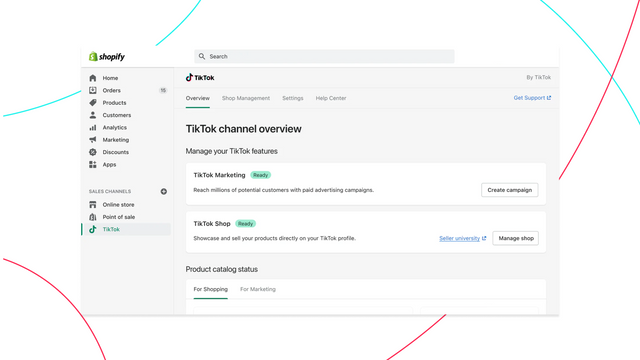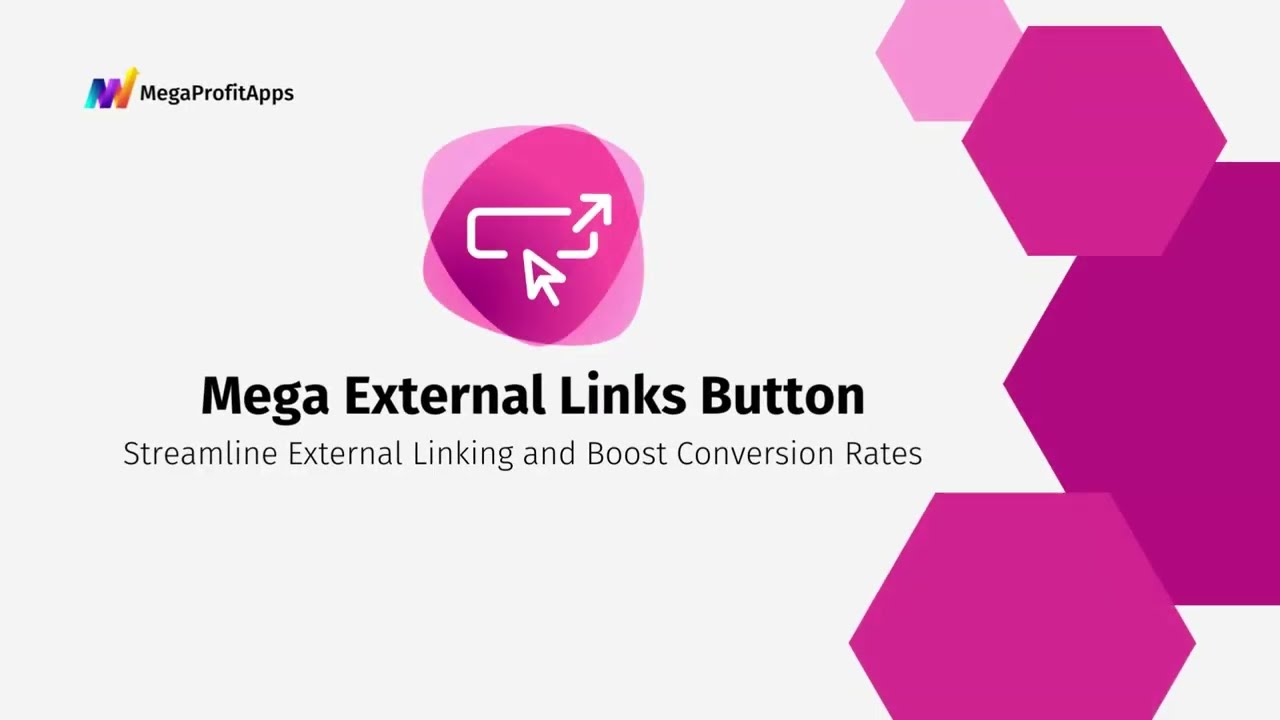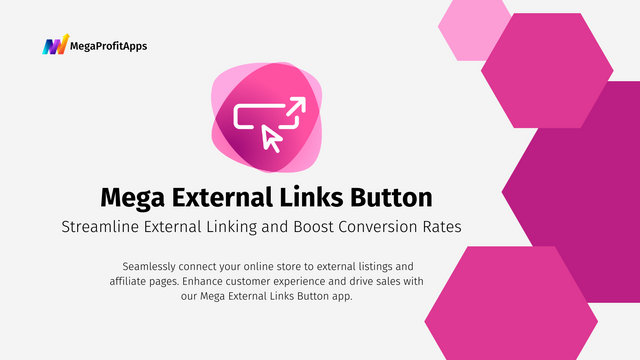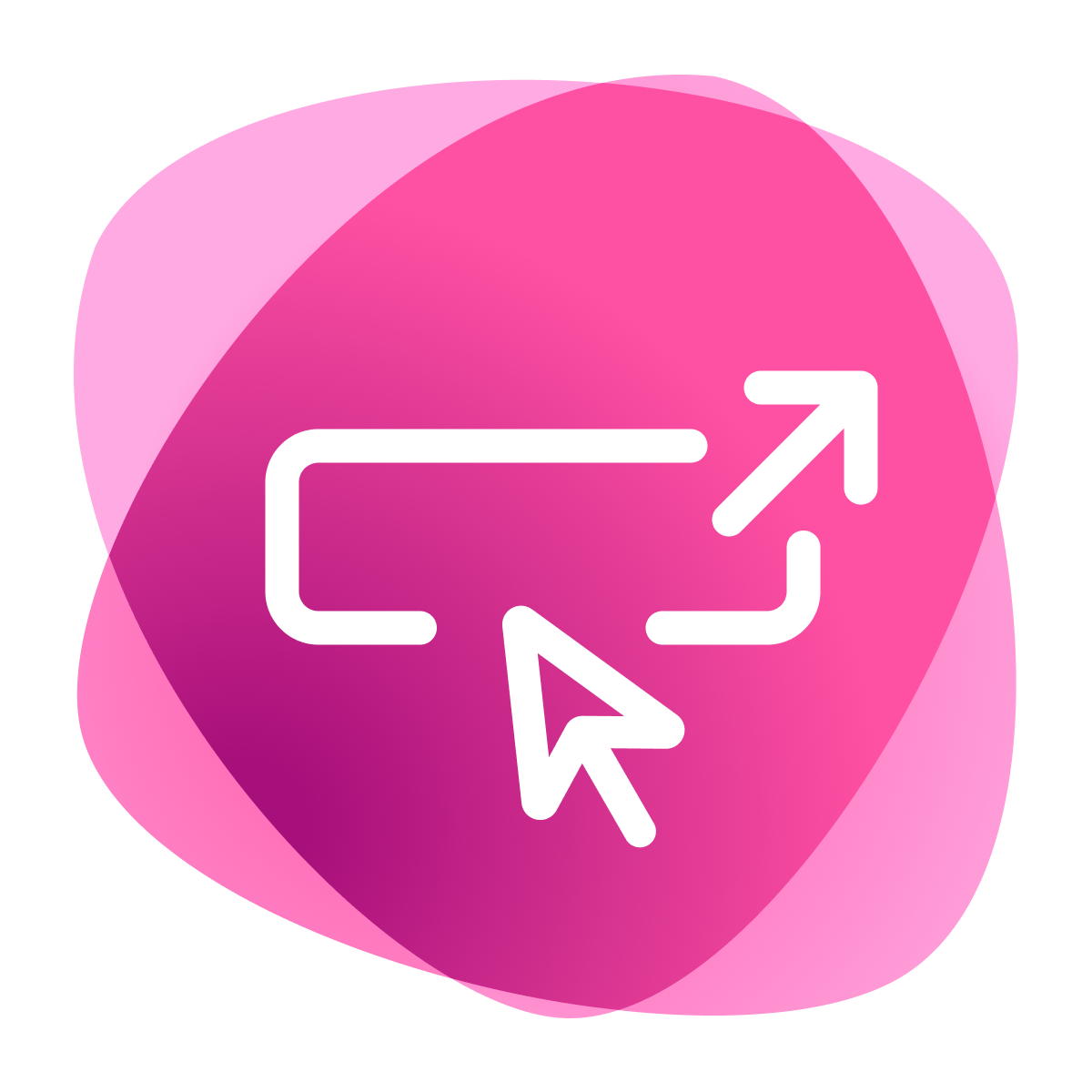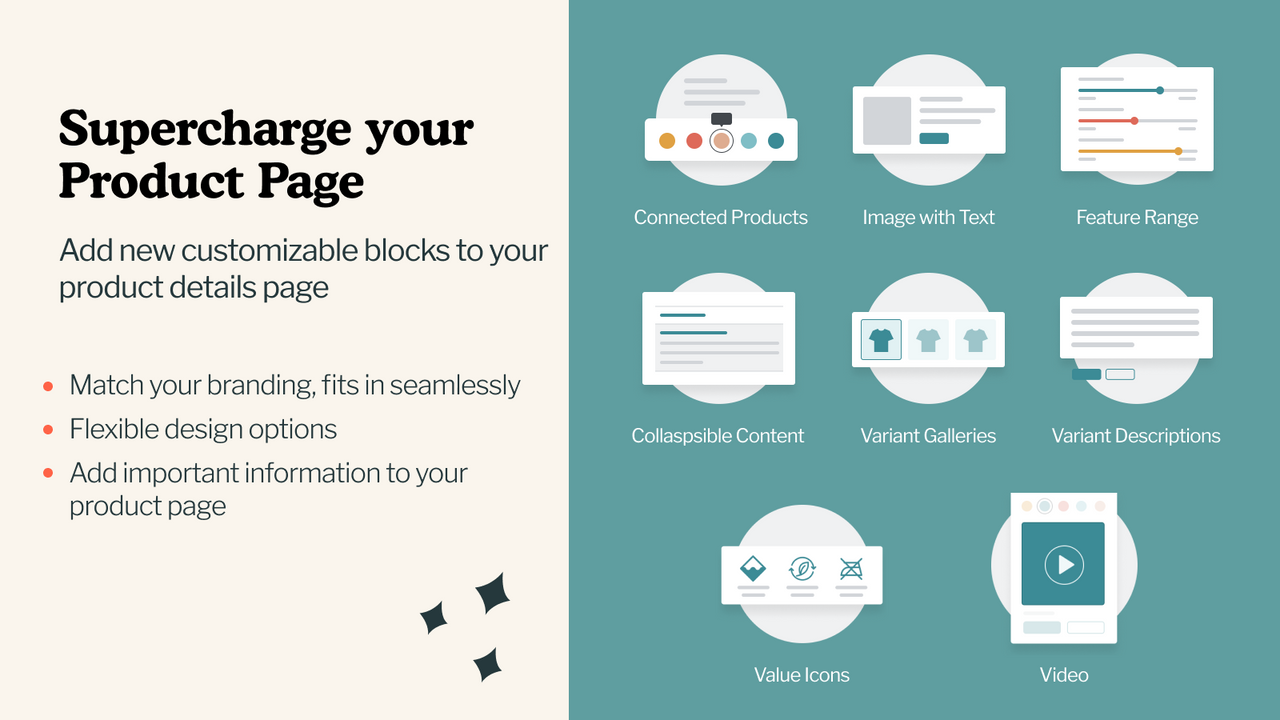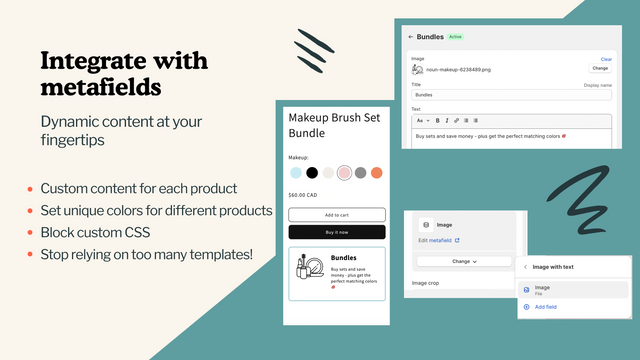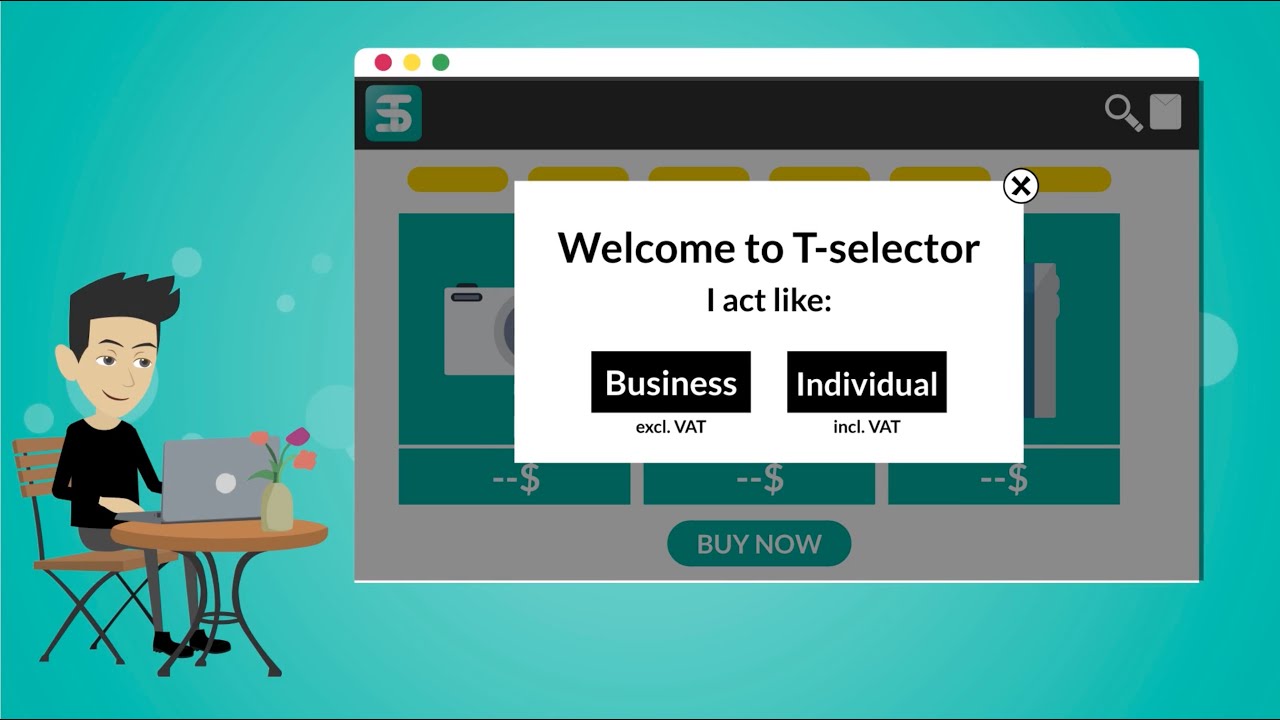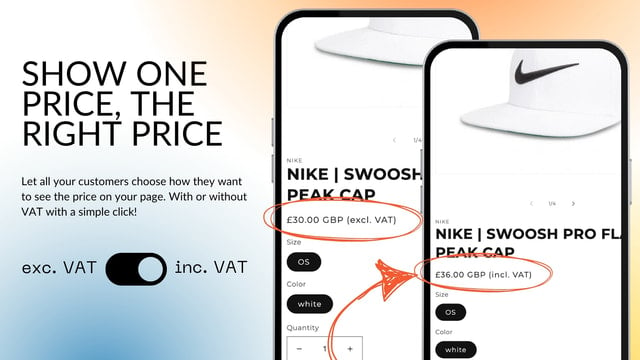When comparing Ample: Chat Button Menu and Social Media Icons Ultimate, it's clear that both apps offer unique capabilities that can benefit your online marketplace. Ample condenses your Whatsapp and Messenger chat buttons, creating a clean and sleek website interface that enhances trust among users and potentially boosts conversion rates. This app also provides versatile chat options tailored to visitors' preferences, allowing for a customized and engaging user experience. On the other hand, Social Media Icons Ultimate focuses on increasing customer engagement and boosting brand association through captivating icon bars and boxes that seamlessly connect to various social feeds. With the ability to customize the appearance of over 130 social media icons and set up to 10 icons on your site, this app offers a unique look for your website while providing gateways to your social media profiles. Overall, both apps offer valuable features that can enhance your marketplace, but the decision ultimately depends on your specific goals and priorities.
In our opinion, we recommend Ample: Chat Button Menu if you prioritize a clean and organized website interface with versatile chat options. This app focuses on enhancing the aesthetic of your marketplace while providing a customized and efficient communication experience for your visitors. On the other hand, if your main goal is to increase customer engagement and strengthen brand association through social media, we recommend Social Media Icons Ultimate. With its captivating icon bars and customizable appearance, this app facilitates seamless connections to various social media platforms and can help you convert website visitors into loyal followers. Ultimately, both apps offer unique benefits, so choose the one that aligns with your specific needs and goals.





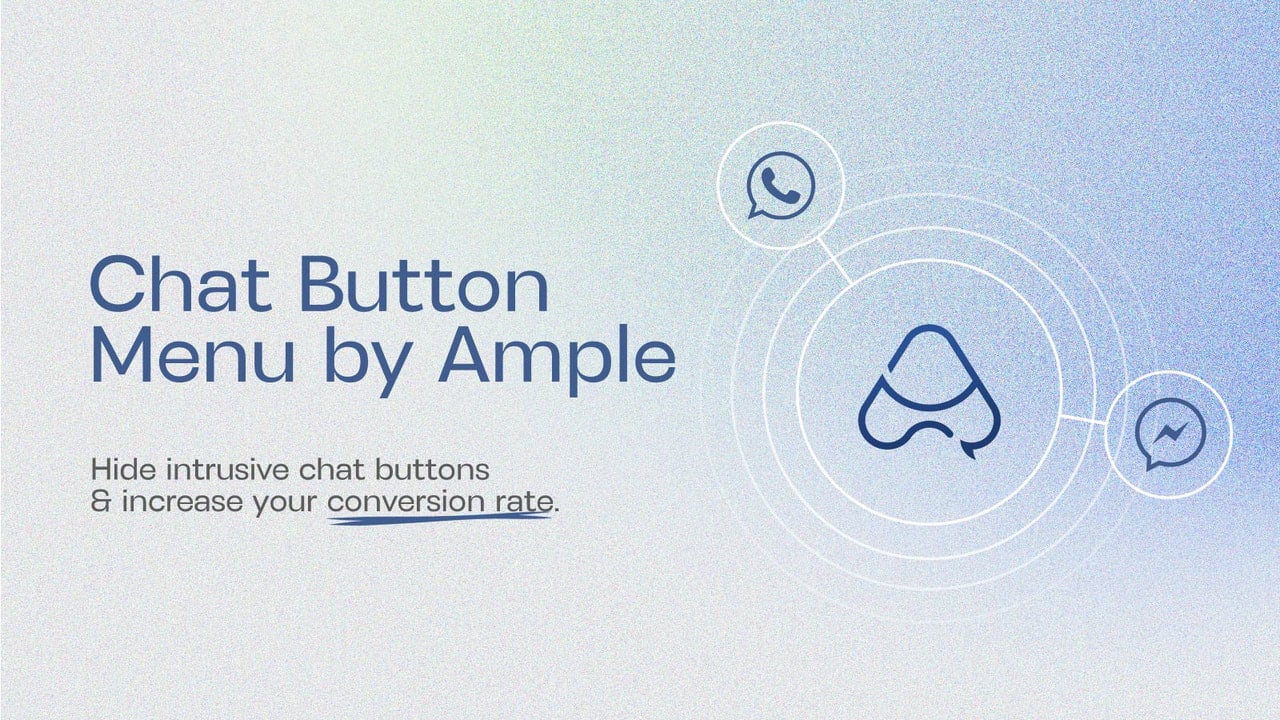


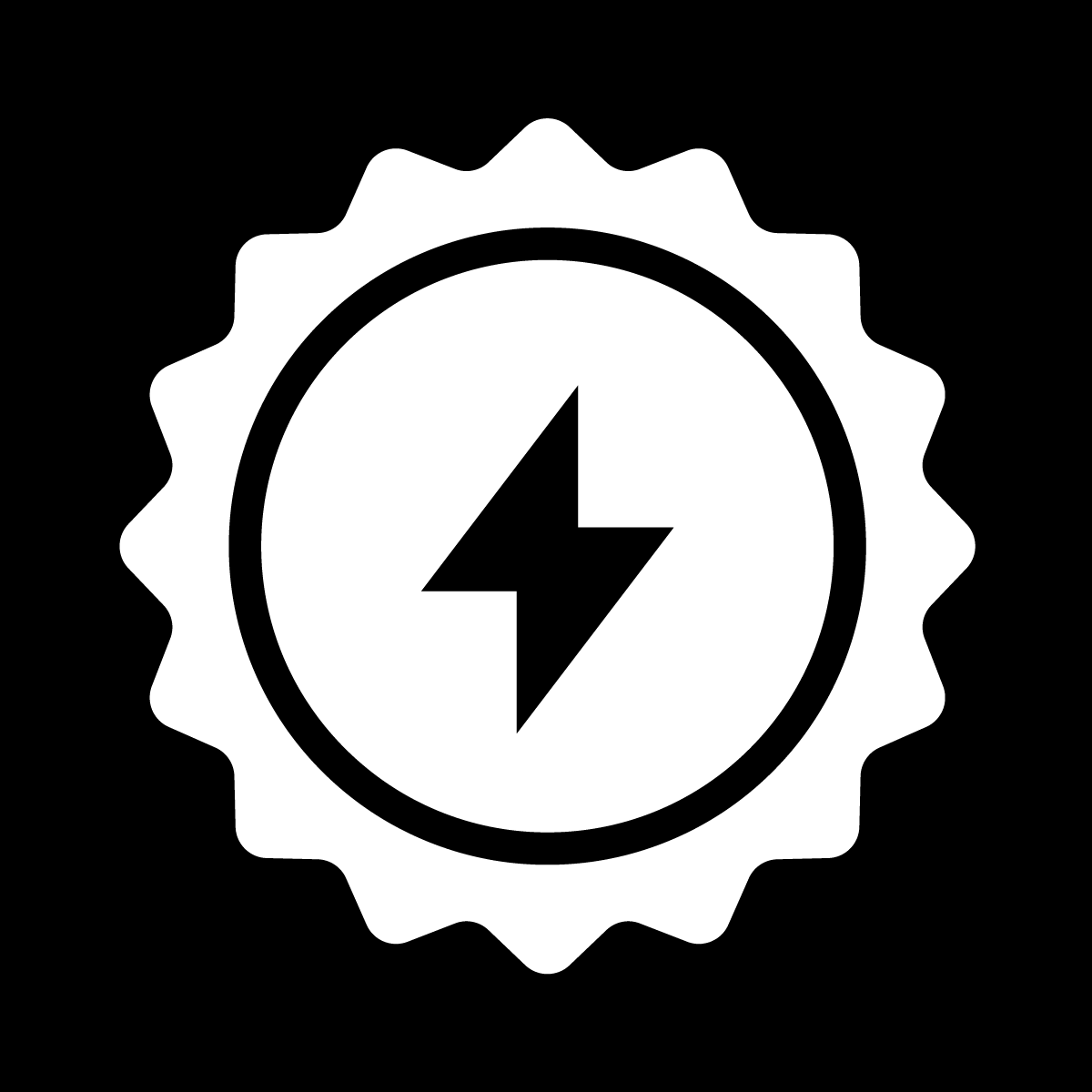
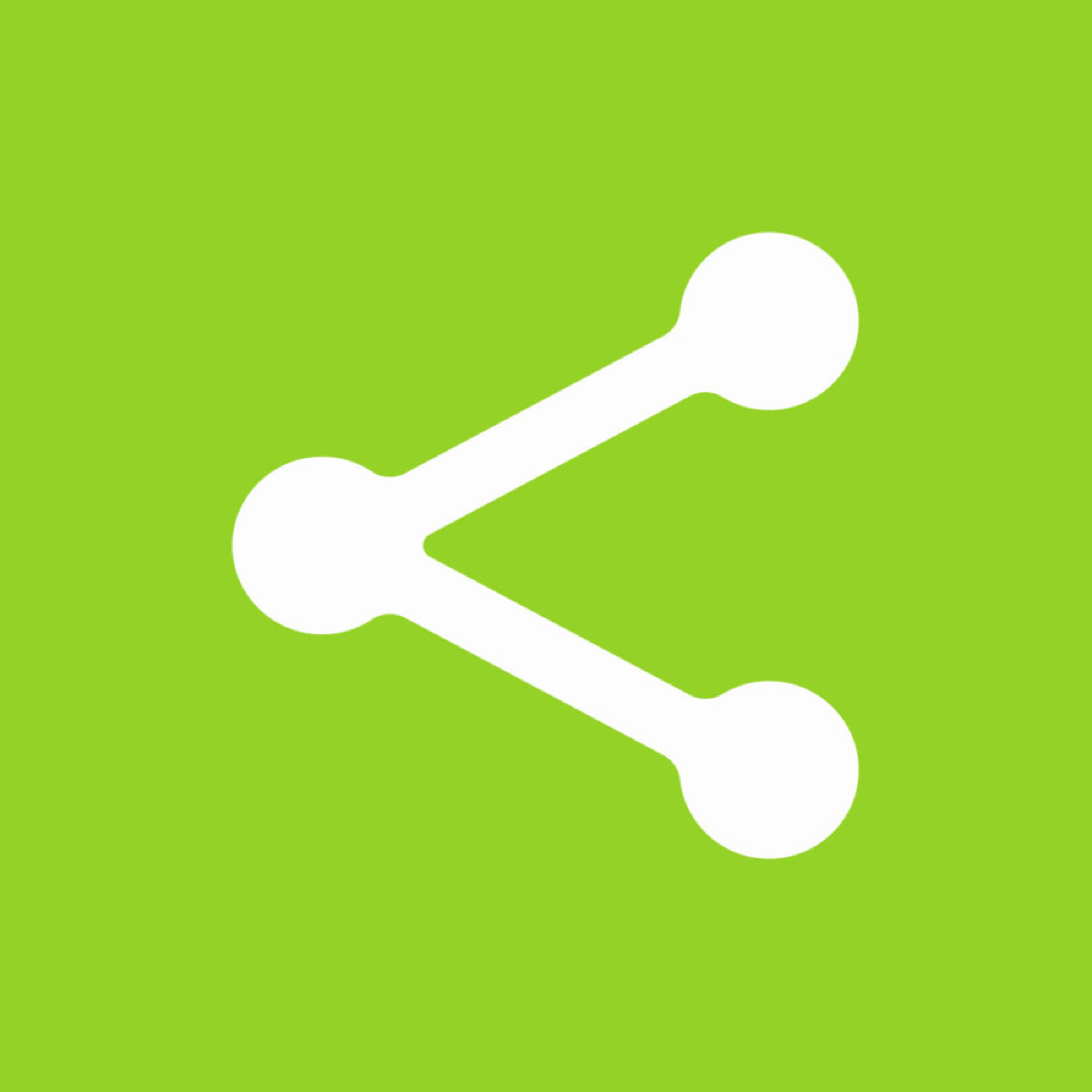



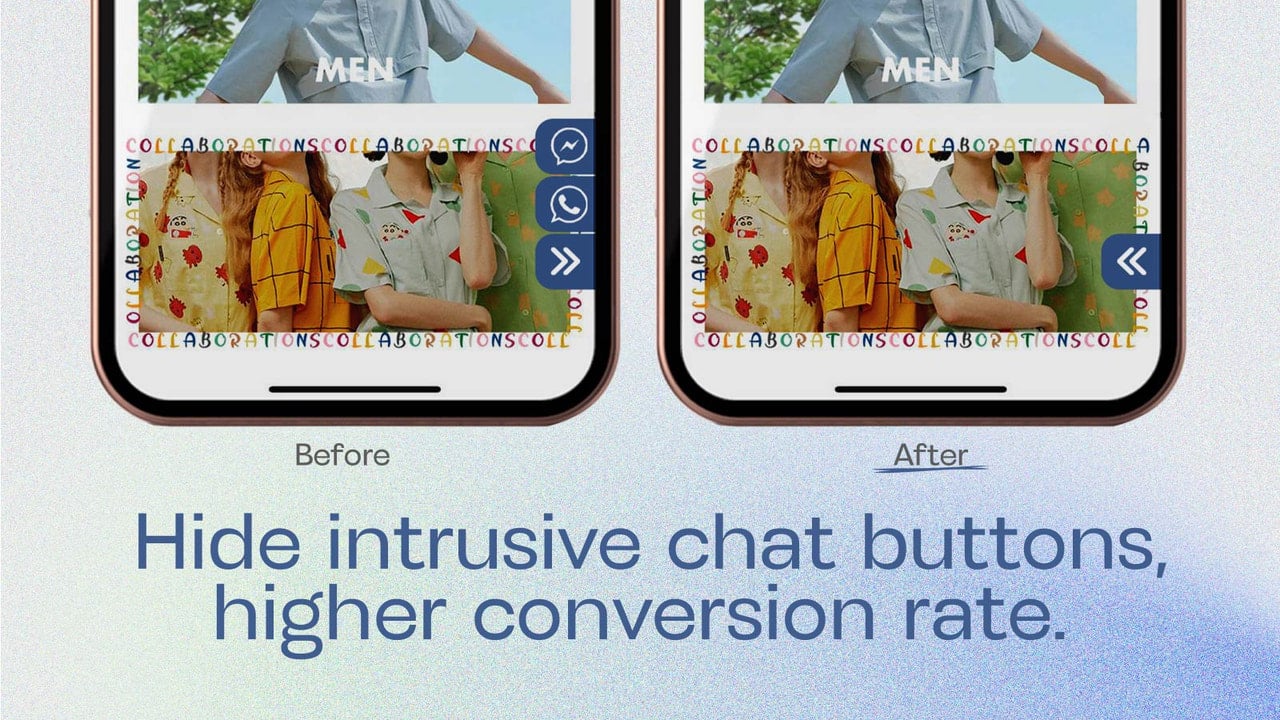
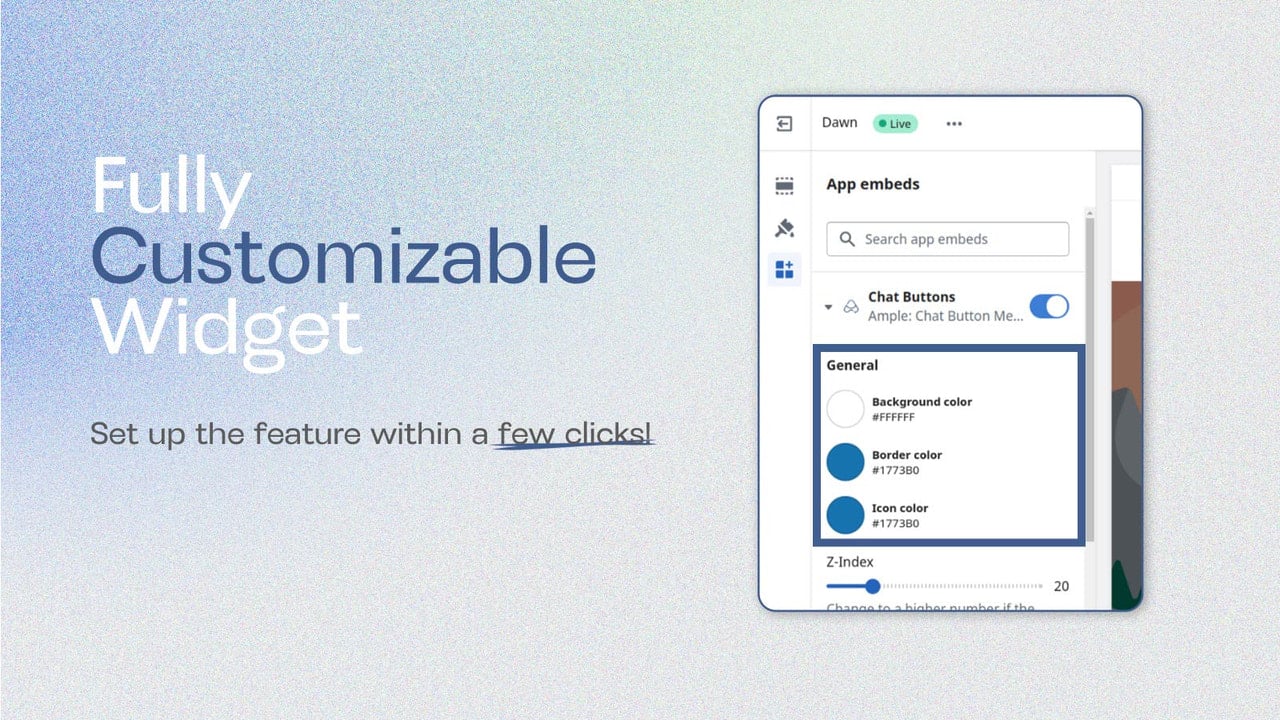
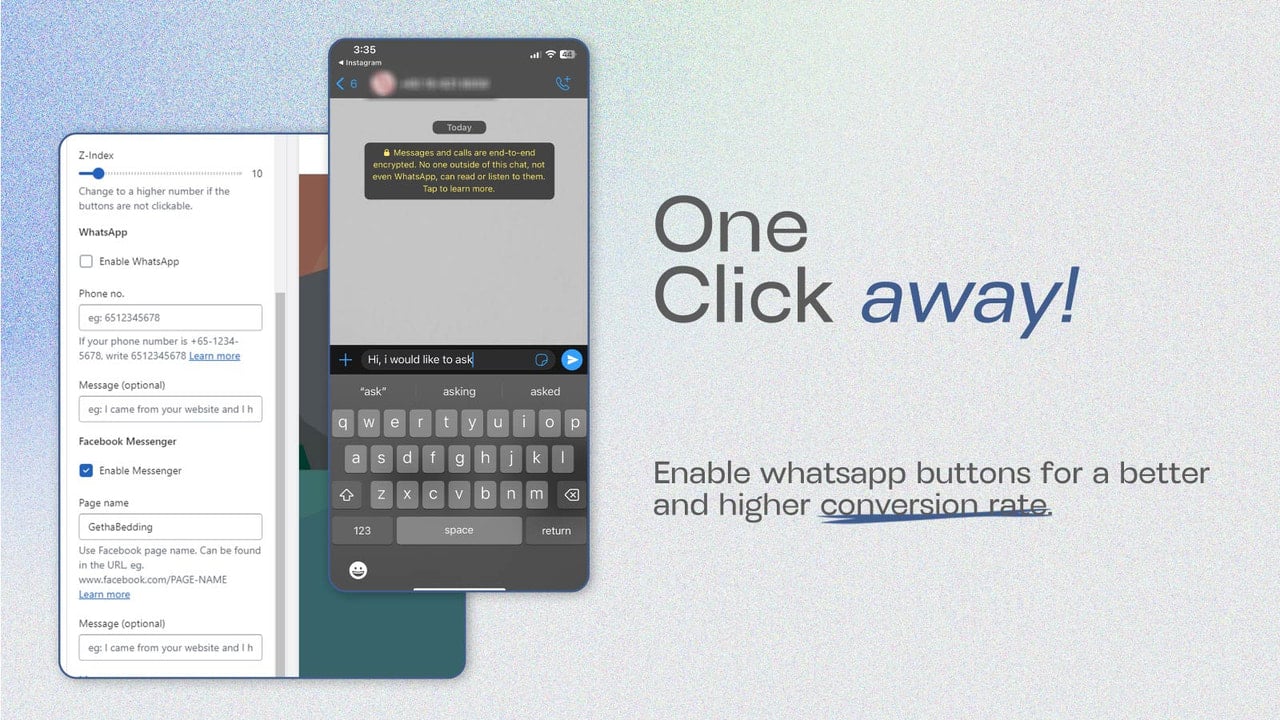
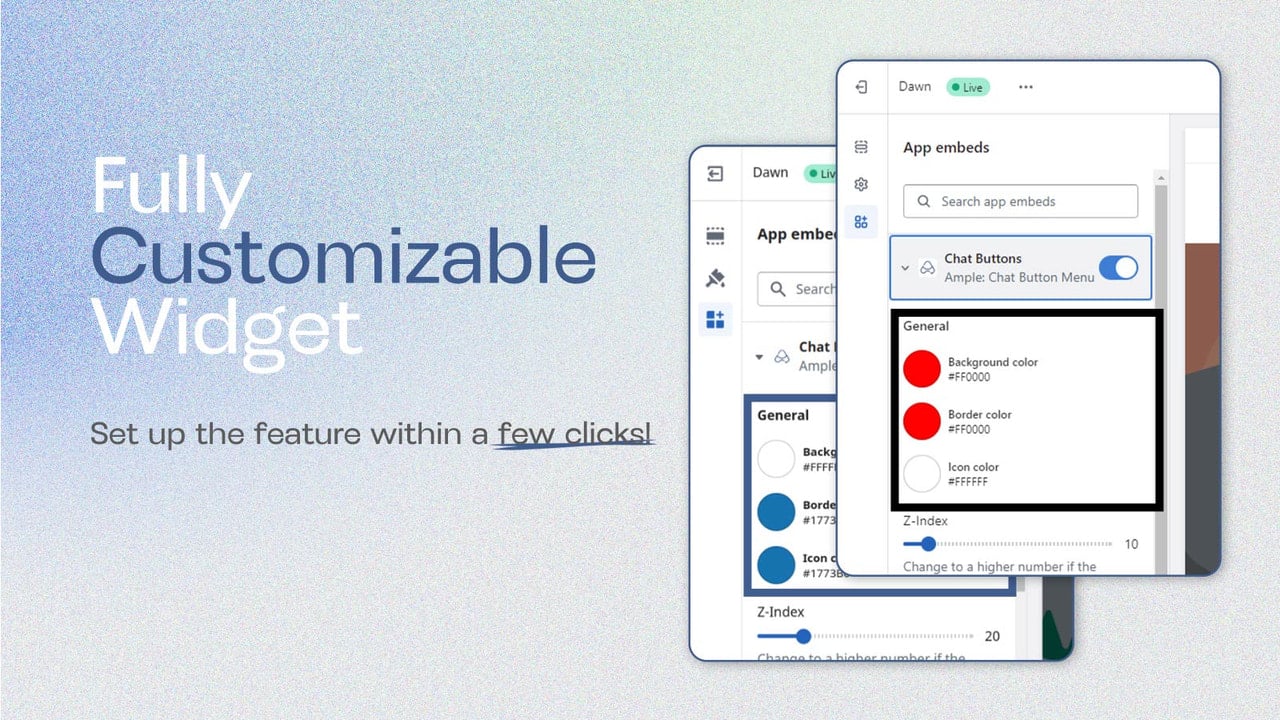

 Ample: Chat Button Menu
Ample: Chat Button Menu Social Media Icons Ultimate
Social Media Icons Ultimate